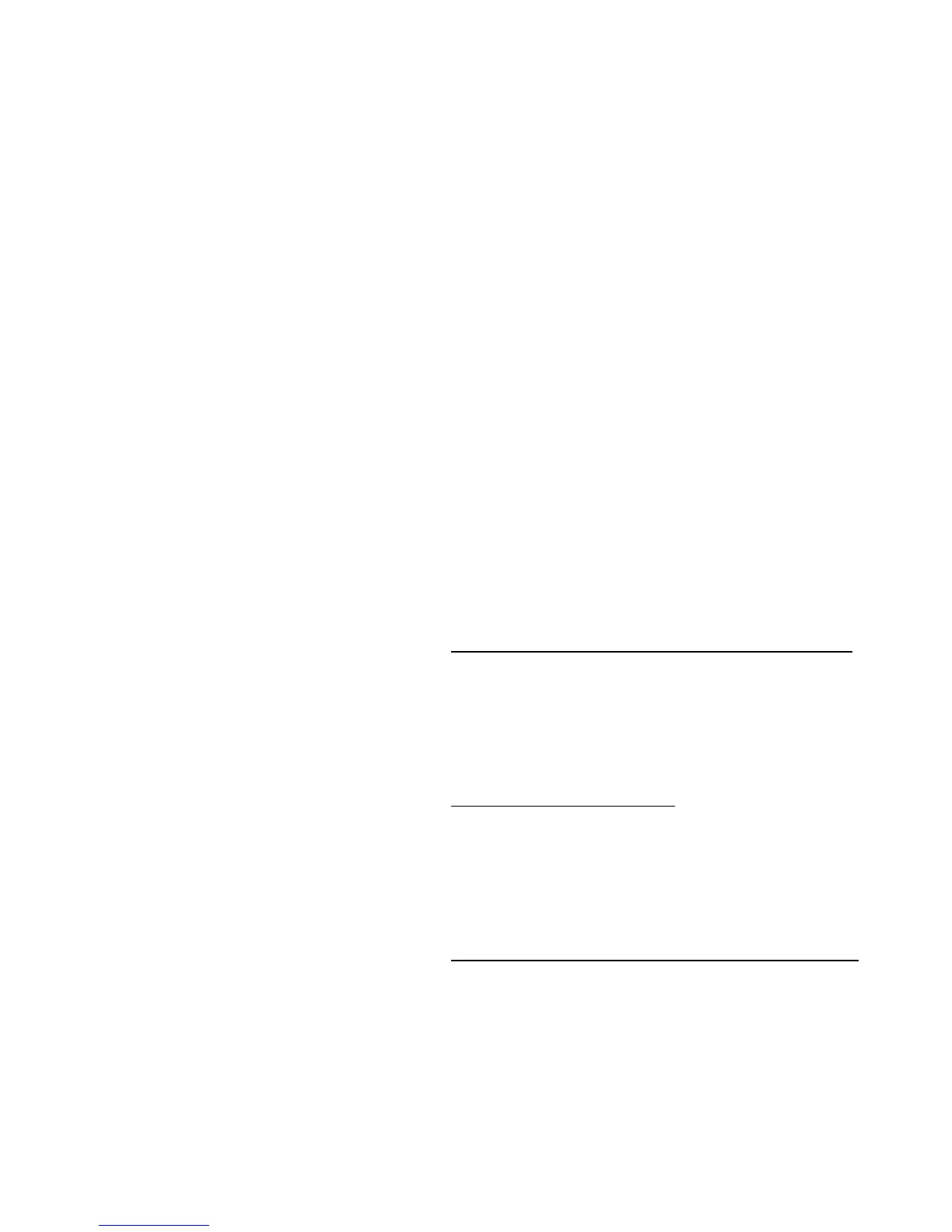14-5
Version 1.73 Copyright © 1997 Link Communications Inc. 1/18/97
Installation
Place or mount the RBI-1 in close proximity to the Kenwood mobile radio to be used. Connect
the RBI-1 with the provided PG-4H Cable from the 8 pin modular jack marked "RADIO" to the
Kenwood Microphone jack. Only Port 1 (140/DUAL) will support a Dual Band radio. Port 1 is
the only Port the 140 Mhz radio can be connected to.
The RBI will support all 4 bands (140/220/440/1200) as follows:
If Port one (on the RBI-1, not the controller) is filled, Port 2 is for 220 only, Port 3 is for 440
only, Port 4 is for 1200 only. Basically, if the selected band is unavailable on Port 1 it will go to
the port assigned to that band.
Installation instructions are included with the RLC-ICM for connecting it to the IC-900/901
modules.
Building the RBI-1/RLC-ICM Cable
It is important to keep your interface cable as short as possible. The cable should never be
more than 6 feet in length; shorter is better.
RBI-1 Connector J2 RLC-Club Connections
Pin# - Line Name Pin# - Line Name
___________________________________________________________________________________________________________________________
Connections to Outputs Connector on Deluxe Board
1 - RBI-1 RESET ................. Deluxe Board, Output #6 Pin 3
3 - Data ......................... Deluxe Board, Output #7 Pin 6
4 - Clock/Strobe .................. Deluxe Board, Output #8, Pin 2
9 - Ground ....................... Deluxe Board, Ground, Pin 1
- This pin is required for noise suppression
Connections to the radio port
5 - Kenwood TX Audio (T Pot) ...... 4 - RLC-Club audio out
6 - Kenwood RX Audio (R Pot) ...... 5 - RLC-Club audio in
7 - COS from Kenwood RX ......... 7 - RLC-Club COR input (Active high)
8 - PTT to Kenwood TX ............ 3 - RLC-Club PTT output
9 - Ground ....................... 1 - RLC-Club ground connection
Connections to Analog Inputs on Club (center DB-9)
2 - "S" Meter output ............... Analog Input on Club (optional)
In case it wasn't clear, there is only one connector on the RBI-1 that goes to the RLC-Club. It
is connected to two different DB-9s on the RLC-Club. The audio connector goes to one of the
radio ports, the RLC-Club Deluxe options output lines provide the serial control signals