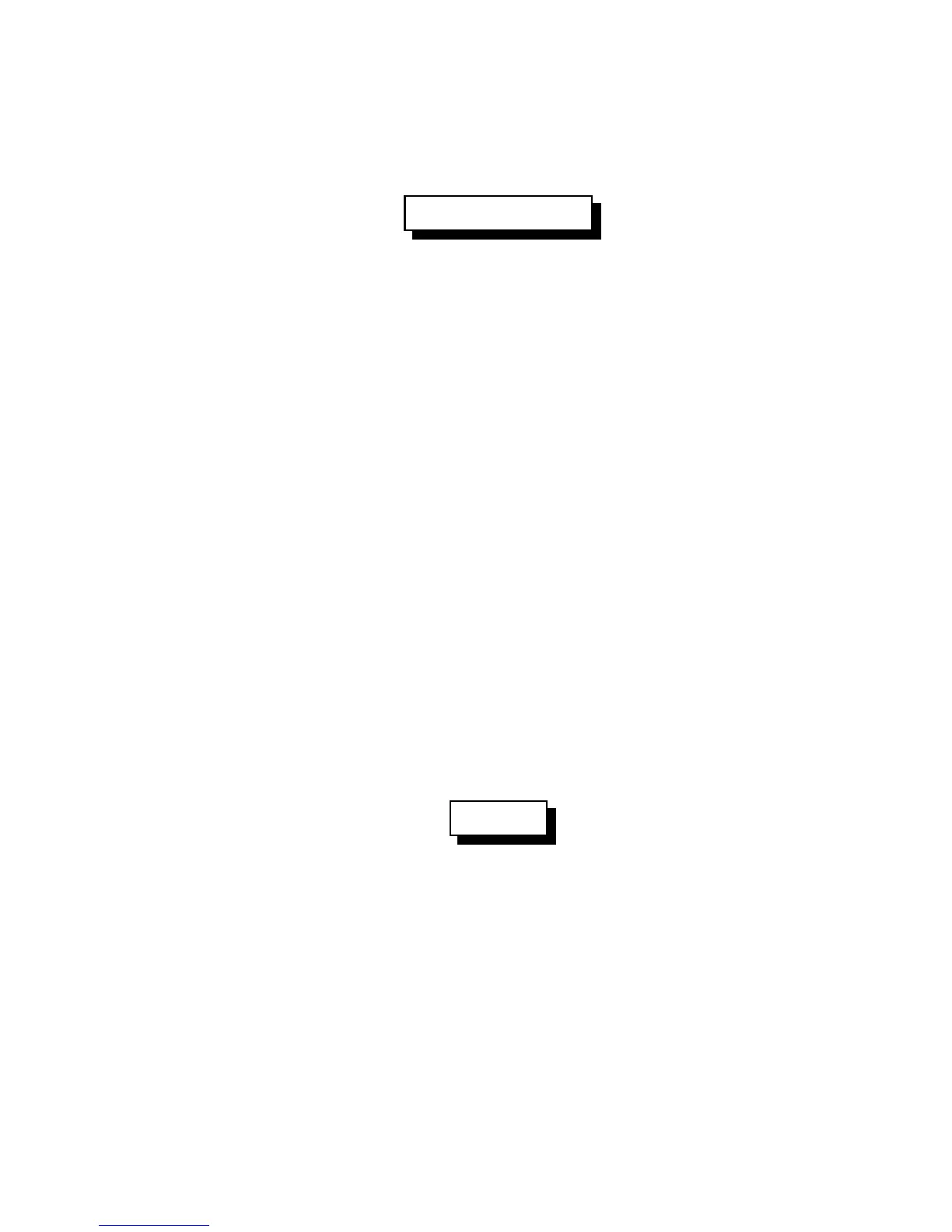13-19
Version 1.73 Copyright © 1997 Link Communications Inc. 1/18/97
136: Set up Reverse Autopatch Ring
This command allows the user to set up the over the air ringing tone and length.
<136> xxx yyyy zzzz
Parameters:
- 136 is the default command name.
- XXX is the length of the ring tone
- YYYY is the Frequency of the first ring tone
- ZZZZ (optional) is the Frequency of the second ring tone
Defaults:
Ring tone length defaults to 2 Second
Ring tone frequencies default to 0440 Hz and 0480 Hz.
Example:
To set the ring back to the default: 136 200 0440 0480
Notes:
Do not make the length of the ring tone too long. The controller will stack up tone
requests and could still be ringing over the air after the phone has answered if the length of the
tone is longer than the delay between rings from your phone company.
137: Autodial Only
This is the same as the other dialing commands except it will only let you dial autodial
numbers.
<137> sss
Parameters:
- 137 is the default command name.
- SSS is the autodial slot number 000..500 (1..3 digits)