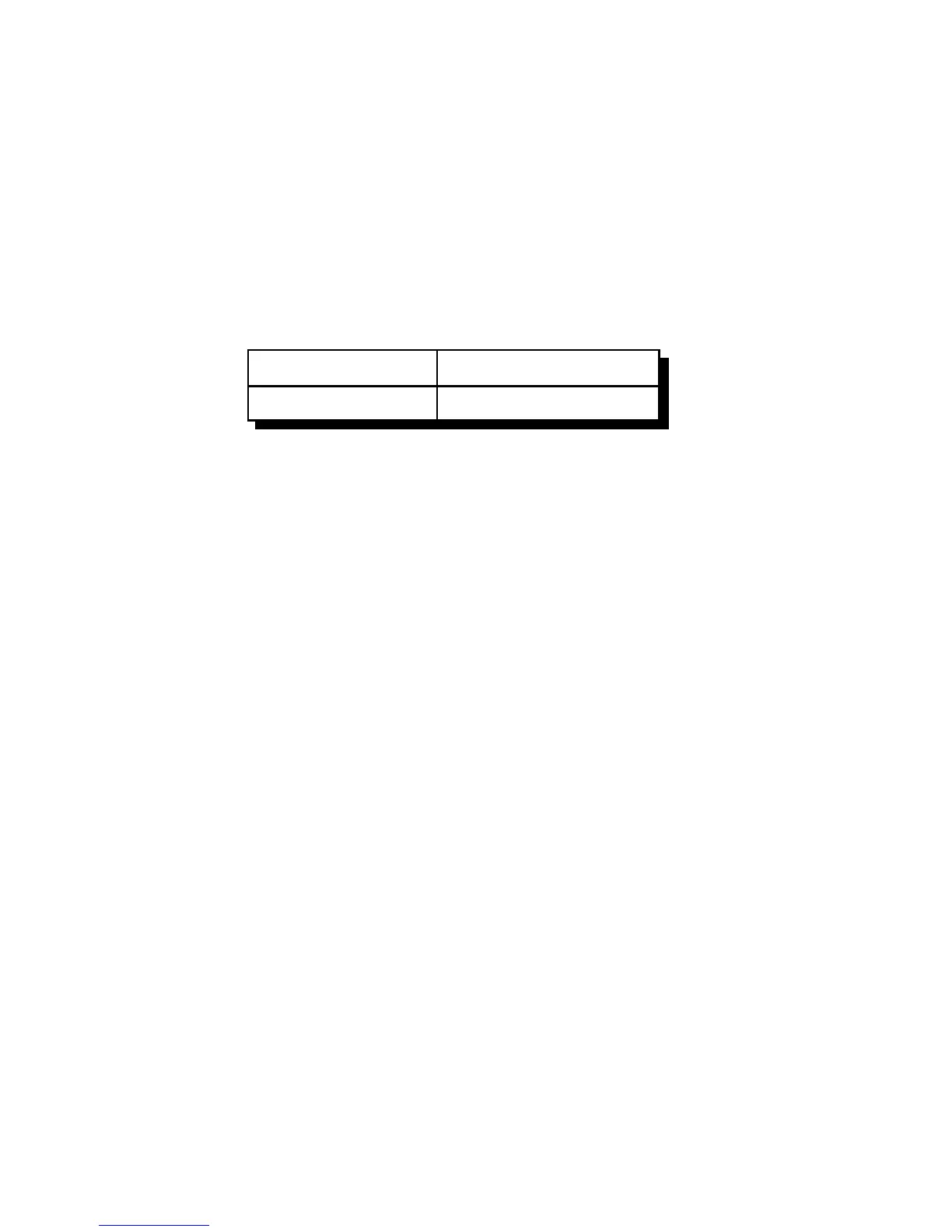12-14
Version 1.73 Copyright © 1997 Link Communications Inc. 1/18/97
103: Calibrate an Analog Input
This command allows you to correct for small amounts of error in reading analog sources. It
should not be used until the resolution and conversion ratios are set (with Commands 101 and
102). It is not intended to fix readings that are way off (more that 20 percent or so). If you are
getting a reading that is a long way off, go back to Command 102 and correct the conversion
ratio. This command accepts as input the correct value for an analog input line and adds or
subtracts the right amount from the reading it is receiving to make it equal what you say it is.
To get rid of this correction factor, execute the reset calibration form of this command shown in
the table below.
<103> l n wwww Calibrate an analog input
<103> l 2 Reset calibration
Parameters:
- 103 is the default command name.
- L is the analog input line number (1..5)
- N is 1 for negative, 0 for positive for the following number
- WWWW is the actual value that should be read by the sensor.
Notes:
The value you enter will have as many assumed decimal places as you set with Command 101.