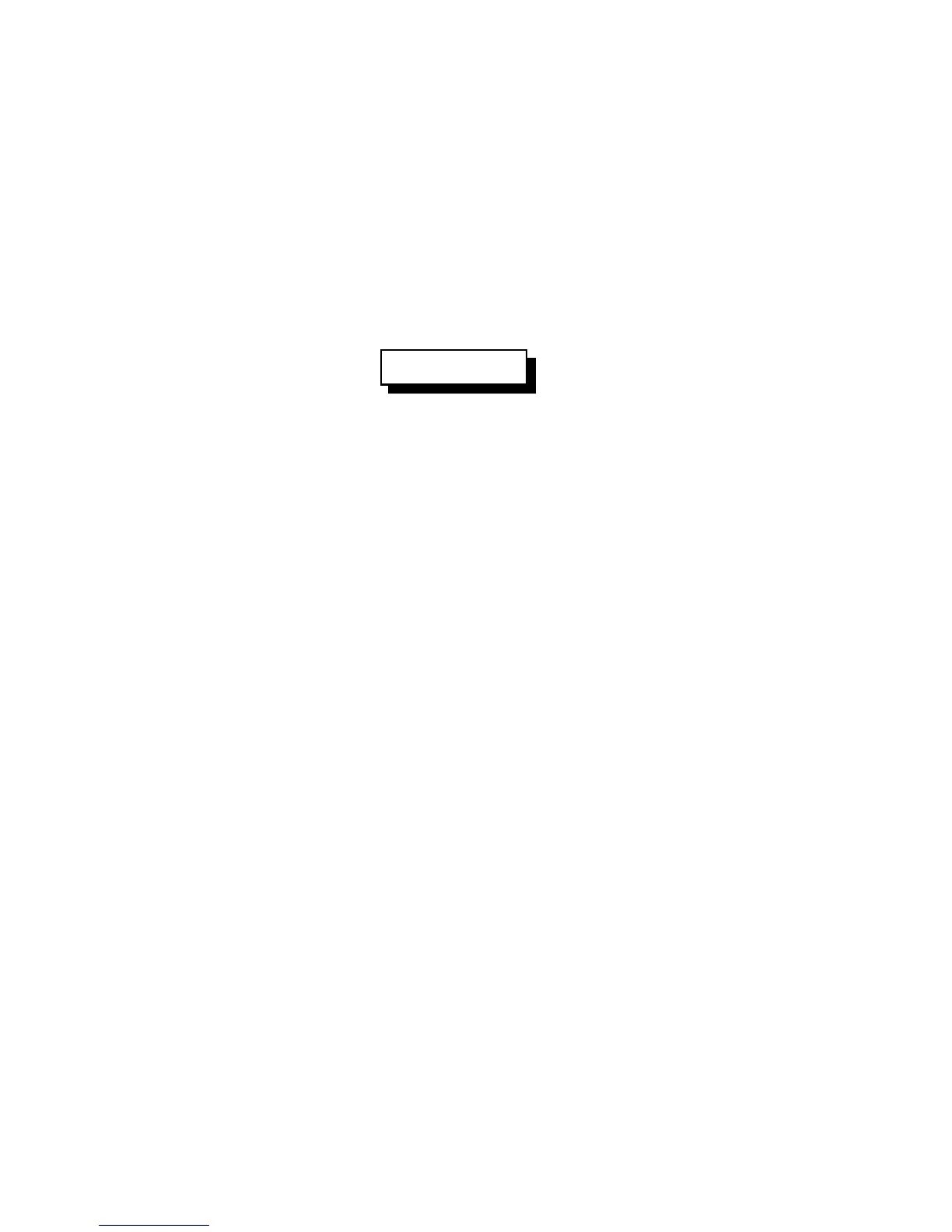6-12
Version 1.73 Copyright © 1997 Link Communications Inc. 1/18/97
063: Send a Polite Voice Message
This command is identical to 036 except that audio from receivers is given priority over the
voice message. If a receiver that is connected to any transmitter that is sending the voice
message keys up, the voice message will be discarded so you can hear the receiver instead. In
other words, if you are keyed up, it will never talk over you. If you interrupt it, it will finish the
word it is currently speaking and then throw the rest of the message away. This is commonly
used for speaking scheduled messages, such as reading the time at the top of every hour. It
could also be used for ID's, but if you want a CW ID to be sent when the voice ID is
interrupted, use command 064 instead.
<063> vvv..vvv
Parameters:
- 063 is the default command name.
- VVV..VVV is a list of synthesized voice words to be spoken
(See Appendix B for word numbers)
Example: Speak the time only if it won't play over someone talking: "063 810". Note that
word 810 is a special word that speaks the current time. To put that command into macro 500,
enter: "053 500 063 801". You can then call macro 500 from a macro, the scheduler, a tail
message, etc. to speak the time politely.