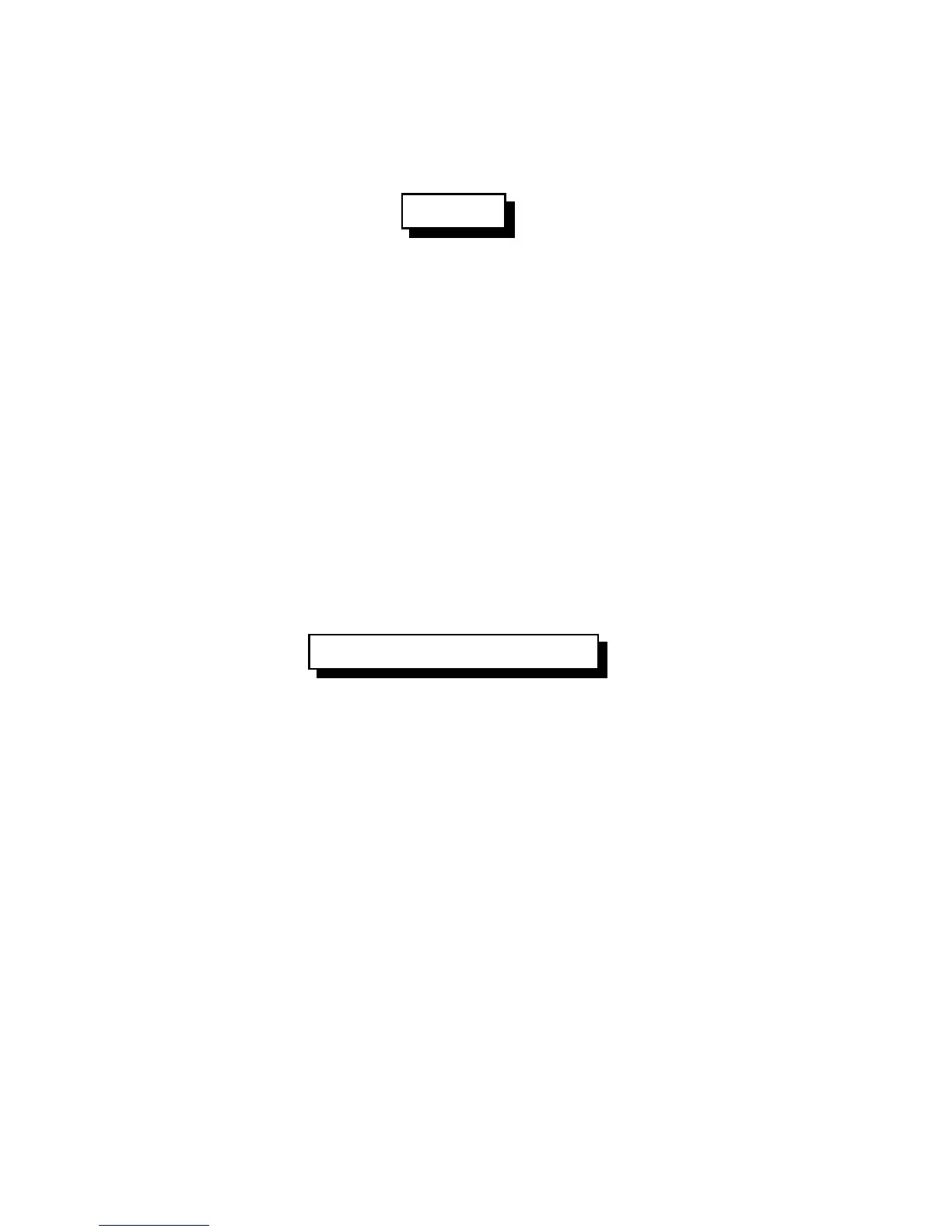2-4
Version 1.73 Copyright © 1997 Link Communications Inc. 1/18/97
001: Monitor one Port from another Port
This command allows you to monitor one radio port from another radio port.
<001> x y
Parameters:
- 001 is the default command name
- X is the doing the monitoring of port Y
- Y is the port being monitored
Default:
- Port 1 defaults as a repeater
- Port 2 defaults as a link
- Port 3 is the autopatch
Note:
If you want a one-way connection, where port A can monitor port B but port B can not
hear port A, use command 001.
Example:
Monitor Port 2 by Port 1
<001> 1 2 D or unkey or <Enter>
Response:
Voice response "1 MON 2"