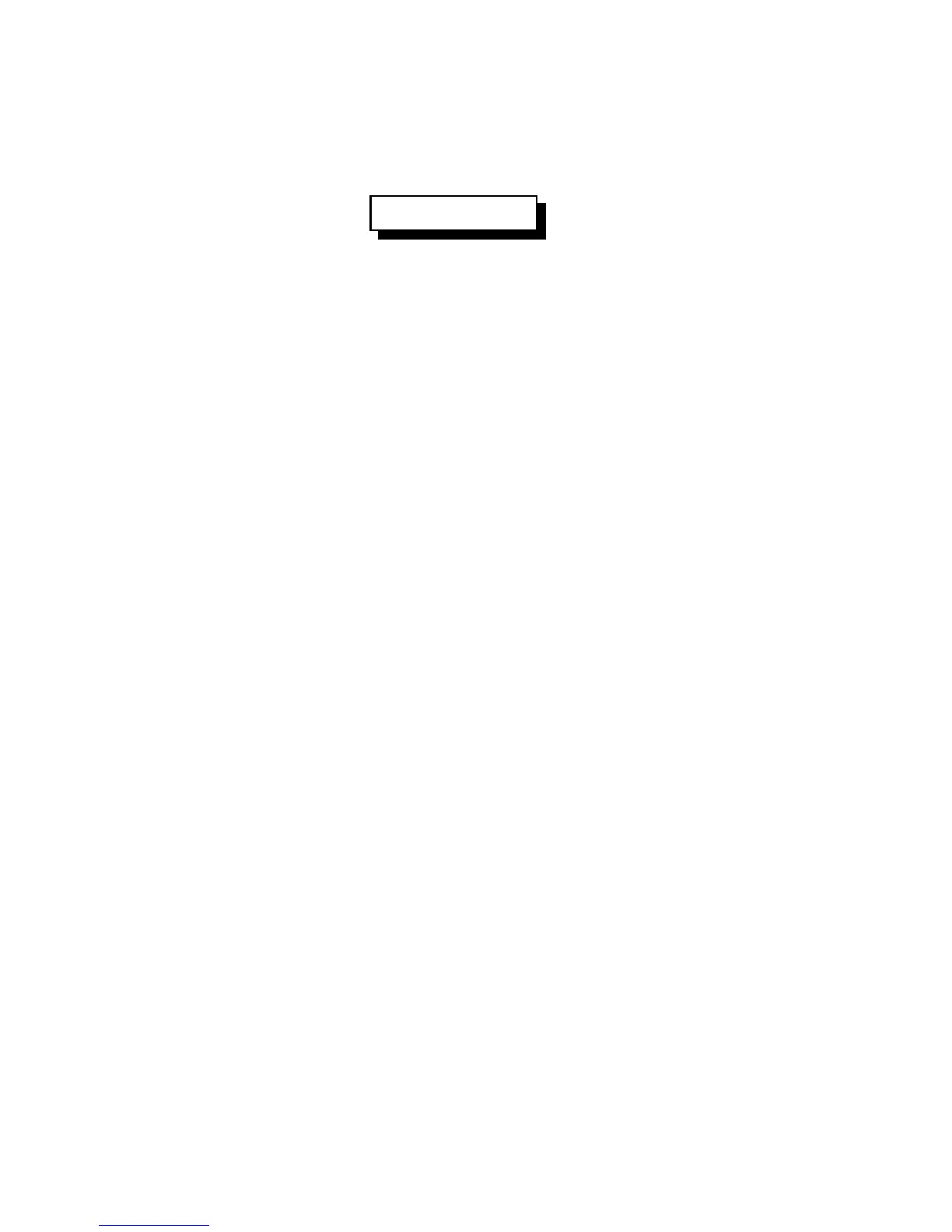6-10
Version 1.73 Copyright © 1997 Link Communications Inc. 1/18/97
043: Set CW 2-Tone Frequencies for a Selected Port
This command allows you to set up the CW tone frequencies used by the CW system.
<043> p aaaa bbbb
Parameters:
- 043 is the default command name.
- P is the selected port (1..3)
- AAAA is the first tone frequency (0000..9999) Hz
- BBBB is the second tone frequency (0000..9999) Hz
Default:
Tone 1 is set to 1064 Hz.
Tone 2 is set to 0000 Hz.
Alternate Entries:
If a single tone CW frequency chord is wanted, only enter 1 frequency
- 043 P AAAA D or unkey or <Enter>
If a 2 tone CW frequency is chord wanted, enter 2 frequencies
- 043 P AAAA BBBB D or unkey or <Enter>