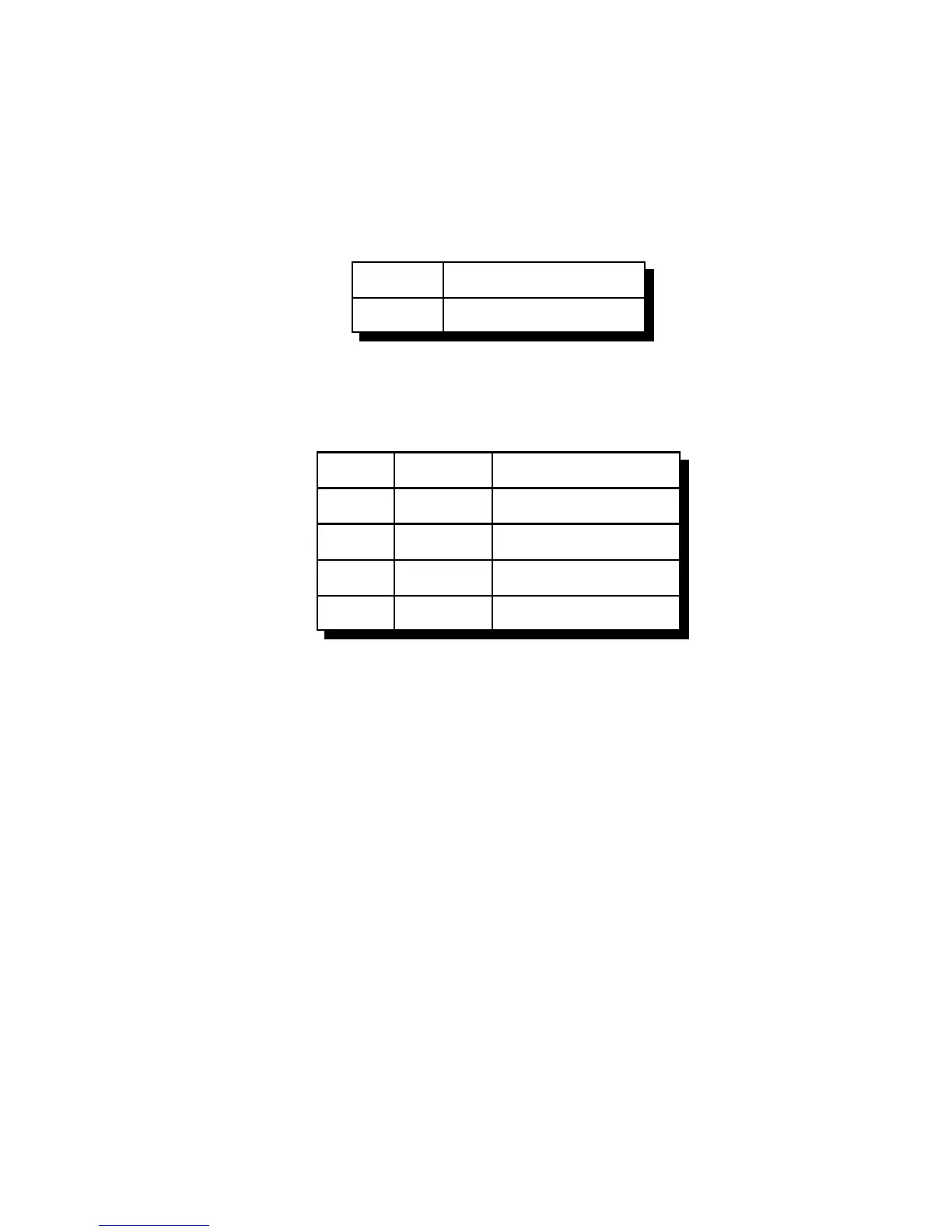14-15
Version 1.73 Copyright © 1997 Link Communications Inc. 1/18/97
144: Set Offset Format for RBI-1 or RLC-ICM
This command allows you change the way you enter the offset with Commands 142 and 143.
The offset is always specified as one digit, 0 to 3. There are two different common definitions
of what digit corresponds with what offset. They are shown in the table below. If you want
format 0 (the default), you can ignore this command.
<144> 0 Select offset format 0
<144> 1 Select offset format 0
Parameters:
- 144 is the default command name.
- O is the new offset format. Used in conjunction with Command 143
'O'ffset Format 1 Format 2
0 Minus Minus 20 (1200 only)
1 Plus Minus
2 Simplex Simplex
3 Minus 20 Plus
Defaults:
- the default format is format 0.
Note:
There is no command to recall which format you are using. If you are unsure, execute
Command 143 1 D or unkey. If it says "plus", you are using format 0. If it says
"minus", you are using format 1.