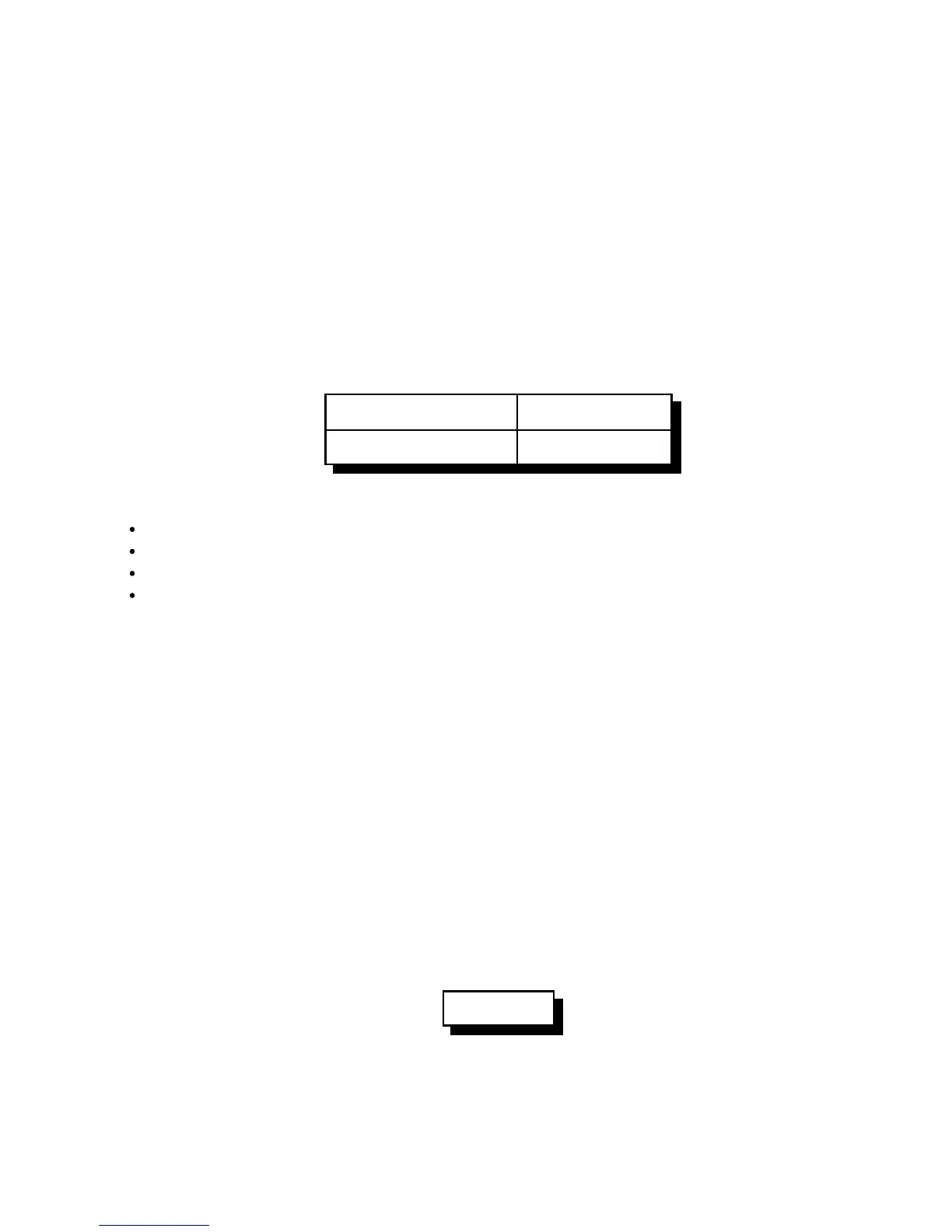13-15
Version 1.73 Copyright © 1997 Link Communications Inc. 1/18/97
126: Send Predial Digits / Callsign for Autodial Slot?
This command allows you to control whether or not the predial digits will be sent before an
autodial number. The default is to send them. By telling the controller not to send them, you
can dial extensions on the PBX you are on (numbers that don't need the predial digits) with an
autodial slot. The initial delay and after-predial delay (see Command 115) are sent in either
case.
It also allows you to control whether or not any callsigns you may have programmed for your
users will be spoken when dialing their autodial slot. You may also want to assign autodial
slots for emergency numbers and program their "callsign" to be something like "police". See
command
Set Predial Sending <126> sss p
Set Callsign Sending <126> sss p c
Parameters:
126 is the default command name.
SSS is the slot number (000..500)
P is 1 to send the predial digits (the default), 0 to not send them.
C (optional, no change if omitted) is 1 to send the callsign for that autodial slot if it is
programmed (the default), 0 is to just use the number of the autodial slot. The default
callsigns are the number of the slot, spoken as separate digits like "two three zero". If
you set C to 0, it will speak the number of the slot as a number, like "two hundred
thirty".
Notes:
This command must be executed after you program an autodial position. The default
setting for this command is predial enabled. If you have a predial number programmed, and
you do not want the controller to add a predial your autodial slot number, then you must
execute this command and disable the predial setting for that specific autodial number.
127: Enable/Disable an Autodial Slot
This command allows you to disable an autodial slot without erasing its contents so you can
enable it later without having to re-enter the number.
<127> sss c
Parameters:
- SSS is the slot number (000..500)
- C is 1 to enable the slot (also done automatically when you program it), 0 to disable it