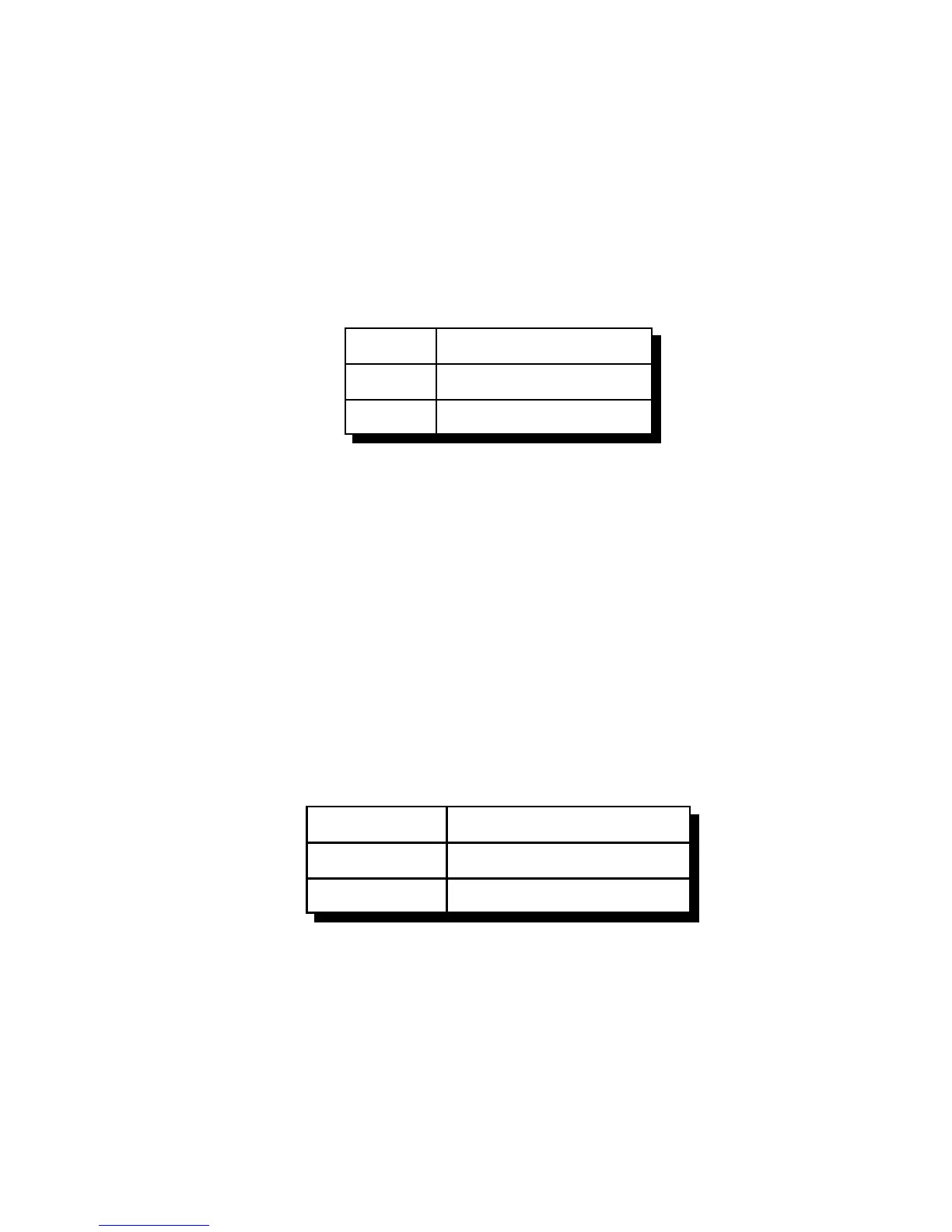6-23
Version 1.73 Copyright © 1997 Link Communications Inc. 1/18/97
172: Record DVR Track (prompted)
This command has the same result as Command 171: it records a DVR track. The difference is
that after entering the Command 172 TTT and unkeying, this command plays a special DVR
track to tell you it is ready to start recording. This is useful because it lets you know that the
command has been executed and the DVR is ready. After the prompting message is finished,
you can key up and start recording. The disadvantage of this command compared with
Command 171 is that you have to wait until the prompting message is finished before you can
start recording. If you are recording a lot of tracks, it is faster to use Command 171.
<172> t Record prompted track t
<172> tt Record prompted track tt
<172> ttt Record prompted track ttt
Please note that a DVR track that has been recorded before must be erased before it can be
recorded again. This is to avoid accidentally recording over an existing message.
Parameters:
- 172 is the default command name
- T, TT, TTT is the DVR track number (1..3 digits, track 0..260)
173: Play DVR Tracks
This command makes the DVR start playing the specified track or tracks. They will be heard
on the ports that are in the current audio routing variable (see Appendix A), just like the other
commands that send tones or synthesized voice are. This is the command that you would use in
an ID macro to send a DVR ID.
<173> ttt Play single track
<173> t..t Play multiple in-a-row tracks
<173> ttt ttt..ttt Play multiple separate tracks
Parameters:
- 173 is the default command name
- TTT is a DVR track number. If only one track specified, can enter 1..3 digits. If more
than one track is specified, must enter groups of three digits.