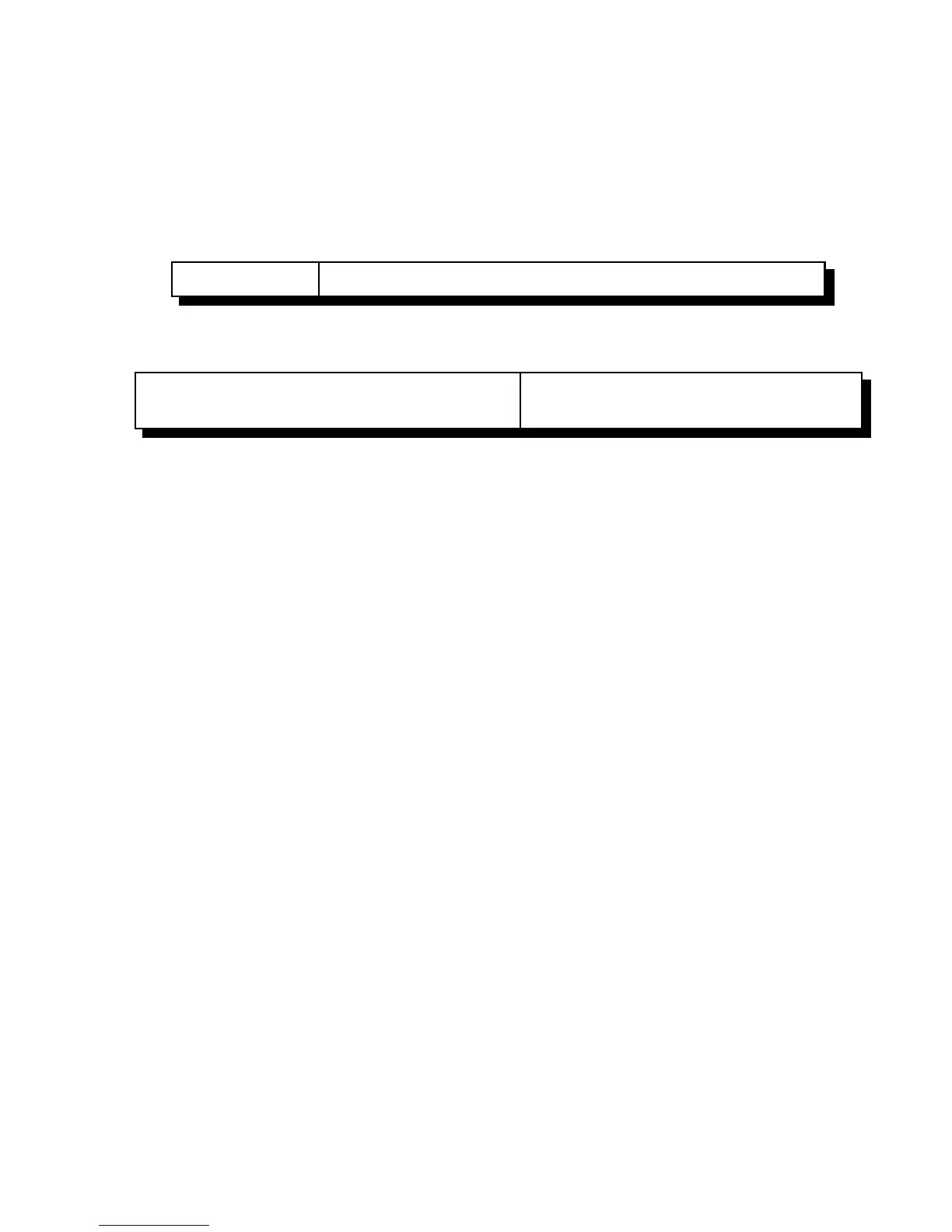18-7
Version 1.73 Copyright © 1997 Link Communications Inc. 1/18/97
187: User Log-on
This command is the actual command the user uses when accessing high level commands.
Because of the importance of this command it can never be assigned an access level higher than
'0'. By correctly entering password information, the user can log-on to the controller and have
access to all commands that are assigned a level equal or less than their level.
<187> uuu p..p Fixed password where p..p is the length of 'uuu' password
or...
<187> uuu <unkey> <voice prompt speaks the
users required entries> then <keyup> and p..p
Challenged password where p..p are the
digits from 'uuu' password table.
Parameters:
-187 is the default command name
UUU is the user number (000..999)
P..P is the password data
Notes:
If a password is challenged the user must unkey and allow the controller to prompt them
with the digits to enter from their custom password table.