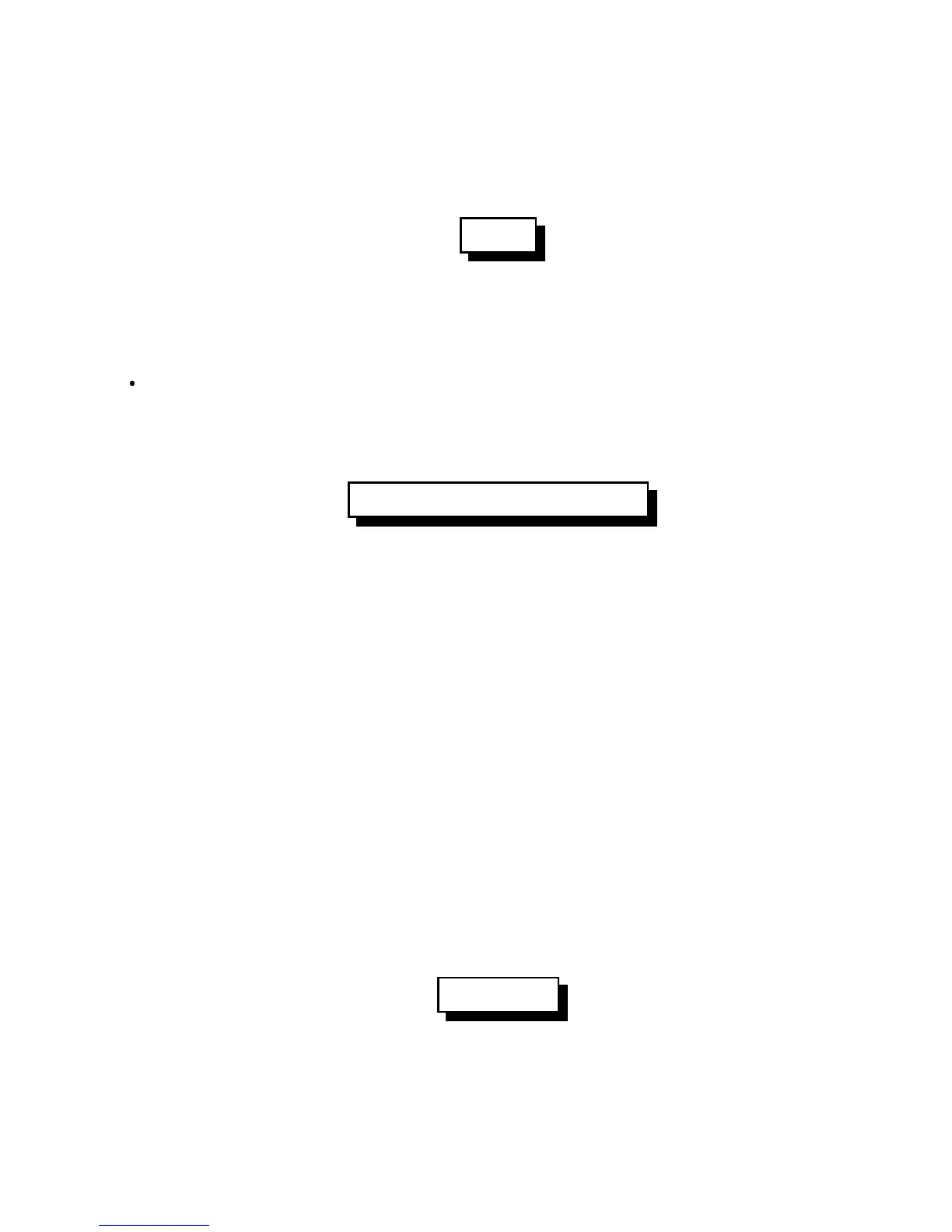13-9
Version 1.73 Copyright © 1997 Link Communications Inc. 1/18/97
114: Hang up the Autopatch
This is the command to use to hang up the autopatch, no matter which of the three autopatch up
commands you used to take it off-hook.
<114>
Parameters:
- 114 is the default command name.
Note:
The autopatch is also hung up whenever the controller is reset.
Example:
I want my autopatch hang-up code to be '#'
<010> 114 # D or unkey or <Enter>
Now the users will enter '#' to hang-up the autopatch.
115: Possibly Hang up the Autopatch
This command normally works exactly like command 114, but it won't allow you to hang up
the patch if someone else on another radio port is using it and you aren't. Command 114 will
hang up the patch if it is any use by any port; that is you can hang it up even if someone else on
another port of the controller that is using it. It is important to be able to do that if there is an
emergency and you need to cut them off. On the other hand, if someone tries to use the patch
and gets the "autopatch busy" message, they may not realize (or care) that someone else is
using the patch even though they can't hear it, and they may hang it up. Giving the users access
to command 115 rather than 114 will solve that problem, as only the port(s) that can hear the
autopatch call will be allowed to hang it up. If they try to hang it up with this command while
someone else is using it, you may want to speak a message that indicates that they aren't
allowed to do that. Event trigger 097 (see Chapter 20) will let you do that.
<115>