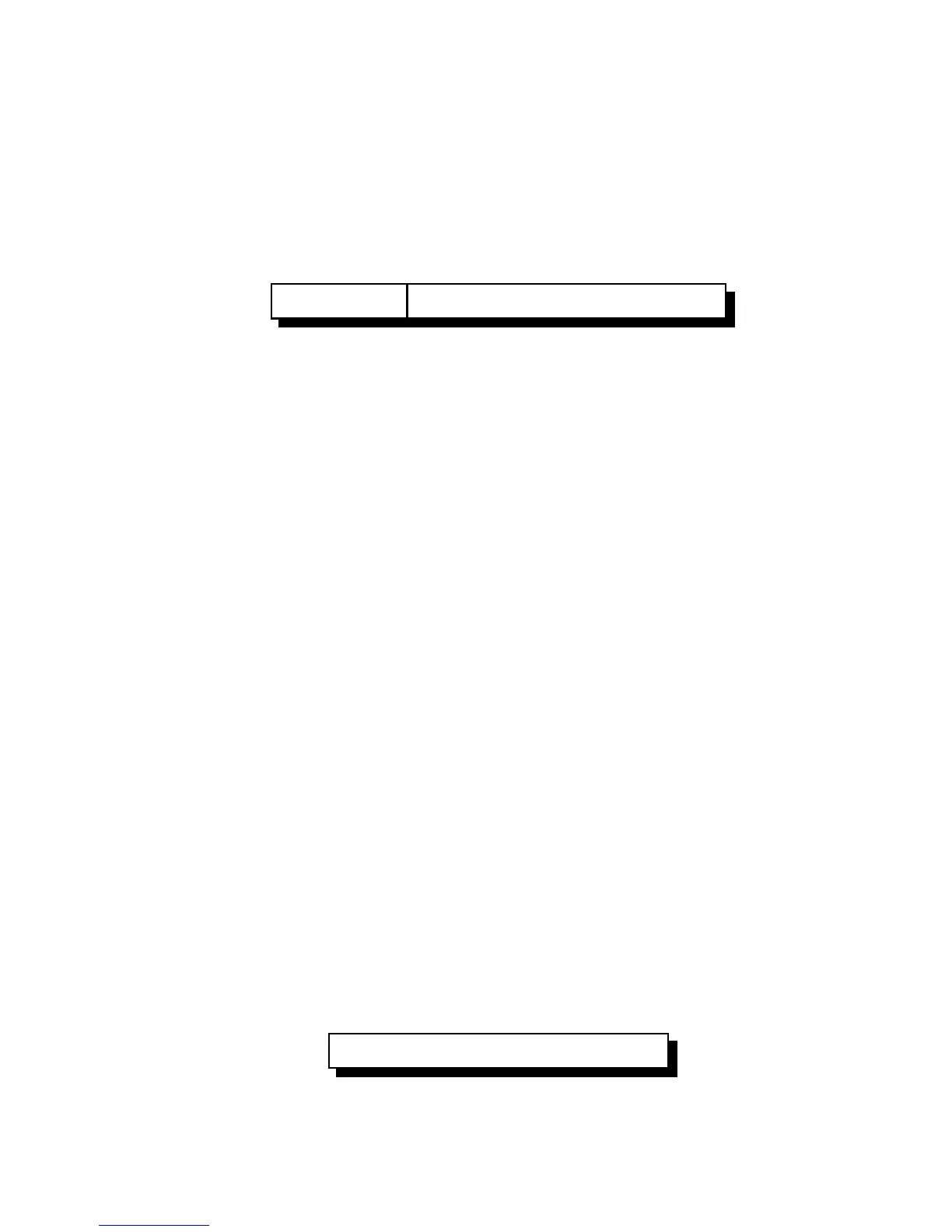3-3
Version 1.73 Copyright © 1997 Link Communications Inc. 1/18/97
007: Configure DTMF Mute/Cover Tone/Bypass
This command allows you to program and recall whether DTMF mute is turned on/off, whether
a cover tone is used when the received DTMF is present and mute and if the user enters the
force-execution digit as the first digit in a sequence the DTMF mute is bypassed until the user
unkeys thus allowing for DTMF digits to be sent for paging applications. See the beginning of
this chapter for more information.
<007> p m c u Program the DTMF mute controls
Parameters:
- 007 is the default command name.
- P is the port to set up
- M turns the DTMF mute on or off (default is off)
1 - Enable DTMF mute on the selected transmitter
0 - Disables DTMF mute on the selected transmitter
- C (optional) turns the cover tone on or off (default is off)
1 - Enable 440 hz cover tone on the selected transmitter
0 - Disable 440 hz cover tone on the selected transmitter
- U (optional) turns the DTMF mute bypass on or off (default is off)
1 - Enable unmute control on the selected receiver
0 - Disable unmute control on the selected receiver
Notes about the Autopatch:
When using the autopatch, if the other end is hung up before the autopatch is, you may
get a "second dial tone" which allows you to make another call without hanging up. Since the
controller doesn't know that the other end hung up, it doesn't know that you are placing another
call and will not prevent you from making a long distance call, even if long distance numbers
are normally blocked. To prevent this, you can turn on the DTMF mute for the autopatch port,
although there are some drawbacks to that. If you turn on DTMF mute for the autopatch port,
command 111 will no longer let you dial, you will not be able to enter digits to control
answering machines, leave pages, etc., or do anything else that requires passing DTMF digits
entered from the radio down the phone line. In most cases, the DTMF mute can be left off with
minimal risk of abuse.
If you do turn on the DTMF mute for the autopatch port, don't turn the cover tone on. If
you do and the patch hears an echo of the digits it is dialing, it will send the cover tone along
with the digits and prevent the number from being dialed correctly.
Example: For port 1, want to turn on DTMF mute and cover tone and turn off the mute
bypass:
<007> 1 1 1 0 unkey, 'D' or <Enter>
Voice Response "1 ON ON OFF"