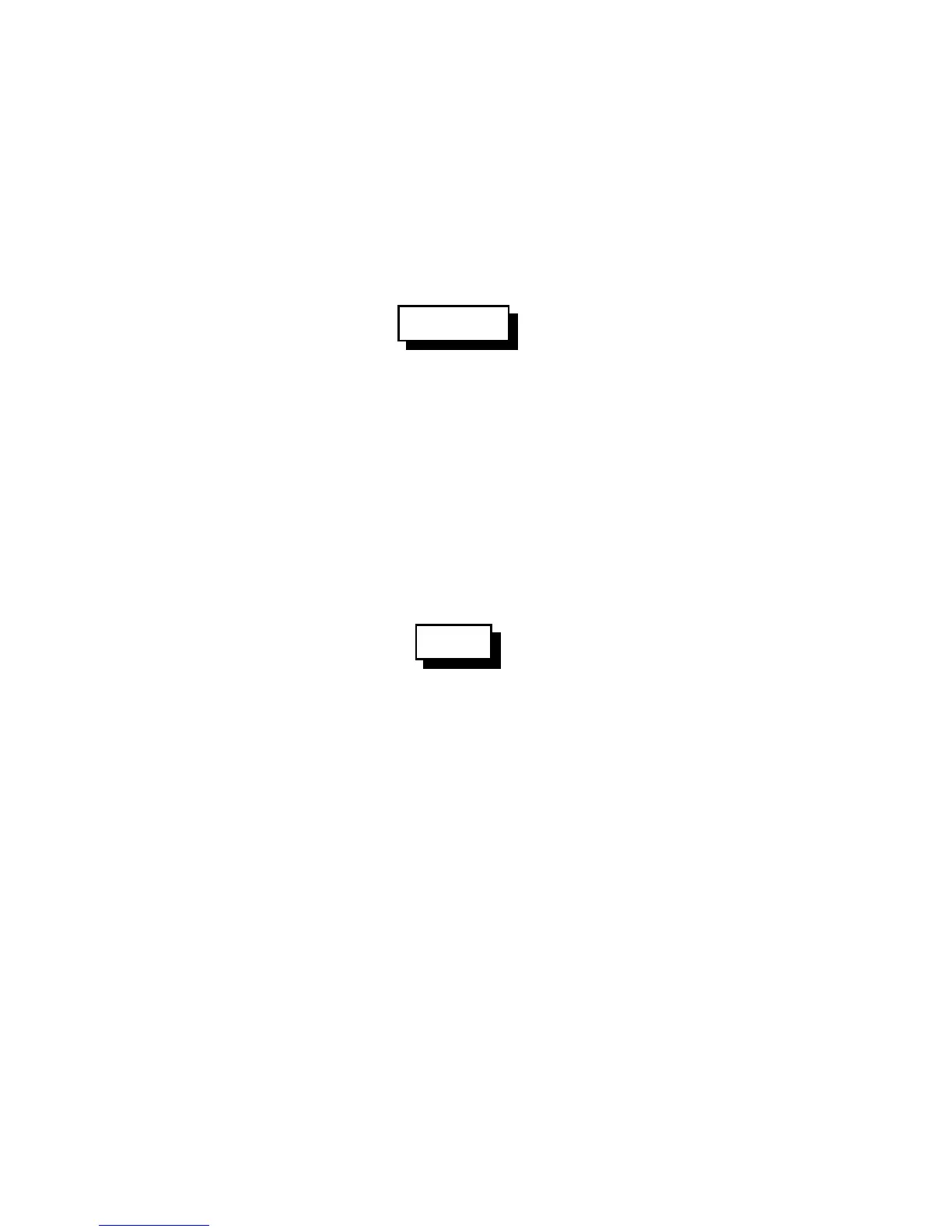18-8
Version 1.73 Copyright © 1997 Link Communications Inc. 1/18/97
188: Recall Who Is Logged In
This command tells you who, if anyone, is logged in. If someone is causing problems, you can
find out who they are (or at least who they are logged in as) with this command. If you have
not been monitoring and you want to log on to the repeater, you should use this command first
to find out if someone is already logged in.
If no one is logged in when you execute this command, it will speak "clear".
<188>
Parameters:
-188 is the default command name
189: User Log-off
Once a user has completed their needs on the system, they should log-off. Once off the system
they must again log-on in order to execute any system commands assigned a level higher than
'0'.
<189>
Parameters:
-189 is the default command name
Notes:
If the controller should lose power while you are logged off, it will automatically log
you off when power is restored so no one else can control without logging on. Actually,
everyone is automatically logged off whenever the controller is reset for any reason.