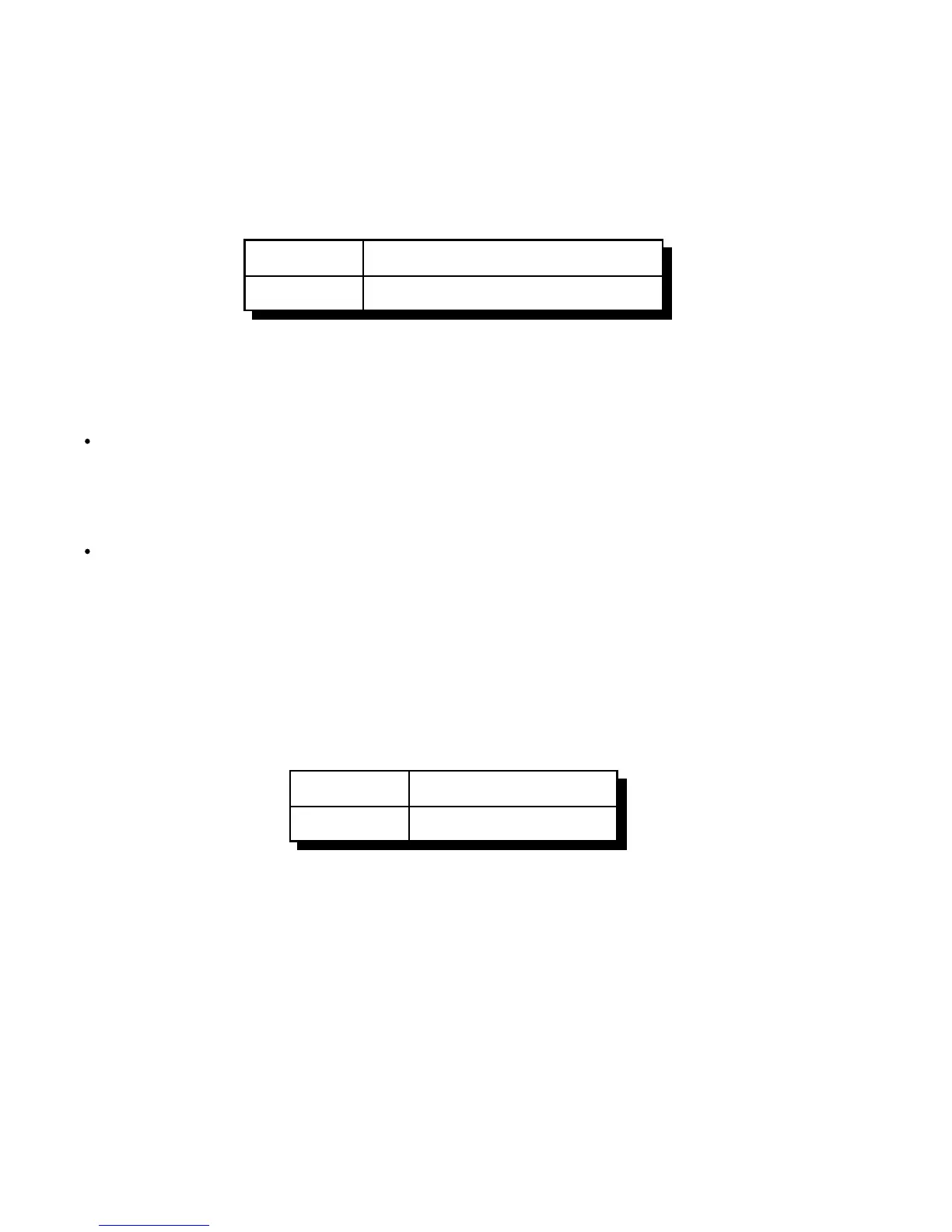6-30
Version 1.73 Copyright © 1997 Link Communications Inc. 1/18/97
184: Playback an Internal DVR Message(s)
This command allows you to playback send one or more internal DVR messages. It will be
sent to the ports that are in the audio routing variable at the time this command is executed (for
more information about audio routing, see Appendix A).
<184> s Playback a single message 1..3
<184> s..s Playback multiple messages 1..3
Parameters:
- 184 is the default command name.
- S is the DVR track number
Notes:
DVR messages can be intermixed with CW messages and the RLC-CLUB will make
sure that they are sent in the right order. For example, you could write a macro that
would send your call sign using the CW generator, then use the DVR to speak "Link
Up".
Playback of internal DVR messages is only supported on the radio ports, not on the
reverse autopatch. See Command 034 for further explanation.
185: Erase Internal DVR Message(s)
This command allows you to delete one or a range of DVR messages. If an erased message is
later played, it will sound like a short pause. There is no way to "un-erase" a message once it is
erased.
<185> s Erase a single message
<185> s..e Erase multiple messages
Parameters:
- 185 is the default command name.
- S is the DVR track number to erase
- E (optional). If E is not specified, only one track will be erased. If E is specified, the
DVR will delete tracks S through E.