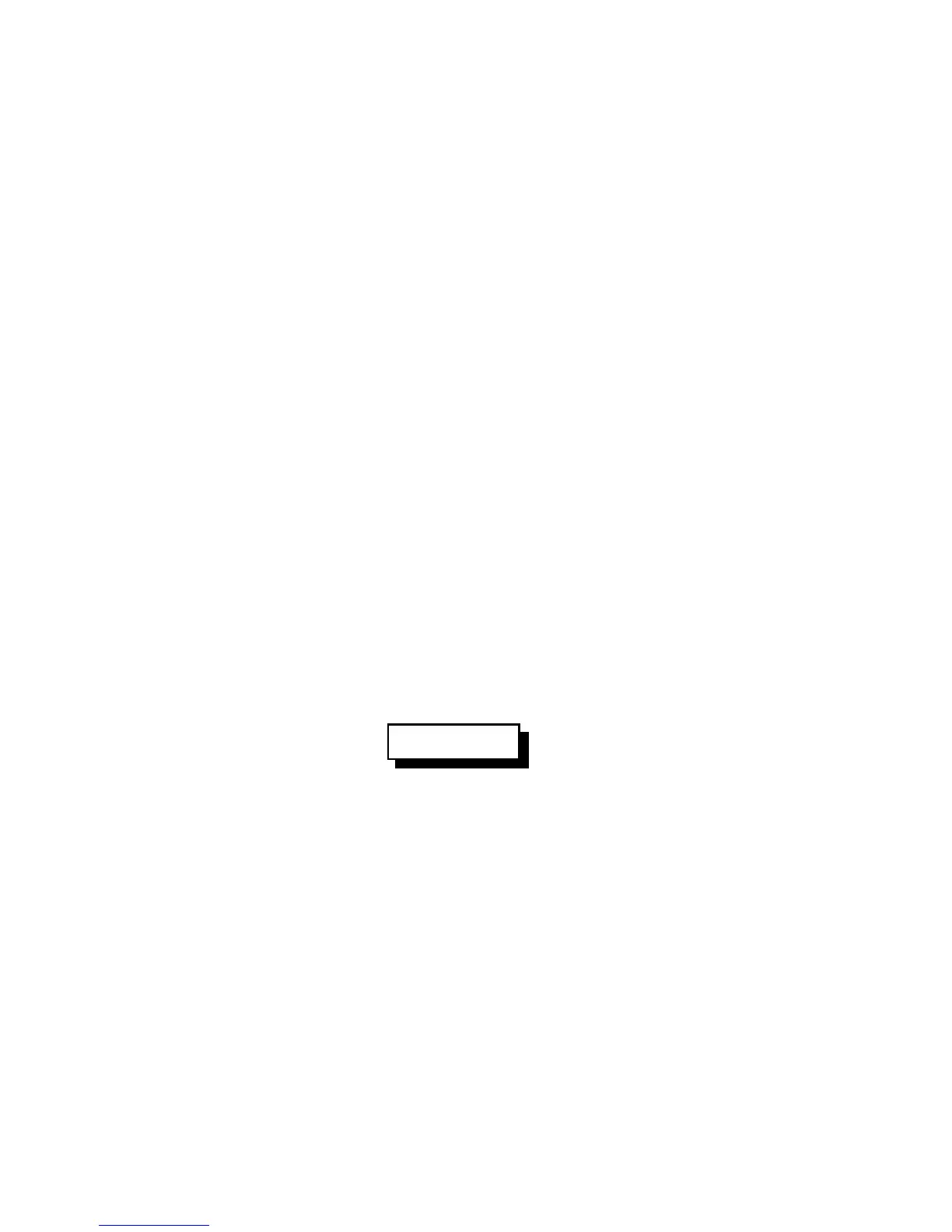9-6
Version 1.73 Copyright © 1997 Link Communications Inc. 1/18/97
075: Set Stop Access Conditions
A port that requires preaccess is said to be "accessed" when an access code has been received.
Typically this access code is "*" for a repeater port or "#" and two digits for a link. There are
four things that can stop access to a port that requires preaccess after you have entered the
access code. When any of them occur, you must enter the access code before that port will
accept commands again. The first is the preaccess timer. It starts running when you enter the
access code and is re-started whenever you release a DTMF digit. It will never expire while
you are holding down a DTMF digit. When no digits have been entered for the length of the
timer, it locks up that port. The other three conditions are optional - you can choose whether or
not they will cause a port to be locked up.
• A command is executed or tries to execute and causes an error. If this condition is
enabled, you will not be able to execute the access code once, then multiple commands.
You will be able to enter the access code, one command, access code, one command...
• An error occurs because the digits entered are not a valid command name. If you make
a mistake and this condition is enabled, you will have to enter the access code before
you can try again.
• DTMF digits have been entered since the access code was entered and you unkey. This
condition doesn't care how many commands you enter or whether they were valid or
not; if you enter anything and unkey, you will be forced to enter the access code again.
This command allows you to choose whether these optional conditions will cause the ports to
be locked up or not. Please note that the timer will always lock up the port after a period of no
DTMF tones, these conditions just provide extra security if you want it.
<075> p x y z
Parameters:
- 075 is the default command name.
- P is the port for which to set the stop access conditions (1..2)
- X is 1 to enable / 0 to disable stopping access when a command is executed
- Y is 1 to enable / 0 to disable stopping access when an invalid command is entered
- Z is 1 to enable / 0 to disable stopping access when the receiver drops after a DTMF
tone has been entered