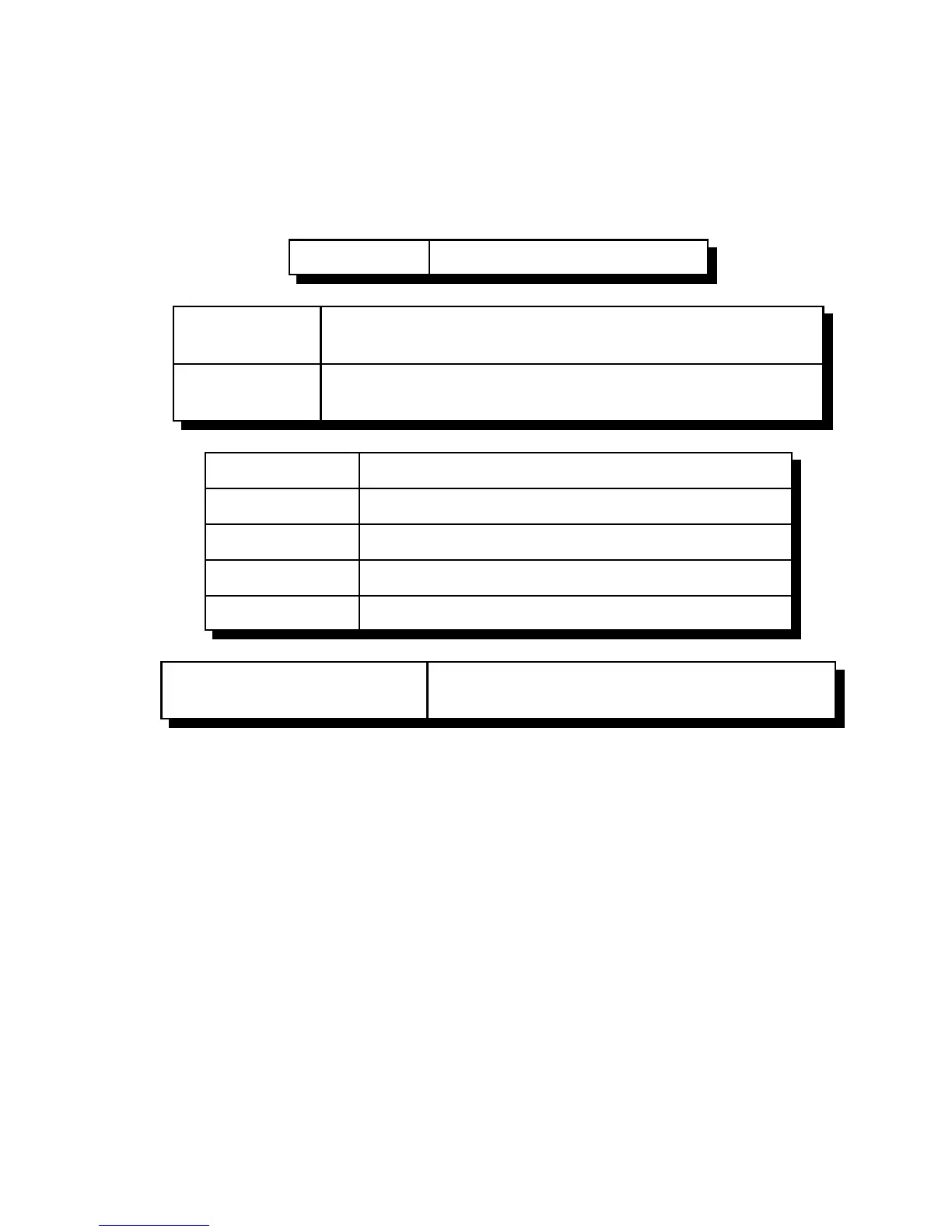15-5
Version 1.73 Copyright © 1997 Link Communications Inc. 1/18/97
196: Configure HF Radio
This command tells the controller which radio port the HF radio is interfaced to and which type
of radio it is. The controller uses this information to automatically set the baud rate (4800 for
Kenwood or Yaesu, 1200 for Icom) and to send the proper command codes for your radio.
<196> 0 Recall HF Radio Configuration
<196> p 2 0 Kenwood TS-450, TS-570, TS-690, TS-850, TS-870, TS-950
and other recent radios
<196> p 2 1 Kenwood TS-50, TS-140S, TS-440, TS-440S, TS-680, TS-
711, TS-790A, TS-811, TS-940, R-5000 and other early radios
<196> p 3 0 Yaesu FT-736
<196> p 3 1 Yaesu FT-757 (no control of modes), FT757GXII
<196> p 3 2 Yaesu FT-767
<196> p 3 3 Yaesu FT-747GX, FT-890, FT-900, FT-990, FT-1000
Not Supported FT-727R, FRG-8800
<196> p 1 xx Icom. See table on next page or check your radio
manual to find 'xx' (the address) for your radio
Parameters:
p = the radio port that the HF radio is connected to.
xx = radio address (Icom only)
Normally if you are transmitting on the HF radio and you enter a command that causes
serial data to be sent to the radio, such as changing a frequency, the controller will
automatically drop the PTT to the HF radio while the serial data is sent. Some radios
like the Yaesu FT-736 and the Kenwood TS-711 require this. Even radios that don't
require it seem to have less problems with getting incorrect commands if they are not
transmitting while they receive data, probably due to RF getting into the serial cable. If
you want the controller to keep transmitting while it sends serial data, append a '1' to the
end of the approprate command above. For example: "196 2 2 1 1" would select port 2,
Kenwood, type 1, leave PTT on when sending serial. "196 2 2 1" would make the PTT
drop while sending serial.