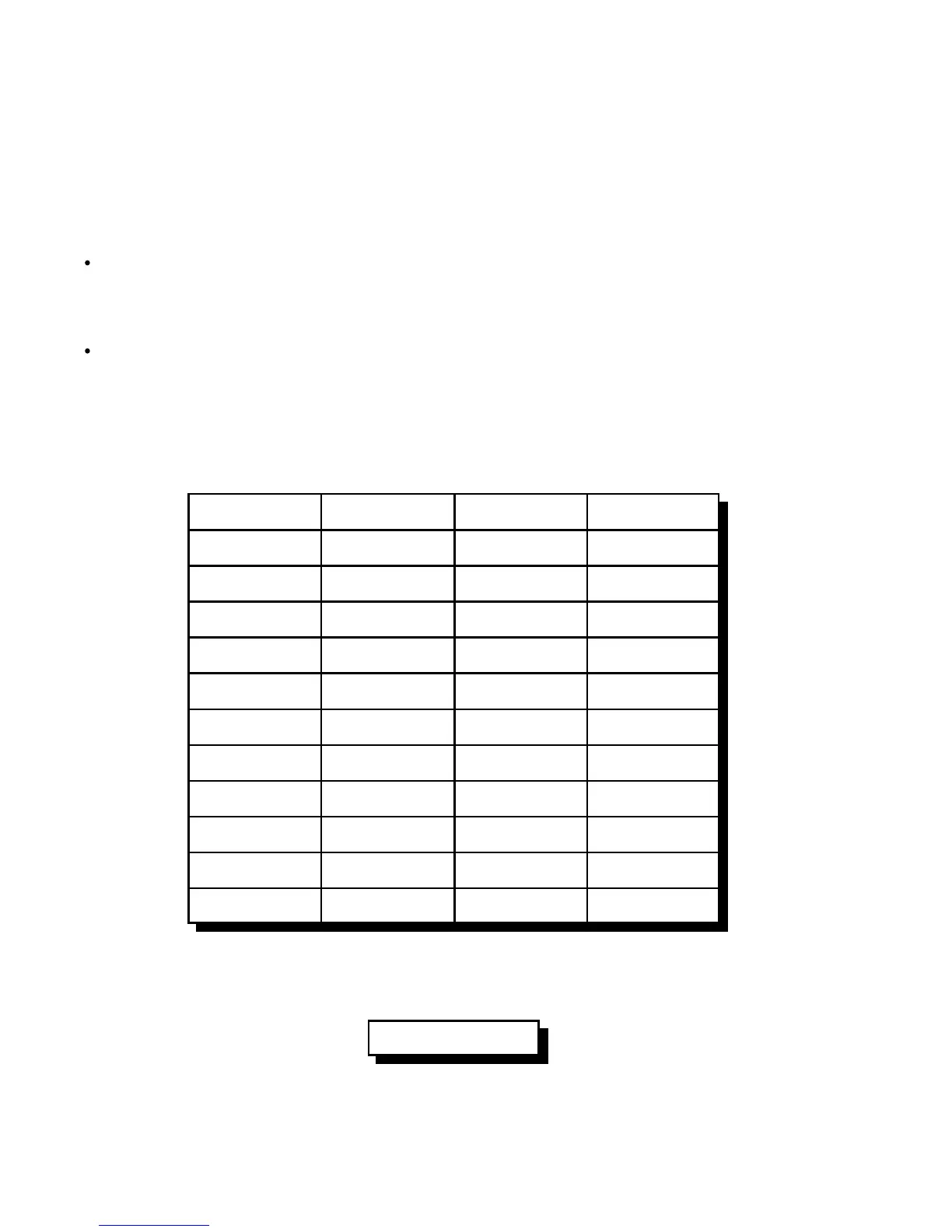15-6
Version 1.73 Copyright © 1997 Link Communications Inc. 1/18/97
Voice Response:
"HF on <port>, <I/K/Y><type> On/Off" where <port> is the radio port on the
controller that the HF radio is connected to, <I/K/Y> signifies the brand of the radio (Icom,
Kenwood or Yaesu, respectively), and <type> signifies the radio type. On/Off indicates
whether the PTT will be left on while serial data is being sent (default is off).
Icom Notes:
Because the Icom radios can co-exist on a common serial bus (CI-V), a radio address is
needed to select what radio gets the serial data. The list below shows the addresses of
some Icom radios. If you don't find your radio listed, check your radio's owner's
manual.
Some Icom radios will let you change their addresses. This should not cause any
problems as long as you don't change the address of an IC-735 to anything but 04 and
you don't change the address of any other radio to 04. The IC-735 uses a slightly
different format to set the frequency and the controller software uses this format
whenever the radio address is set to 04.
Icom Radio Addresses
Radio Address Radio Type Radio Address Radio Type
04 IC-735 34 IC-471 A/E/H
08 IC-R7000 36 IC-1271 A/E
16 IC-275 A/E/H 38 IC-781
18 IC-375 A 40 IC-725
20 IC-475 A/E/H 42 IC-R9000
22 IC-575 A/H 44 IC-765
24 IC-1275 A/E 46 IC-970 A/E/H
26 IC-R71 A/E/D 48 IC-726
28 IC-751 A 50 IC-R72
30 IC-761 52 IC-R7100
32 IC-271 A/E/H .... Other ...
Example 1:
I want to tell the controller that there is an Icom IC-725 on radio port 2.
195 2 1 16