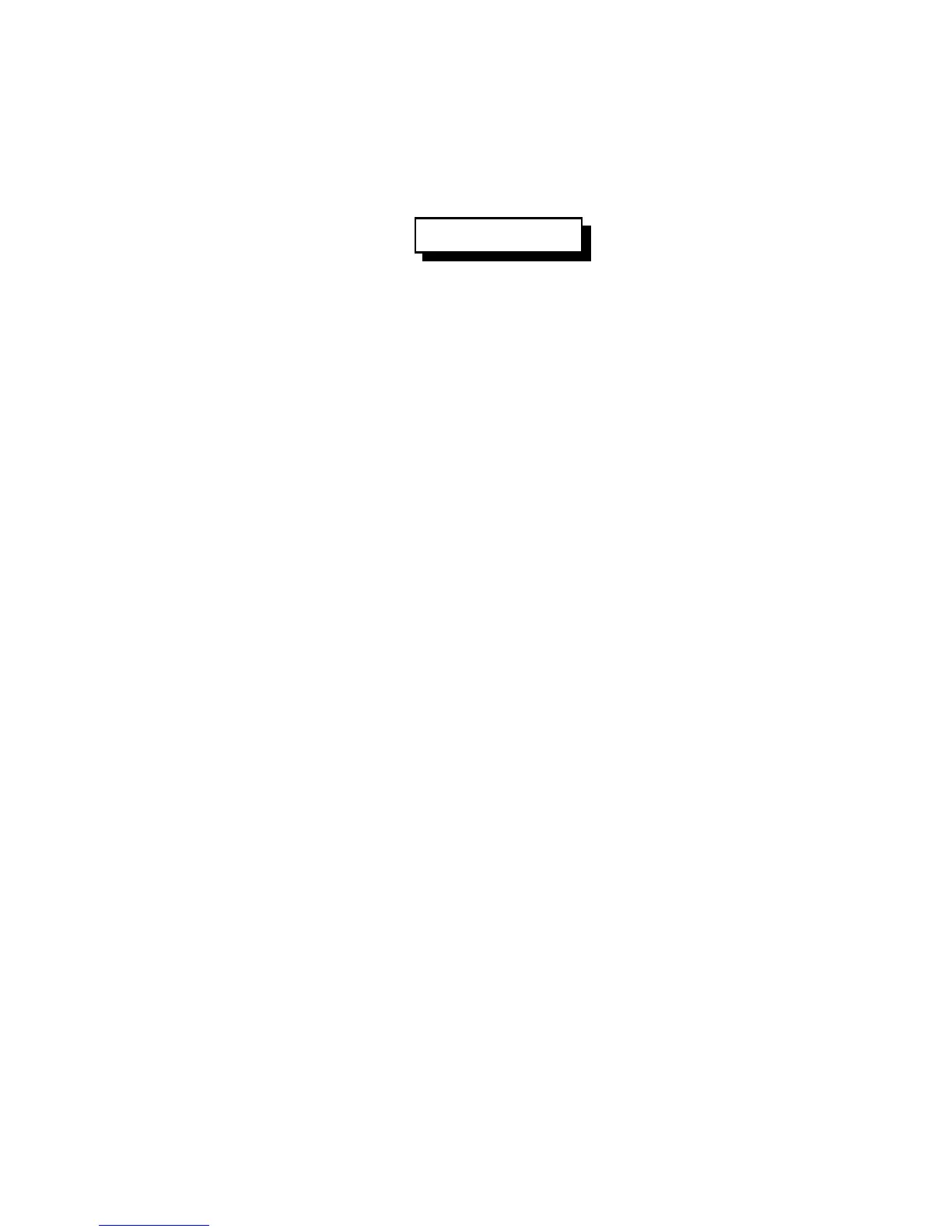5-5
Version 1.73 Copyright © 1997 Link Communications Inc. 1/18/97
010: Re-Program Command Names
This command allows you to re-name the command names on the controller. The names can be
from 1 to 6 digits in length.
<010> xxx yyyyyy
Shortcut:
If you want to change the first few digits of a whole range of command names, check
out command 062.
Notes:
You should avoid renaming command 080, or the 'N' method of entering commands
from the serial port will quit working. See Appendix F for more information about using 'N'.
Parameters:
- 010 is the default command name.
- XXX is the command's number. It is the same as the last three digits of the command
name as listed in the manual. Examples: the command number for this
command (010) is 010. For command 123, the command number is 123.
The command number is always three digits. Renaming the command
does not change the command number - you still use the command
number as listed in the manual.
- YYYYYY is the new command name.
-- You only enter as many digits for the command name as the length you
want the new name to be. You do not need to enter any leading digits for
the command name.
Acceptable entries:
XXX Y - New command name is 1 digit in length
XXX YY - New command name is 2 digits in length
XXX YYY - New command name is 3 digits in length
XXX YYYY - New command name is 4 digits in length
XXX YYYYY - New command name is 5 digits in length
XXX YYYYYY - New command name is 6 digits in length
Default:
- Command names begin with 000 and end with 500
Voice Response:
The voice response is XXX YYYYYY 'ED' [Extra Data]
- [Extra data] is the amount of additional data needed for that command.