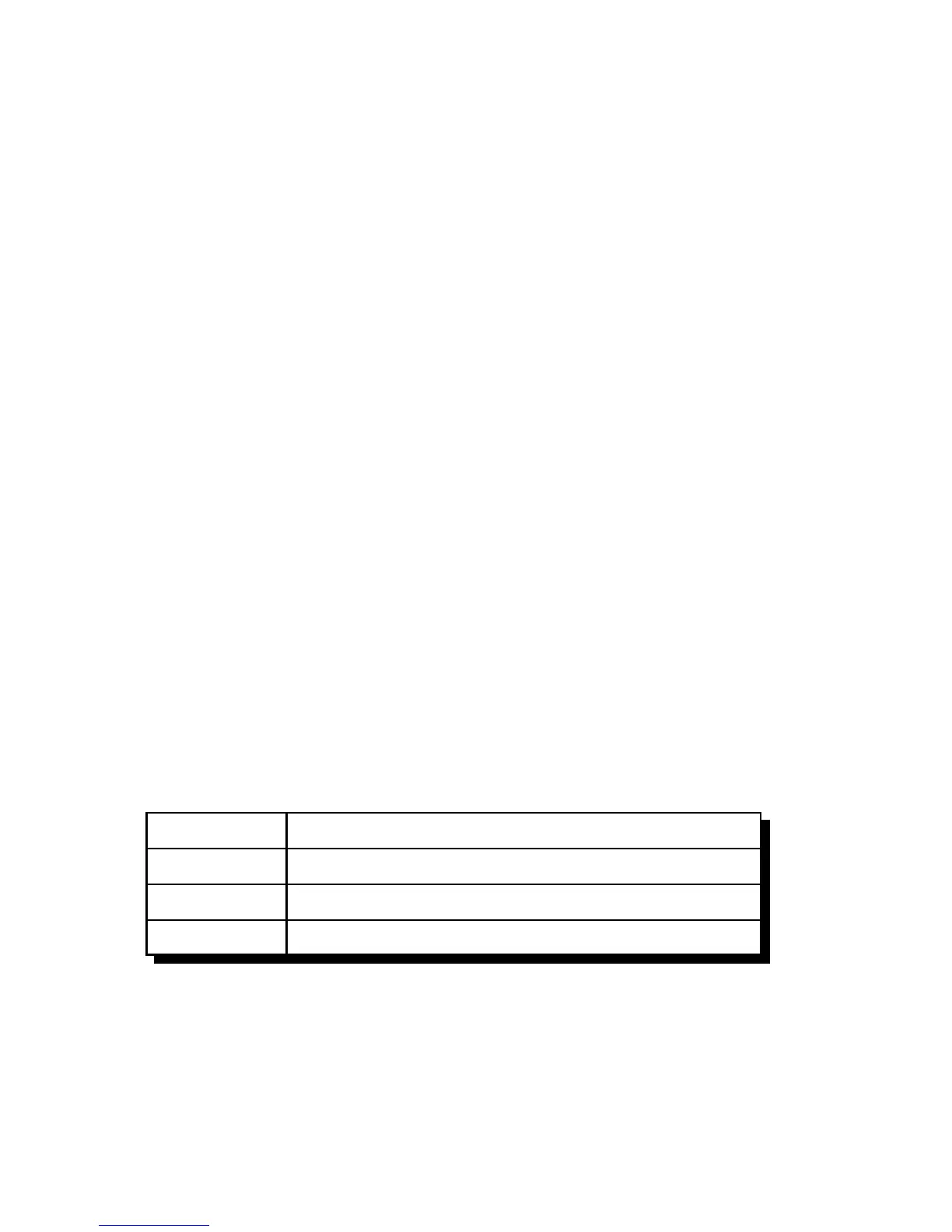7-4
Version 1.73 Copyright © 1997 Link Communications Inc. 1/18/97
060: Set Up Serial Port Options
This command allows you to turn several options on or off for the main serial port. Each of
these options is discussed below.
The first is whether or not the serial port converts all characters that you type to upper case or
not. The default is to convert them, because all of the default command names are in upper
case (they must be to be executed by DTMF). Converting all of the characters makes it
impossible to do a few things however, such as programming serial messages that contain lower
case letters.
The second allows you to choose whether the controller will send a carriage return and line feed
at the end of each line (the default) or just a carriage return. The latter might be useful in
situations where the line feed messes up a modem or packet radio. Most communications
programs can automatically add the line feeds back in when they receive a carriage return so
that the screen will scroll, rather than printing each line over top of the last one. If you are
trying to make a modem dial you, you will have to turn line feed sending off or when you send
"ATDT<phone number>" the controller will follow it with a CR/LF (carriage return and line
feed). The CR will tell the modem to start dialing. The LF will make it stop dialing - if a
modem receives any characters from the controller while it is dialing, it will abort.
The third determines whether serial messages that are generated by commands that are
executed by DTMF are suppressed or printed. If they are suppressed (the default), the only
serial messages that will be printed are: the reset/copyright message, serial responses to
commands executed from the serial port (not DTMF), and serial messages sent with Command
162.
The fourth is whether the serial is queued (buffered) or not. Normally it is buffered so that the
controller can continue to run while the serial is sent in the background. Occasionally, usually
for debugging purposes, you may want the serial to be sent before execution continues. In this
case, you can turn queuing off. It automatically gets turned on whenever the controller is reset.
<060> x y Set case sensitivity and line feeds.
<060> x y z Set case sensitivity, line feeds and suppression.
<060> x y z q Set case sensitivity, line feeds, suppression and queuing.
<060> 0 1 1 1 Set all settings to default values.
Parameters:
- X is 1 to make the serial port case sensitive (no automatic conversion to upper case)
0 to make the serial port convert all characters entered to upper case
- Y is 1 to send line feeds (the default) or 0 to suppess them
- Z (optional) is 1 to suppress serial (the default) or 0 to send serial caused by commands
entered from DTMF
- Q (optional) is 1 for queued serial (the default) or 0 to send it before continuing