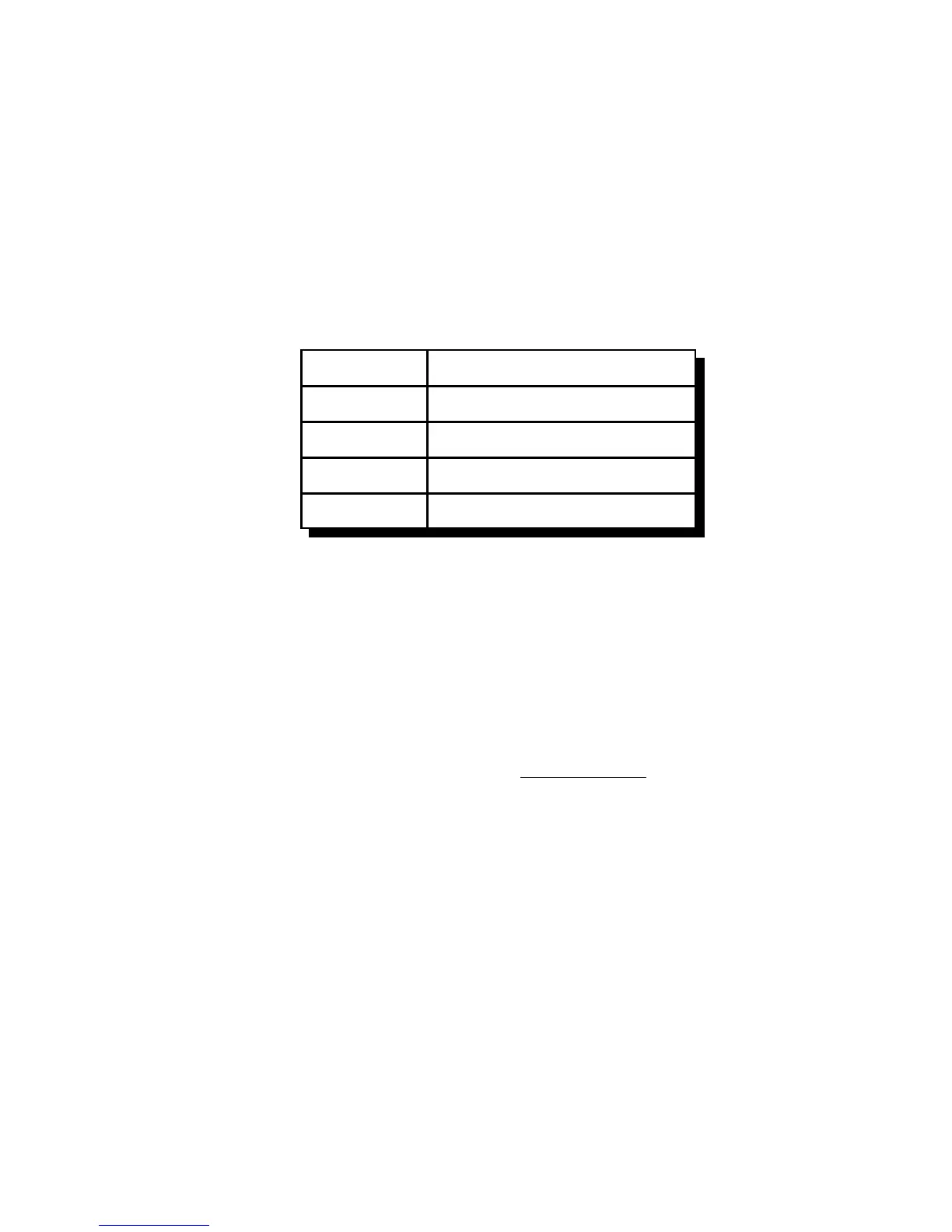6-5
Version 1.73 Copyright © 1997 Link Communications Inc. 1/18/97
040: Send One or Two Tone Sequence
This command causes a tone "sequence" to be sent out the ports specified by the routing
variable (see Appendix A for information about the routing variable). A "sequence" is
composed of one or two tones which are generated simultaneously for a specified duration and
followed by a specified pause. Most courtesy beeps use only one tone at time, although many
have several tones in sequence. This type of courtesy beep would be generated by calling this
command several times from a macro, sending a one-tone chord each time (see examples on the
following pages). DTMF digits and dial tone are familiar two-tone combinations, and can be
easily generated using this command.
Sequence Command Type
Single Tone <040> ttt ppp ffff
Single Tone <040> tttt pppp ffff
Dual Tone <040> ttt ppp ffff gggg
Dual Tone <040> tttt pppp ffff gggg
Parameters:
- TTT or TTTT is a number representing the length of the tone in 10mS increments. If you use
four digits for the length of the tone, you must also use four digits for the length of the
pause. The tone length is limited to 60 seconds (6000).
- PPP or PPPP is a number representing the length of the pause to follow the tone in 10mS
increments. If you use four digits for the length of the tone, you must also use four
digits for the length of the pause. The pause length is limited to 60 seconds (6000).
- FFFF is the frequency of the primary tone in hertz. All four digits must be entered.
- GGGG is the frequency of the secondary tone in hertz. All four digits must be entered. It is
only used when you want both tones active at the same time, like a DTMF tone. If you
want a beep at one frequency then a beep at another frequency, call this command twice
from a macro and only specify one frequency each time.