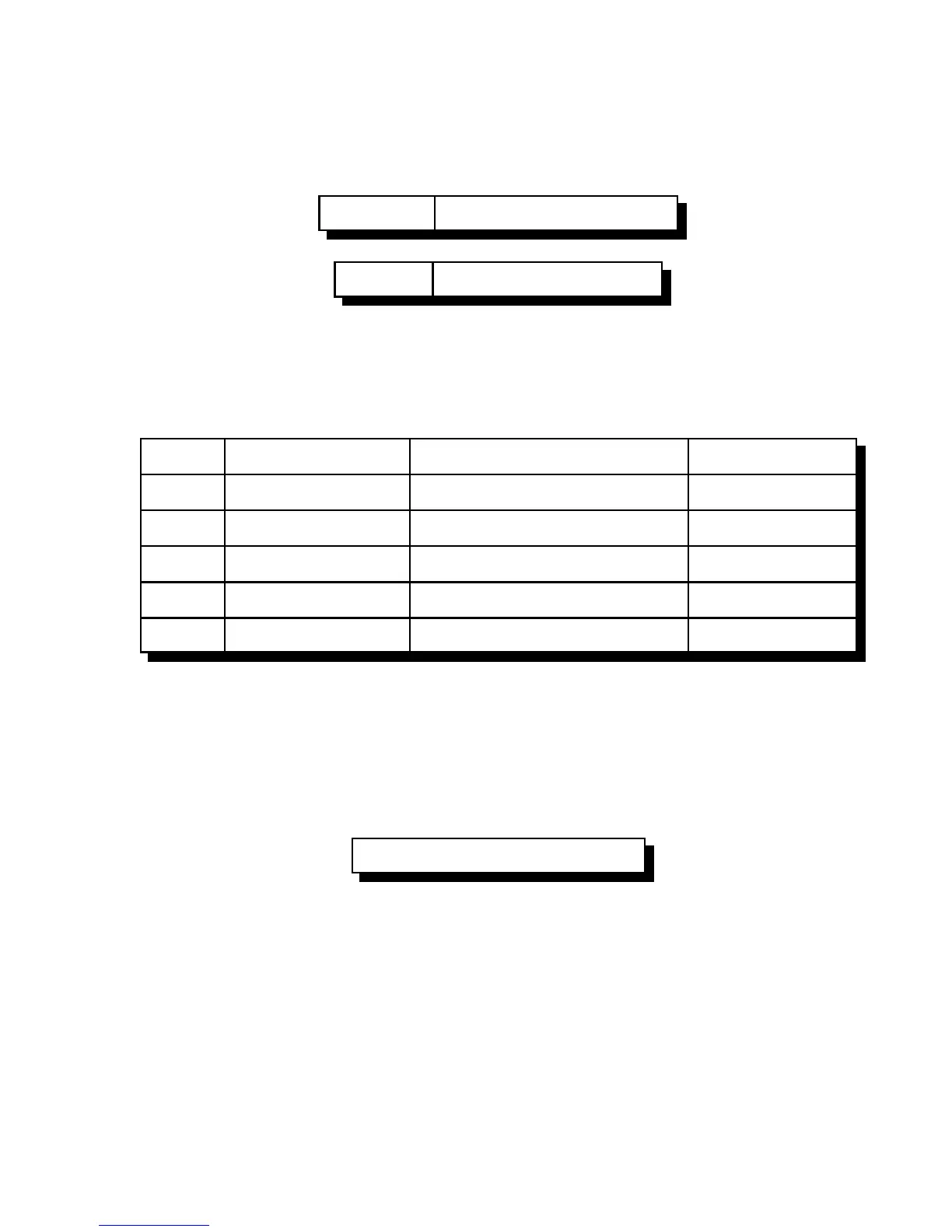2-7
Version 1.73 Copyright © 1997 Link Communications Inc. 1/18/97
005,006: Set Up/Recall a Port's Access Mode
These commands allow you to set up and recall a port's access mode.
<005> x y Set up a ports access mode
<006> x Recall a ports access mode
Parameters:
- 005, 006 is the default command name.
- X is the port number (1..3)
- Y is the port's access mode
Number Mode Definition Voice Response
0 No Access DTMF access only, no receiver No Access
1 COR Access Receiver COR allows access C-O-R
2 PL Access PL decoder active allows access P-L
3 COR and PL Access COR and PL active allows access C-A-P
4 COR or PL Access COR or PL active allows access C-O-P
Default:
- All ports default to COR access
Example:
You want to change port 2's mode to CAP (mode 3):
<005> 2 3 D or unkey or <Enter>
Response:
Voice Response "2 C-A-P"