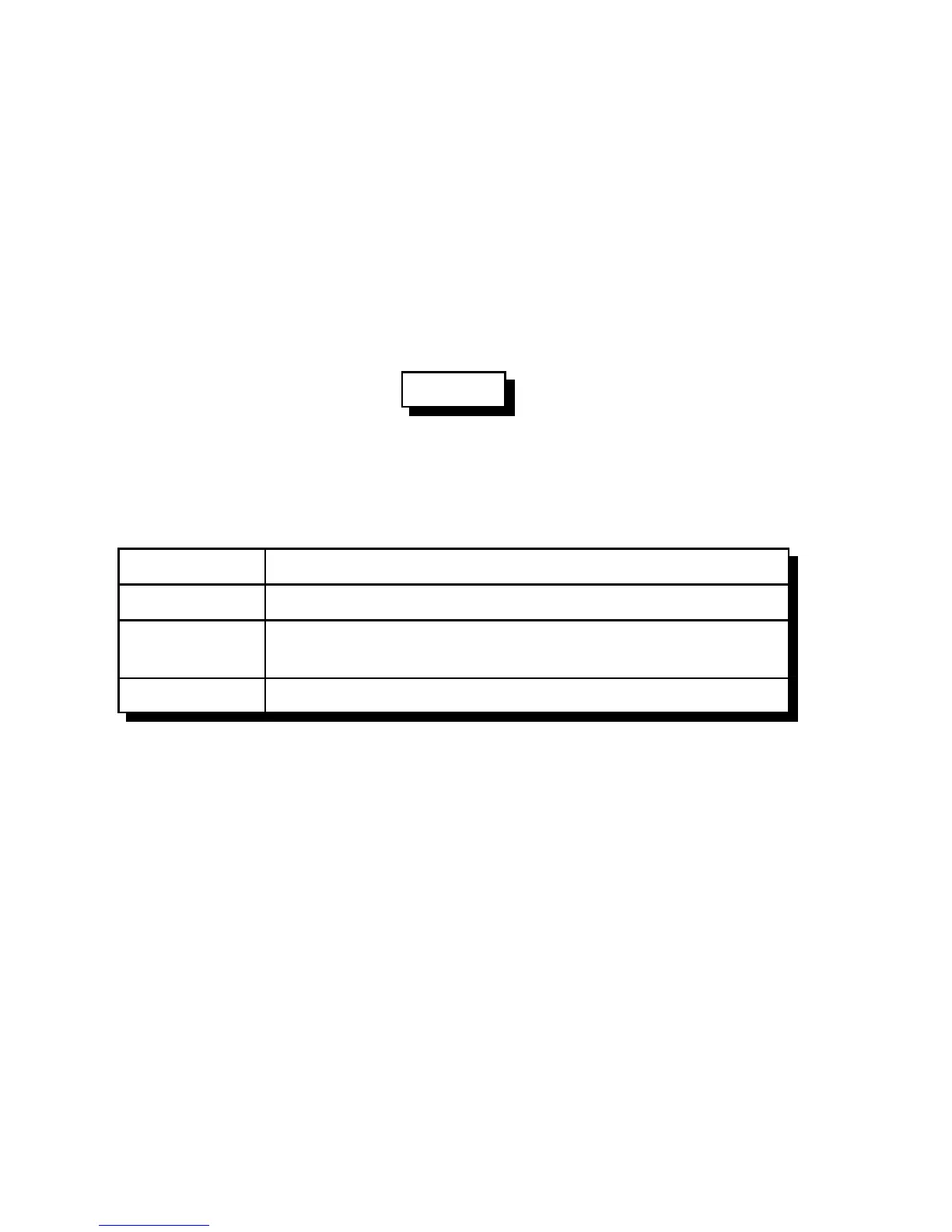6-8
Version 1.73 Copyright © 1997 Link Communications Inc. 1/18/97
041: Courtesy Beep Enable/Disable for a Selected Transmitter
This command allows you to turn courtesy beeps on or off for a selected transmitter. Normally
courtesy beeps are sent out of repeater transmitters and not out of link transmitters, so if that is
what you want, you won't have to change anything. If you want a courtesy beep out of a link
transmitter or you want to turn courtesy beeps off for a repeater transmitter, then you should use
this command.
If you want a particular receiver to quit generating courtesy beeps (to be sent out any
transmitter), delete the courtesy beep macro for that receiver (see Chapter 8 for more details
about the courtesy beep macros).
<041> p c
Parameters:
- 041 is the default command name.
- P is the selected port (1..8)
C is the Control number
Control Number Description
0 Disables courtesy beeps for this transmitter
1 Enables courtesy beeps for this transmitter only if it is a repeater
(the default)
2 Enables courtesy beeps for this transmitter, even if it is a link