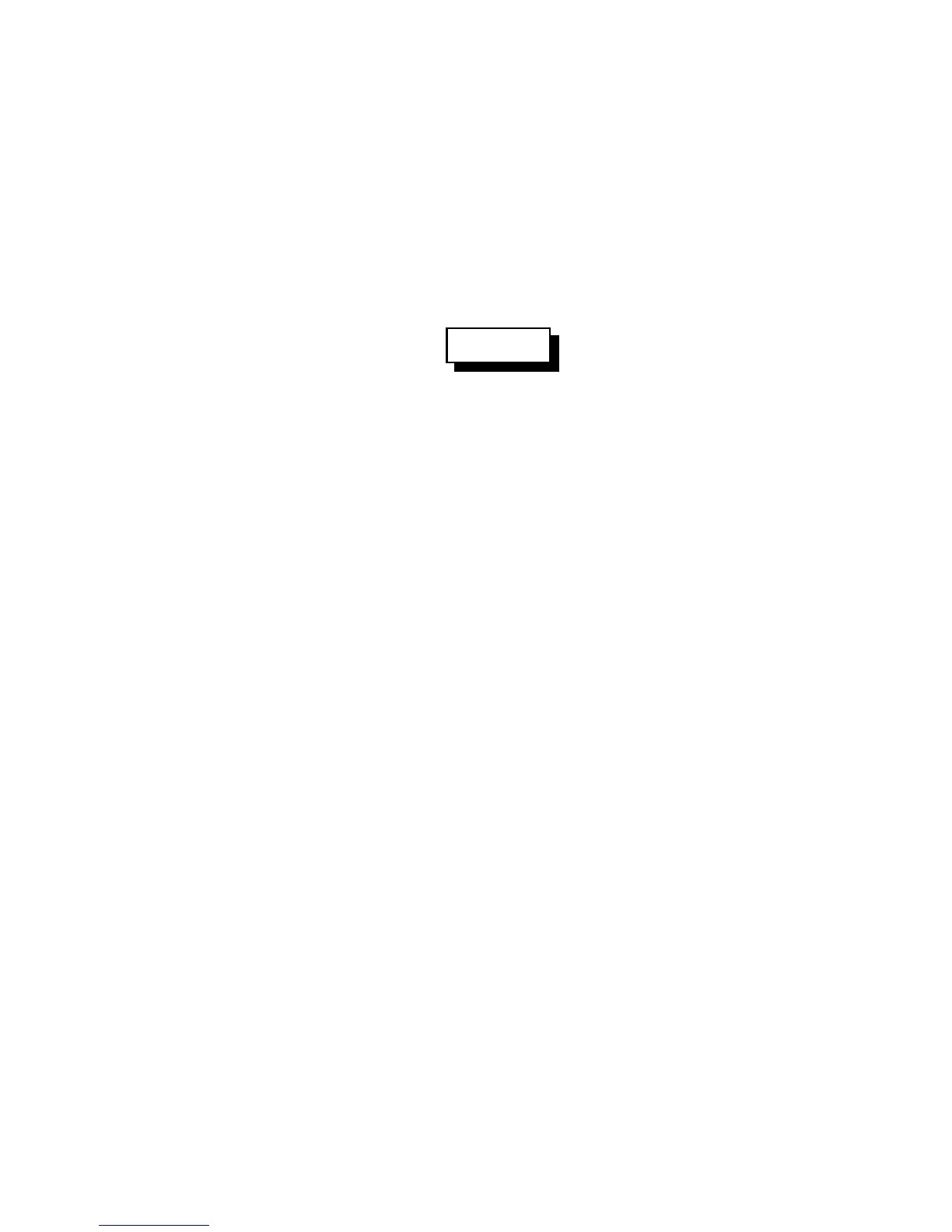13-13
Version 1.73 Copyright © 1997 Link Communications Inc. 1/18/97
123: Test Dialing Tables
This command allows you to test the dialing tables. It takes the telephone number you enter
and tests it in the exact same way the normal forward dial Command 112 does, but instead of
dialing the number, it just tells you whether or not the number is rejected by the dialing tables.
This comes in very handy when setting up the dialing tables, because you don't have to actually
dial and hang up numbers to see if they are blocked or not. This command also works from the
serial port, allowing you to check the dialing table from a terminal or computer. You do not
have to have an autopatch installed to use this command.
<123> d..d
Parameters:
- 123 is the default command name.
- D..D is the number you wish to test with the dialing tables