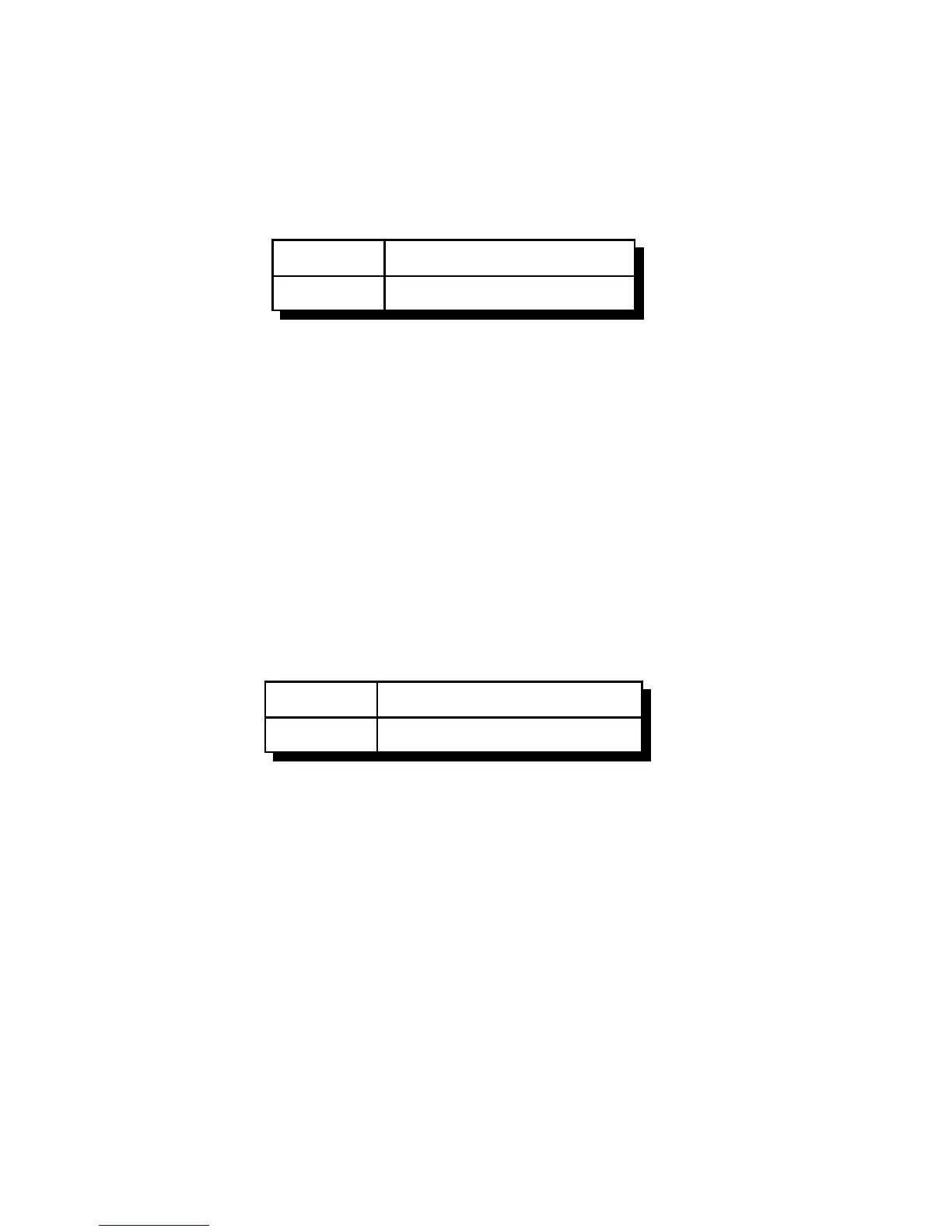12-6
Version 1.73 Copyright © 1997 Link Communications Inc. 1/18/97
093: Turn Output Line On
This command allows you to turn an output line on. The outputs are active low open collector
drivers, so on means that they apply a ground to that output. Off means that the output is open,
or not hooked to anything. The outputs are only supported on the RLC-Club Deluxe interface.
<093> l Turn a single output line on
<093> l..l Turn multiple output lines on
Parameters:
- 093 is the default command name.
- L is the output line number (1..8)
Notes:
To provide customized messages when turning output lines on or off, use a macro that
both executes this command and the speak voice message command (036).
094: Turn Output Line Off
This command allows you to turn an output line off. The outputs are active low open collector
drivers, so on means that they apply a ground to that output. Off means that the output is open,
or not hooked to anything. The outputs are only supported on the RLC-Club Deluxe interface.
<094> l Turn a single output line off
<094> l..l Turn multiple output lines off
Parameters:
- 094 is the default command name.
- L is the output line number (1..8)
Notes:
To provide customized messages when turning output lines on or off, use a macro that
both executes this command and the speak voice message command (036).