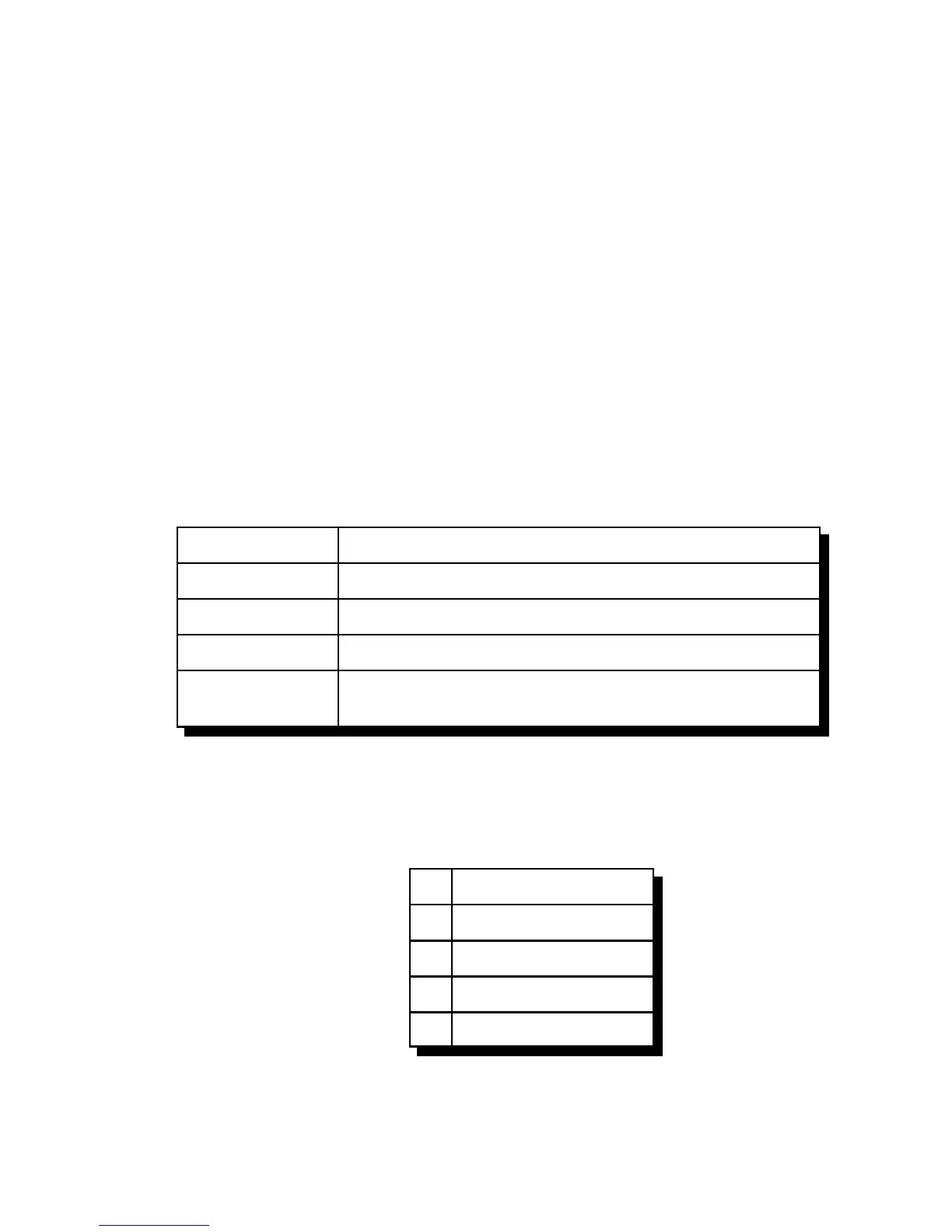15-7
Version 1.73 Copyright © 1997 Link Communications Inc. 1/18/97
197: Set/Recall Transmit/Scan Band Edges
This command allows you to set and recall the edges of the frequency ranges that you are
allowed to transmit in and within which the scanning function will loop. These two features are
completely separate: they are stored separately and they operate independently, although the
frequency ranges for both are set with this command.
Transmit Edges: The controller will let you receive on any frequency, but only transmit
within the transmit edges that you set up with this command. This protects you from accidently
transmitting on a frequency you shouldn't.
Scan Edges: The controller will let you start scanning from any frequency. Since you will
often want to focus on a small frequency range, it will also allow you set a more limited range
to scan within. This is the purpose of the scan band edges. Even if you started scanning from a
frequency that was not within any of the scan bands, if you are scanning up and reach the top
edge of a scan band, it will automatically loop to the bottom edge and continue scanning. If it
reaches the bottom edge of a scan band, it will automatically loop to the top edge. It will speak
the current frequency immediately before and after looping.
197 e Recall Edges for all Bands
197 e c Set Edges for all Bands for a Class (novice..amateur extra)
197 e bb Recall Edges for one Band
197 e bb c Set Edges for one Band for a Class
197 e bb u f..f*f..f Set Upper or Lower Edge for one Band to a Specific
Frequency
Parameters:
e = 0 to set a transmit band edge(s), 1 for a scan band edge(s)
c = Class to set edge(s) to. You can find out what the edges are for each class by setting
them then recalling them with this command.
0 Novice
1 Technician / Tech Plus
2 General
3 Advanced
4 Amateur Extra