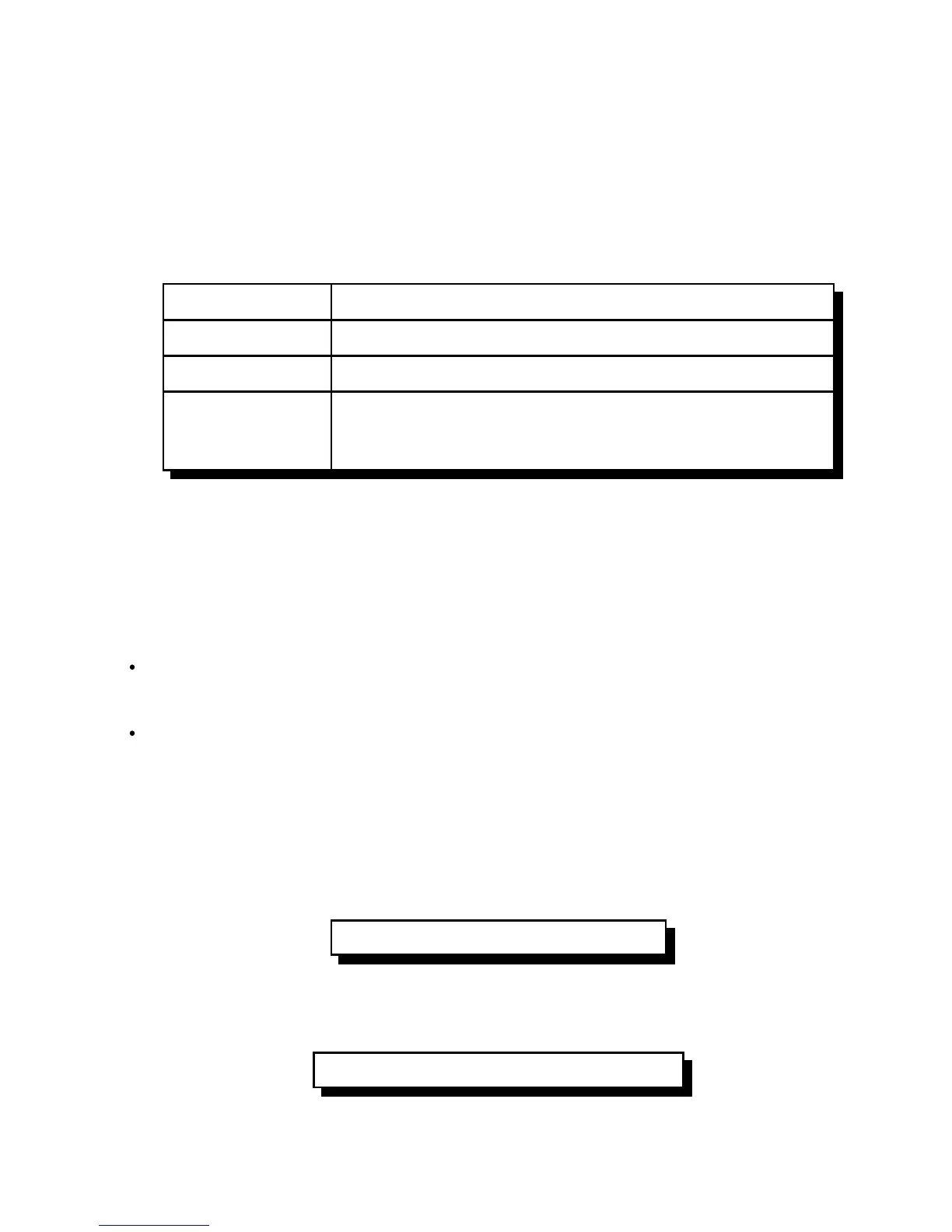5-7
Version 1.73 Copyright © 1997 Link Communications Inc. 1/18/97
062: Change the Beginning of Command Names
This command allows you to change the first one, two or three digits of the names of a range of
commands. If you specify one digit, all of the command names in the range you specified will
become four digits long. If you specify 2, they will be 5 long (and 3, 6). The last three digits of
a command's name can not be changed with this command (see command 010). This is to
avoid accidentally assigning the same name to multiple commands.
<062> bbb eee d Change the first digit of the name in a range
<062> bbb eee dd Change the first and second digits of the name in a range
<062> bbb eee ddd Change the first, second and third digits of the name in a range
<062> bbb eee Strip off enough leading digits to make each command name
three digits or less. This will "undo" most of the changes
made with the above formats.
Parameters:
- 062 is the default command name.
- BBB is the number of the first command in the range that you want to change
- EEE is the number of the last command in the range that you want to change
- D or DD or DDD are the new first digits of the command names
Notes:
You should avoid renaming command 080, or the 'N' method of entering commands
from the serial port will quit working. See Appendix F for more information about
using 'N'.
Any commands in the range that have names shorter than three digits long will have
zeros added before their names to make them three digits long before this command
changes the other digits. For example, 062 010 050 A changes C010 to A010, 123 to
A123, A1 to A0A1, and # to A00#.
Example 1:
You want to change the names of all of the commands in the controller to start with '#'
so that they can be executed from a 12-key touch tone pad:
<062> 000 500 # D or unkey or <Enter>
Example 2:
You want to make the names of commands 010 through 050 more difficult to guess by
making them 6 digits long, starting with the digits 96C:
<062> 010 050 96C D or unkey or <Enter>