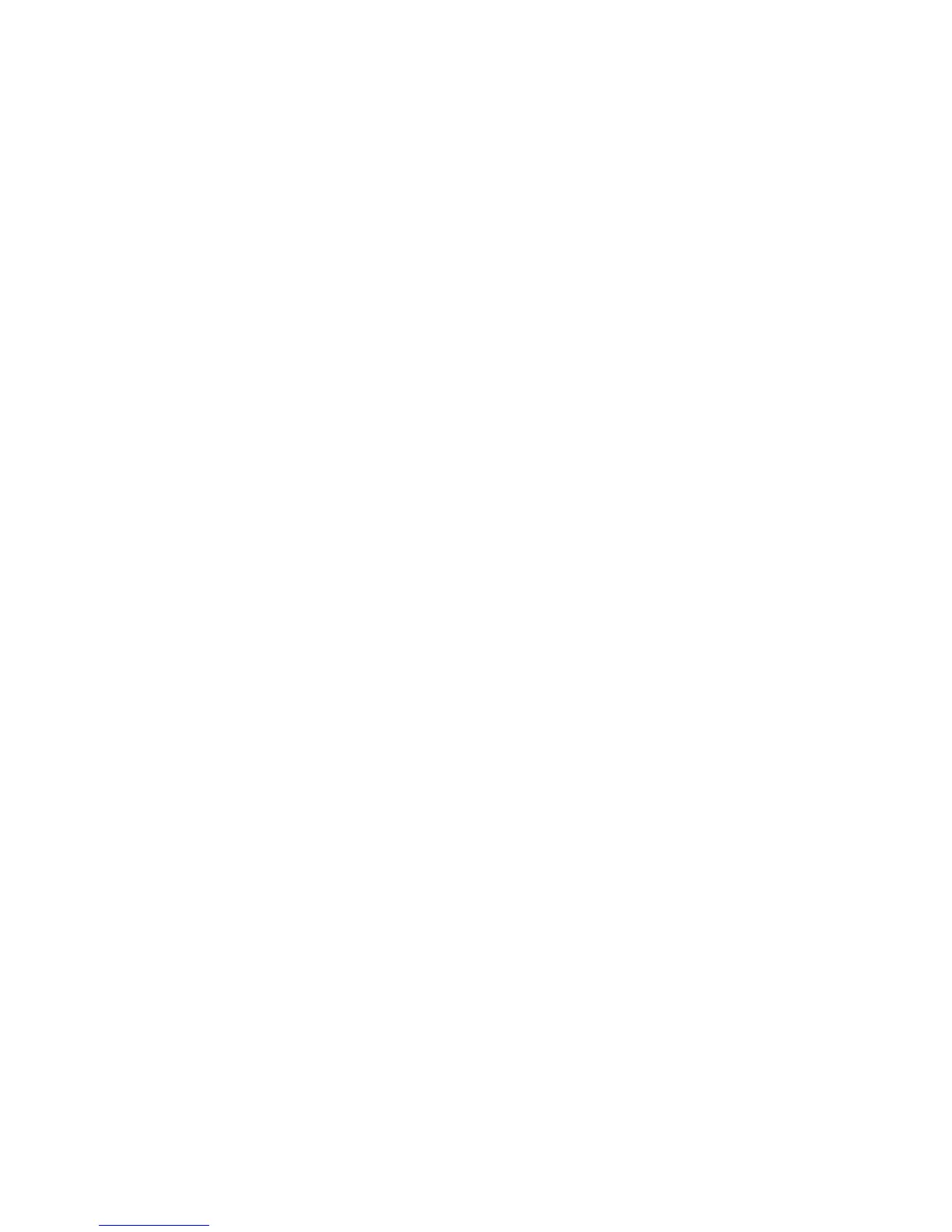15-1
Version 1.73 Copyright © 1997 Link Communications Inc. 1/18/97
Chapter 15: Serial Controlled (HF) Radio Support
This section describes the controller's interface for serial controlled radios. Most such radios
are for the HF bands, but some such as the FT-736 handle the VHF and UHF bands. The
controller's software will handle frequencies through the 1.2GHz band for radios that support
them. When "HF radios" are referred to in this chapter, other serial controlled radios are also
included.
HF Radio Interfacing
The audio in, audio out and PTT connections to the serial controlled radio should be made just
like for a repeater or any other radio, as described in Chapter 1. If the serial controlled radio
has a COR output (from an all-mode squelch), it can be connected normally as well. If the
radio does not have a COR output, set the COR polarity for that radio port to active high, so the
internal pullup will make it always active (or leave it active low and tie the COR input to
ground). This is necessary because the controller normally mutes incoming audio unless the
COR line is active (see command 005 for more information). Note that having the COR line
always active will make the HF receiver timer out, so you might want to disable the time out
timer for that radio port by setting it to zero (with command 020). If it does time out, you can
reset the time out timer by resetting the controller with command 035 (you will have to exit HF
mode to do that).
In addition to the audio in, audio out, COR and PTT signals, you will need to connect the
controller to the radio's serial port, so you can control the frequency and other settings. Before
doing this, execute command 195 so the controller will know not to echo serial characters to the
radio (which can cause then to get into an endless loop). Most serial controlled radios use TTL
level signals, rather than the RS-232 signals that computers, mice, modems, and the controller's
main serial port all use. RS-232 signals switch between +12 and -12 volts, while TTL signals
change from 0 to 5 volts. A few radios use RS-232 level signals. Do not connect an RS-232
serial port to a TTL serial port without an adapter! Adapters to convert TTL signals to RS-
232 signals can be purchased from the radio manufacturers or built from scratch. Some of these
adapters may invert the data (the Kenwood TS-870 for example), just to make it more
confusing. We have schematics for the level converters for some radios; check our web page
or call us for more information. Once you have connected an adapter to the radio, you can
simply connect the RS-232 serial port on the adapter to main serial port on the RLC-Club. This
is the same serial port you can use to connect the RLC-Club to a computer, so you can only use
one at a time: either the HF radio or the computer for control.
If you are using a Kenwood level translator, you may have to connect pins 4 and 5 together on
the DB-25 connector that plugs into the level translator. This connects the RTS and CTS
handshaking lines.
If want to use TTL level output, take a 16 pin socket and solder a jumper wire between pins 11
and 14 on the top of the socket. Remove the Max232 and plug in the socket instead (don't plug
the Max232 into the socket). It will hook the processor's TTL output up to the data out line on
the DB-9 without doing a level conversion like the Max232 does. Please note that hooking up