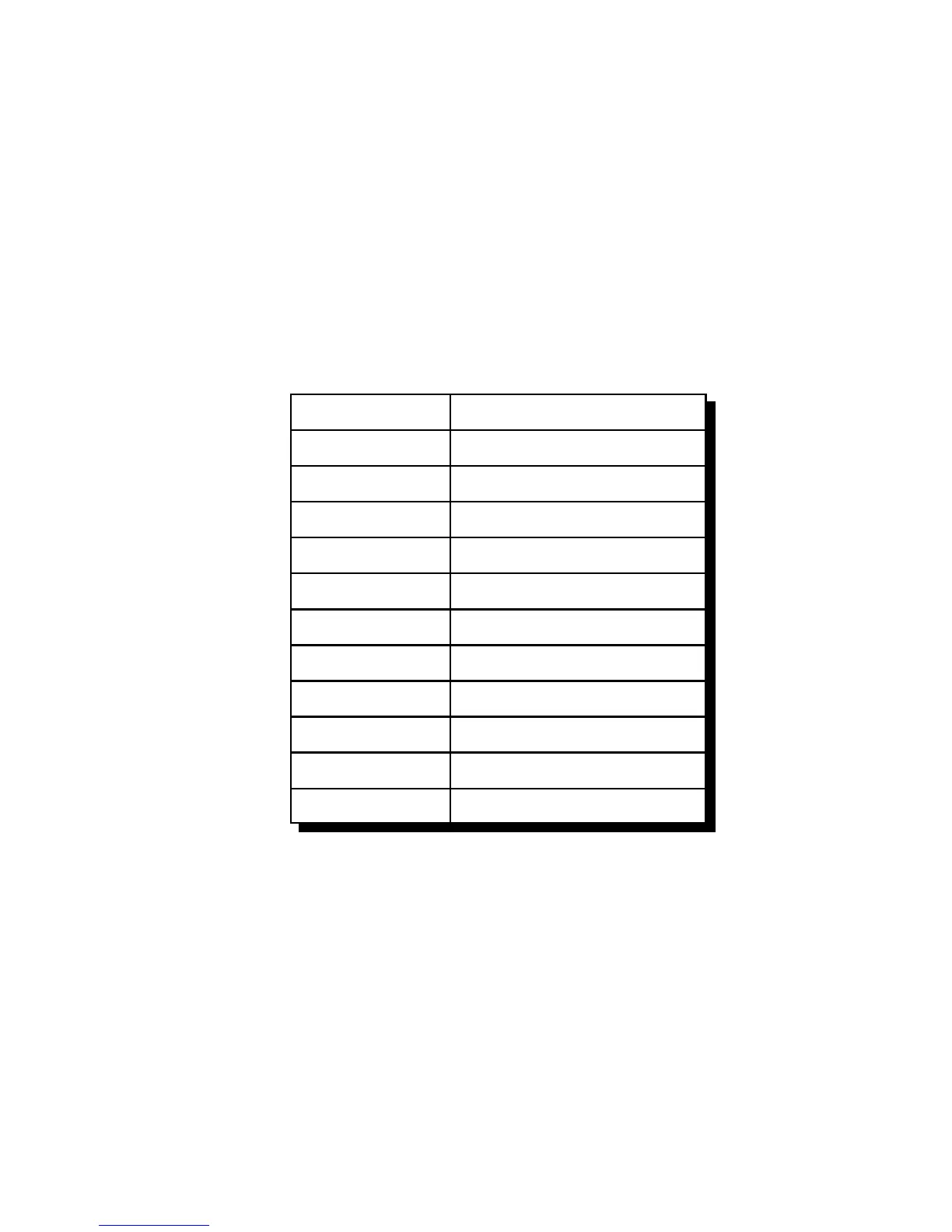14-13
Version 1.73 Copyright © 1997 Link Communications Inc. 1/18/97
142: Set Frequency (and Offset) for RBI-1 or RLC-ICM
This command allows you change the frequency of the radios connected to the Doug Hall RBI-
1 or RLC-ICM. After entering the command name (default is 142), you can just enter the
frequency the way you would say it (ignoring the decimal point). To go to 147.38MHz, you
could just enter "142 14738" and unkey. You do not need to enter 0's at the end unless you
want to change the offset, in which case you have to enter three digits after the assumed
decimal point before the digit that specifies the offset. For example, "142 1473801" would
select a positive offset (using format 0, see command 144). The controller will determine what
band the frequency is in and send the information to the remote base interface. The remote
base interface figures out which radio handles that band's information and sends the frequency
to that radio.
<142> 29xxf o 10 meter
<142> 5xxf o 50 Mhz
<142> 14xxxf o 144 Mhz
<142> 22xxxf o 220 Mhz
<142> 43xxxf o 430 Mhz
<142> 44xxxf o 440 Mhz
<142> 124xxxf o 1240 Mhz
<142> 125xxxf o 1250 Mhz
<142> 126xxxf o 1260 Mhz
<142> 127xxxf o 1270 Mhz
<142> 128xxxf o 1280 Mhz
<142> 129xxxf o 1290 Mhz
Parameters:
- 142 is the default command name.
- XXX is the new frequency (Mhz, 100Khz, 10Khz)
- F (optional) is the 5 Khz entry
- O (optional) is the new offset (see Command 143 for the format)
Notes: If you do not want to change the current offset, you can leave off the last few digits of
the command as shown in the chart above.