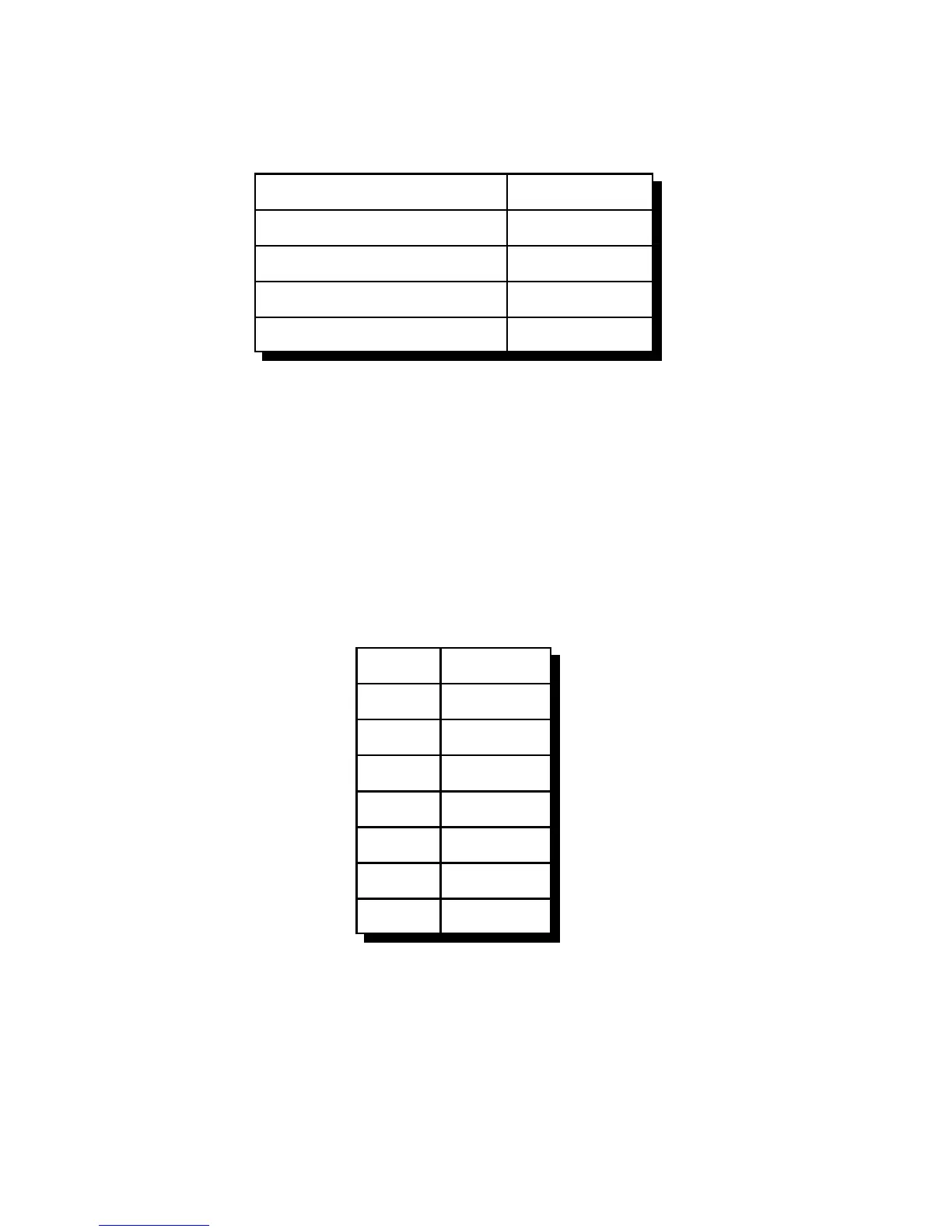10-2
Version 1.73 Copyright © 1997 Link Communications Inc. 1/18/97
082: Set Up a Scheduler Event
This command sets up when a scheduler event will occur and what will happen at that time.
<082> ss ccc mm Hourly Event
<082> ss ccc hh mm p Daily Event
<082> ss ccc w hh mm p Weekly Event
<082> ss ccc dd hh mm p Monthly Event
<082> ss ccc nn dd hh mm p Yearly Event
Parameters:
- 082 is the default command name.
- SS is the number of the scheduler slot to set up [00..99]
- CCC is the number of the command to be executed by the scheduler
Note: The command that the scheduler executes must not require any
data (like is normally entered after the "*" key), because there is no way
to supply that data. If you want the scheduler to execute a command that
requires data, you must make the scheduler call a user macro, then
program that macro to call the command with the appropriate data.
- MM is how many minutes after the hour the event will occur
- HH is the hour that the event will occur (12 hour time)
- P is 0 to indicate A.M. or 1 to indicate P.M.
- W is the day of the week
Number Day
1 Sunday
2 Monday
3 Tuesday
4 Wednesday
5 Thursday
6 Friday
7 Saturday
- DD is the day of the month
- NN is the month of the year
Note about audio responses:
The default audio routing variable for commands executed by the scheduler is set by
command 050. If you want to change where the audio goes, either change the default with
command 050 or change it inside of a macro with command 037.