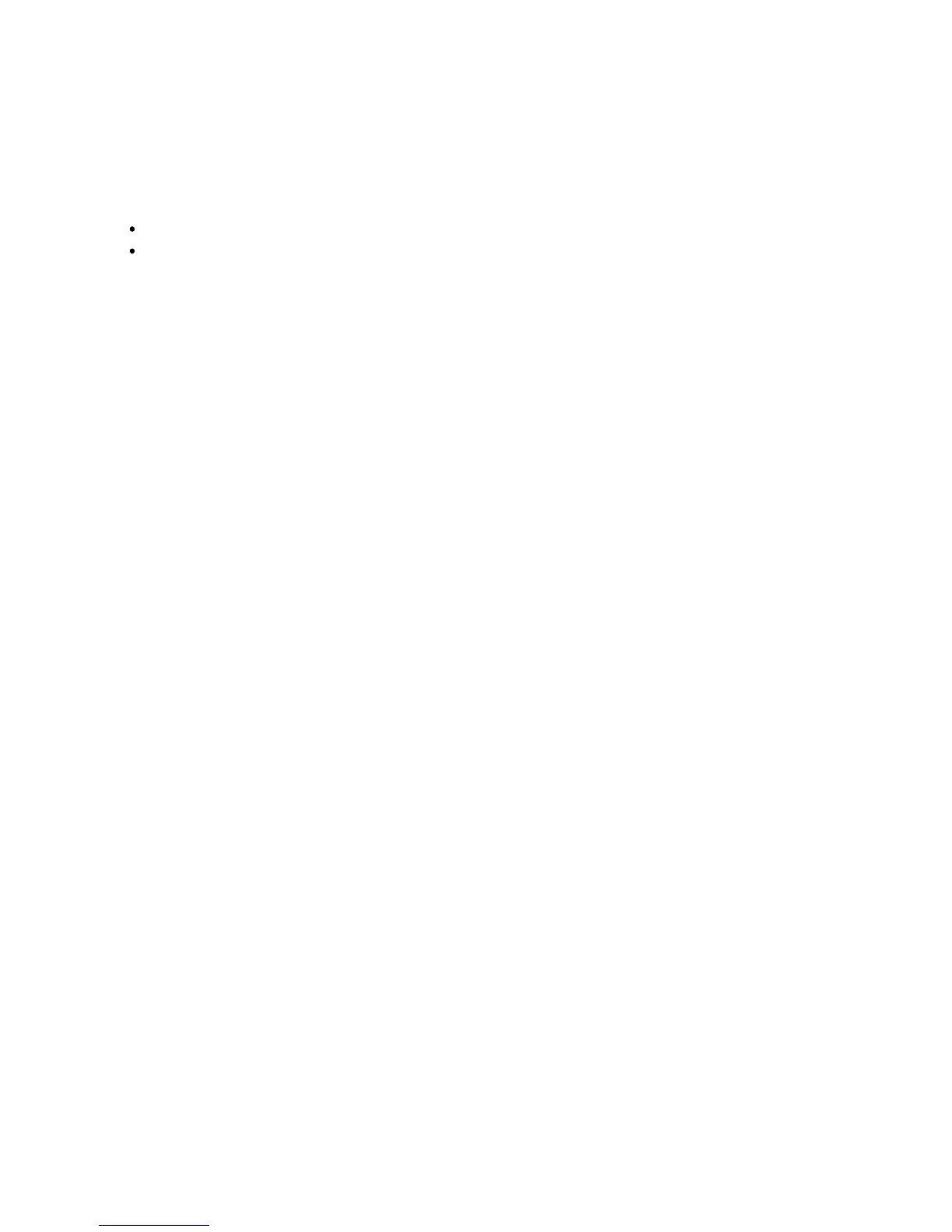5-1
Version 1.73 Copyright © 1997 Link Communications Inc. 1/18/97
Chapter 5: Command Names
This chapter deals with command names and controlling when those command names will be
accepted and executed by the controller.
Command name programming, checking and recalling
Blocking and allowing command execution
How Command Names and Command Numbers are Used:
The RLC-Club controller has 500 commands. The first 200 are commands that do a specific
task and are described in this manual. The rest of the commands are macros that automatically
execute a sequence of other commands. The controller automatically uses some of the macros
to send ID's, courtesy beeps, and other things. These macros that are called automatically are
described in Chapter 8. The remainder of the macros can be used for anything you want, such
as turning on a link and sending a message for example.
Command Names:
Any of the 500 commands can be executed by entering DTMF digits from a radio, from the
reverse autopatch, or with a computer or serial terminal that is connected to the controller's RS-
232 serial port. To execute the commands, you enter the command's name and unkey or press
enter. To execute some of the first 200 commands, you have to enter more digits after the
command name, to give the controller more information.
The command names default to 000, 001, 002..500. So to recall the time (command 026), you
would just enter 026 and unkey. To set the time (command 025), you would enter "025"
followed by the current time (two digits for the hour, two digits for the minute, and one digit to
specify AM or PM). All of the other commands are similar.
You can change the name of any or all of the commands using command 010. The name can be
changed to any combination of DTMF digits up to six digits long. Normally you should avoid
using the 'D' as part of the command names to avoid conflicting with the force-execution digit.
If you are doing your programming from a computer or serial terminal, you can use characters
that aren't DTMF digits in your command names, but then you won't be able to execute them
from a radio.
Command Numbers:
The controller keeps track of both what the command was originally named (what it is in the
manual) and what you may have renamed it to (they start out the same, 000, 001...). The
original name is sometimes called the command number and it never changes. The command
number is used for several things. One of them is renaming commands. To rename command
009 to ABC, you would enter "010 009 ABC", where 010 is the rename command, 009 is the
command number, and ABC is the new name. If you then change your mind and want it to be
called CBA, you would enter "010 009 CBA". Note that you still use 009, not ABC, when