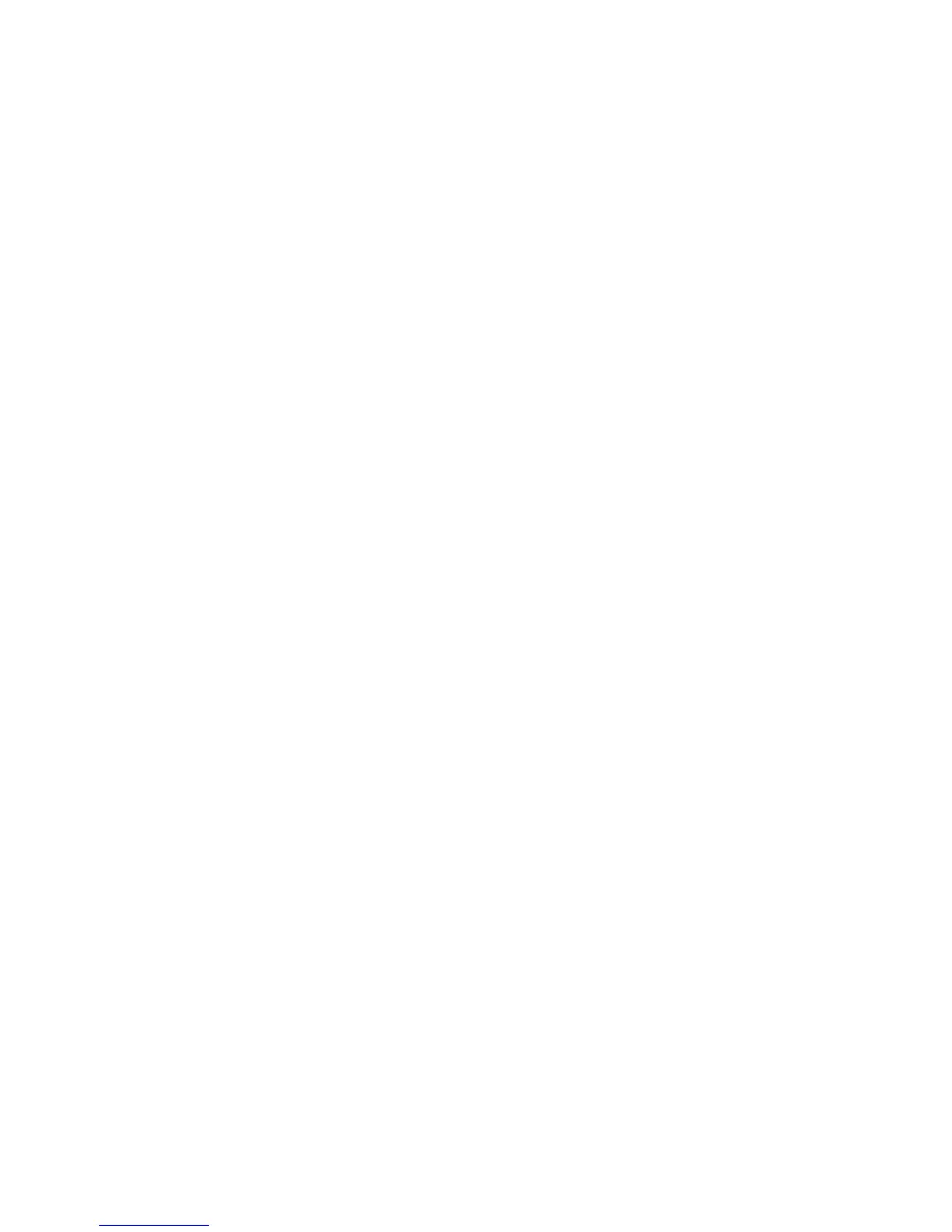10-3
Version 1.73 Copyright © 1997 Link Communications Inc. 1/18/97
Example #1 (hourly):
You want to have the controller speak the time (command 026) at the top of every hour.
We will program an hourly event in scheduler slot 00 to execute command number 026 when
the minutes are 00:
082 00 026 00 D or unkey or <Enter>
Example #2 (daily):
Next you decide that you don't want it to recall the time at night, just from 8 A.M.
through 10 P.M. This is really two events, one to enable it in the morning, another to disable it
at night. The command to enable or disable scheduler slots is 084. Because 084 requires data
after the command name, we will have to call it from a macro. First we will write the macros
to enable and disable reading the time, then we will make the scheduler call those macros.
053 400 084 00 1 D or unkey Make macro 400 enable scheduler slot 00
053 401 084 00 0 D or unkey Make macro 401 disable scheduler slot 00
082 01 400 07 30 0 D or unkey Program scheduler slot 01 to execute
command 400 at 7:30 A.M. every day
082 02 40110 30 1 D or unkey Program scheduler slot 02 to execute
command 401 at 10:30 P.M. every day
Example #3 (weekly):
Friday (day 6 to the scheduler) at 5:00 P.M. you want the message "TGIF" (word
numbers 050, 037, 039, 036) spoken out both radio ports on the controller. Again, we need to
use a macro (number 402 for this example) to set the audio routing mask to all ports and speak
the message:
053 402 037 12 D or unkey Program macro to set audio routing variable
to all radio ports
056 402 036 050 037 039 036 D or unkey Append macro to speak voice message
"TGIF"
Now we will program weekly scheduler event 03 to execute macro 402:
082 03 402 6 05 00 1 D or unkey