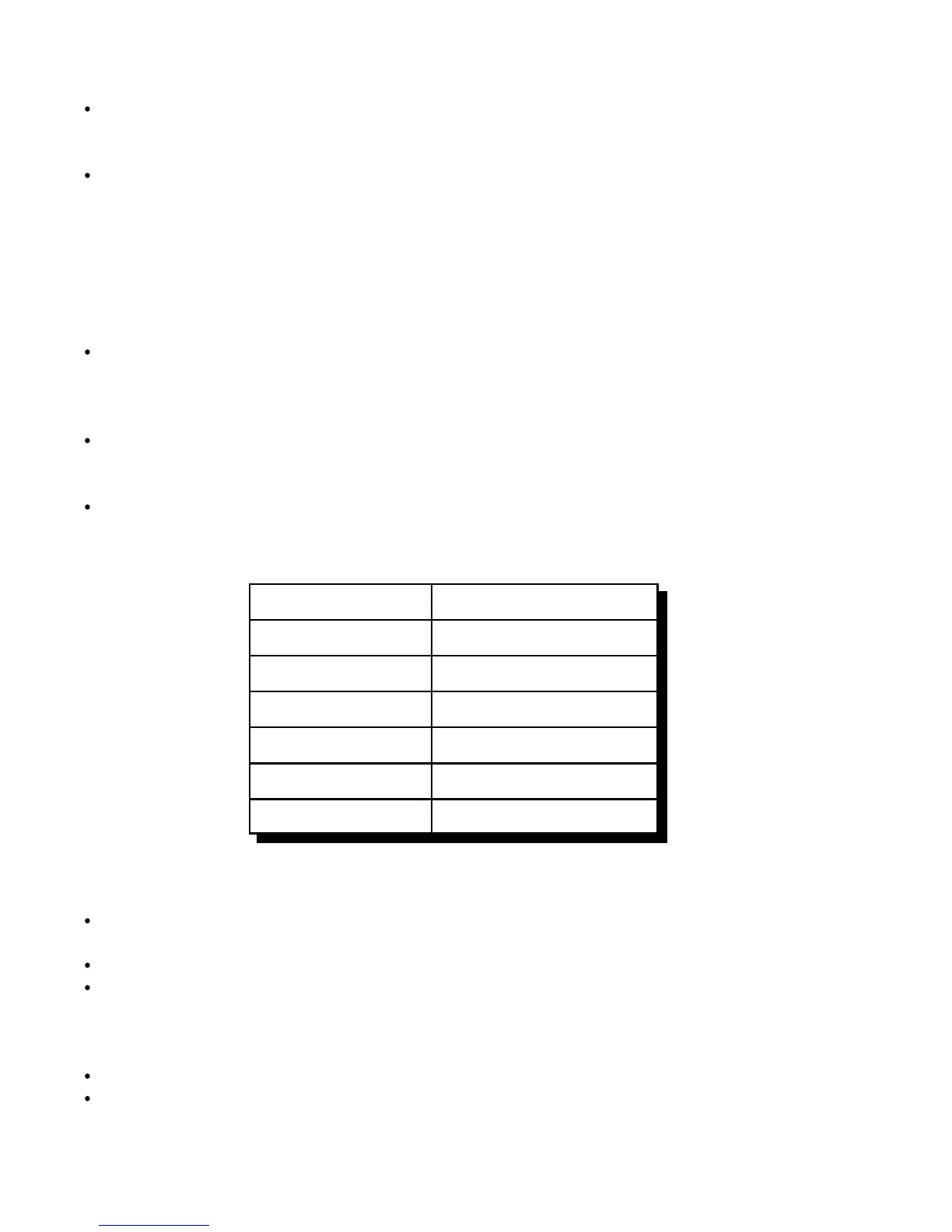15-12
Version 1.73 Copyright © 1997 Link Communications Inc. 1/18/97
"p 5": Selects virtual VFO A. Has no effect if you are already using virtual VFO A.
Restores the receive frequency, transmit frequency offset and mode to whatever they
were when you last used virtual VFO A.
"p 5 x" or "p 5 xx": Recalls the contents of virtual memory "xx" into the current virtual
VFO. This includes the receive frequency, transmit frequency offset and mode. Once a
memory has been recalled, you can bump up or down, scan, or do anything else you
would do with a frequency you entered directly into the VFO. Since the memories are
virtual, that is they are stored in the controller's memory rather than in the radio, all 100
memories will work regardless of whether your HF radio has built-in memories or not.
Digit 6:
"p 6": Bump up 100 Hz. If you are in transceive mode, you may get an error if the new
frequency would be disallowed by the transmit edges. Voice response is "Up 100".
Digit 7:
"p 7": Bump down 500 Hz. If you are in transceive mode, you may get an error if the
new frequency would be disallowed by the transmit edges. Voice response is "Down
500".
"p 7 x": Start scan type "x" (see table below). Scanning is normally stopped by keying
up. If you are using command 199 to control the HF radio, you may find it useful to
enter a value for "x" that is not in the table below to stop scanning.
"x" Definition
1 Scan Down Slow
3 Scan Up Slow
4 Scan Down Medium
6 Scan Up Medium
7 Scan Down Fast
9 Scan Up Fast
Digit 8:
"p 8": Recalls the current frequency, offset (if not zero) and virtual VFO (if it is VFO
B).
"p 8 0": Turn transmitter frequency offset off (set it to 0). Voice response is "Off".
"p 8 1": Turn transmitter frequency offset on (set it to whatever offset was last used on
this band). Voice response is "<offset frequency> Mhz". The controller will not bother
to tell the radio to go into split mode unless you have transmit enabled (keypad
command 2).
"p 8 1 x": Turn offset on and make it negative if "x" is 1, positive if x is 0 or 2.
"p 8 1 x y": Turn offset on and make it negative if "x" is 1, positive if x is 0 or 2. Set
offset size "y" from the table below.