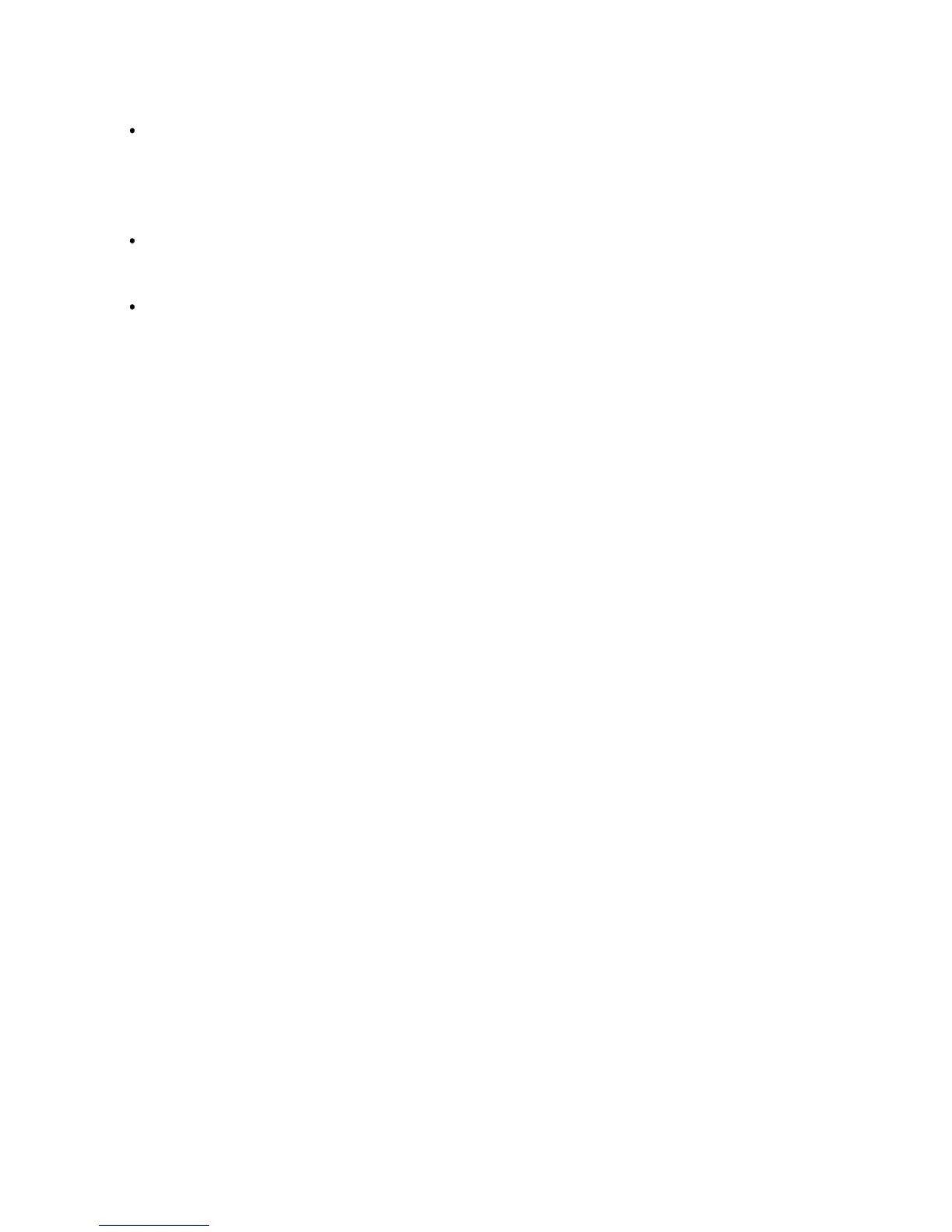16-7
Version 1.73 Copyright © 1997 Link Communications Inc. 1/18/97
Notes:
When you enter a command on the serial port to change the audio routing variable for
commands entered from the serial port, the routing is changed before the response to
this command is generated. For example, if you turn the responses off by entering "050
0", you won't get a voice response. If you enter "050 0 1" to turn them back on for port
1 (the default), you will get a voice response out port 1.
Command 114 (the autopatch hangup command) can not be controlled with this
command, as it sets its own audio routing to speak the hang up message to all of the
ports that are listening to the patch, not just to the one that hung it up.
See Appendix A for more information about audio routing variables in general,
commands 037, 038 and 065 for information about routing audio within a macro.