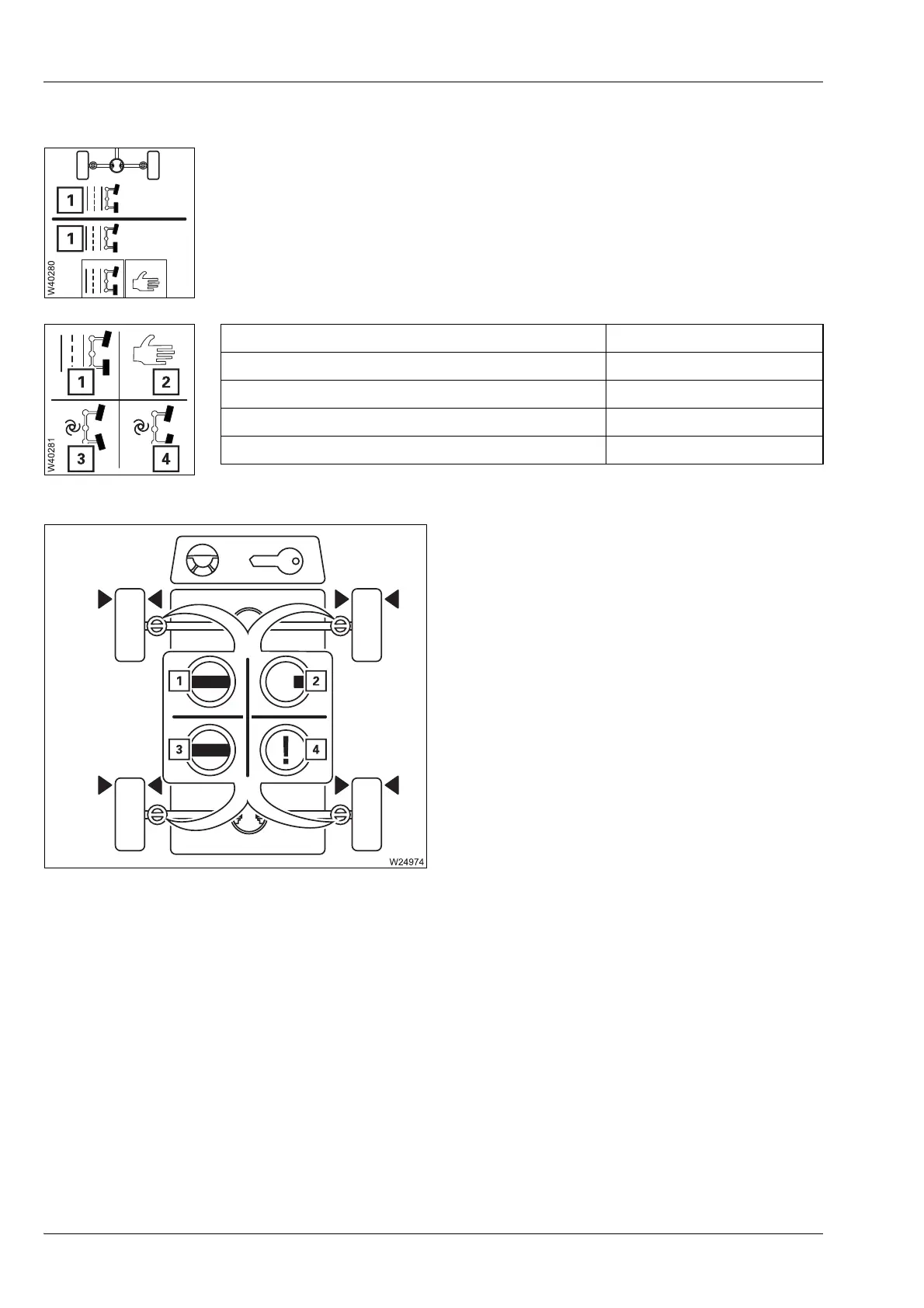Operating elements for driving
3.2 Brief description of the operating elements
3 - 64 3 302 819 en Operating manual
GMK3060
13.12.2018
CCS display
Steering mode switched on display
The display (1) is shown in the Driving menu and the Start menu.
Shows the symbol for the currently selected steering mode.
The switching procedure for the selected steering mode has been initiated.
The current switching status is displayed on the Steering locking status display.
Steering locking status display
Indicates whether the switching procedure for the
selected steering mode has been completed.
Selected steering mode Gear change
1 Normal steering mode – on-road driving Locking the steering
2 Separate steering – manual Unlock steering
3 Separate steering – driving around corners Unlock steering
4 Separate steering – crab travel mode Unlock steering
1Green – locked
2Red – unlocked
3 Yellow – intermediate position
4 Error
