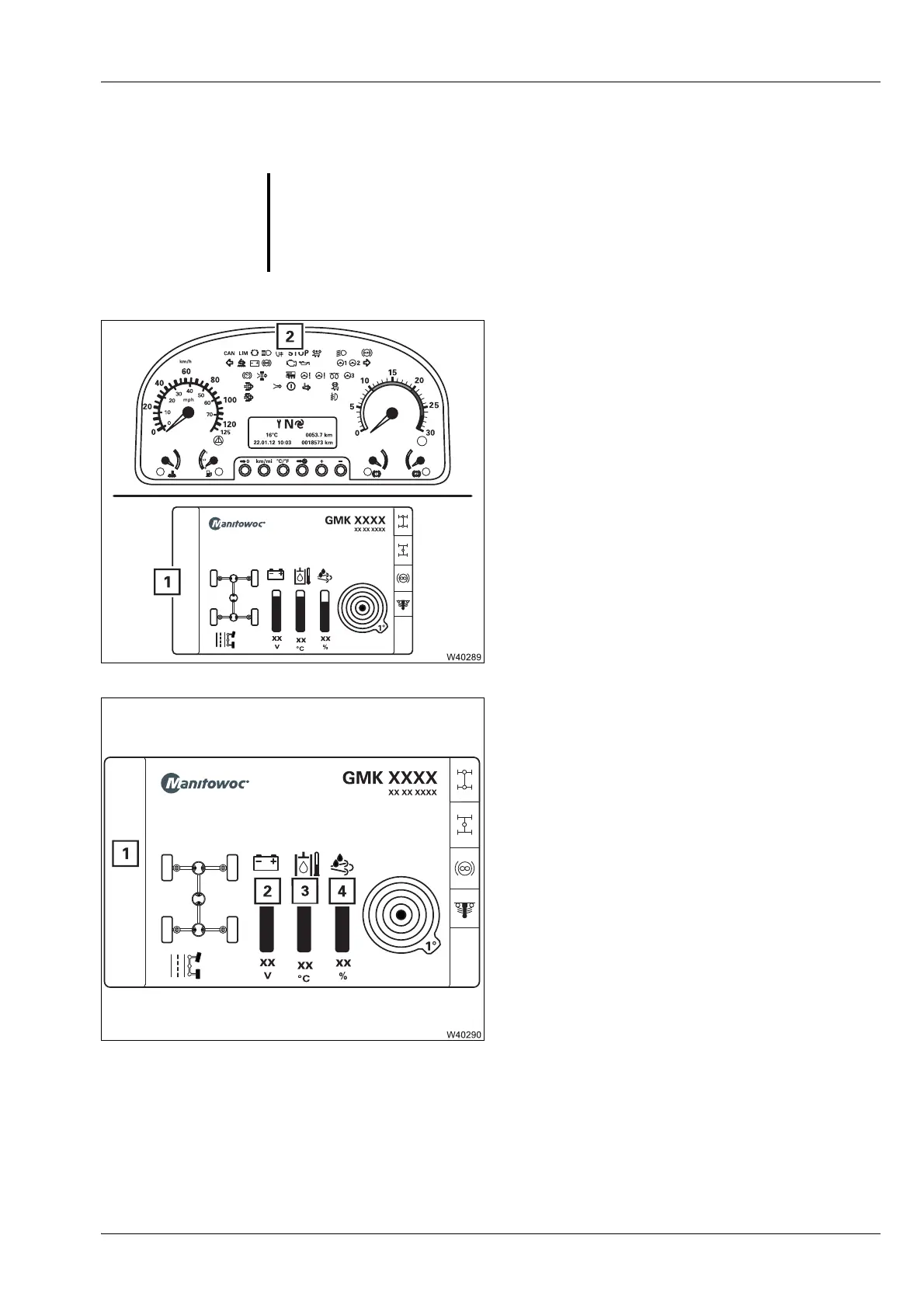Starting/stopping the engine – for driving
4.1 Starting the engine – from the driver's cab
Operating manual 3 302 819 en 4 - 15
GMK3060
13.12.2018
4.1.9 Checks after starting the engine
•
Check the symbols in the display area (1) and
on the instrument panel (2) immediately after
starting the engine.
• Switch off the engine immediately if a symbol
is red.
– Display area (1) – when a symbol is red;
à Warning messages on the CCS display,
p. 8 - 10.
– Instrument panel (2) – when a lamp is red;
à Warning and malfunction messages on the
instrument panel, p. 8 - 3.
• Also check the following displays
The colour of the bar under the value provides
additional information.
s
S
Risk of damage to the engine!
Observe the symbols and messages in the display area of the start menu and in
the centre of the instrument panel. By this means you avoid low oil pressure
leading to engine damage.
2 Voltage in volts
3 The hydraulic oil temperature in °C (°F)
4 AdBlue (DEF) tank level in percent
Green: Value OK
Yellow: Limit value almost reached
Red: Limit value exceeded (or not
reached) – warning message in
display area (1);
à p. 8 - 10.
