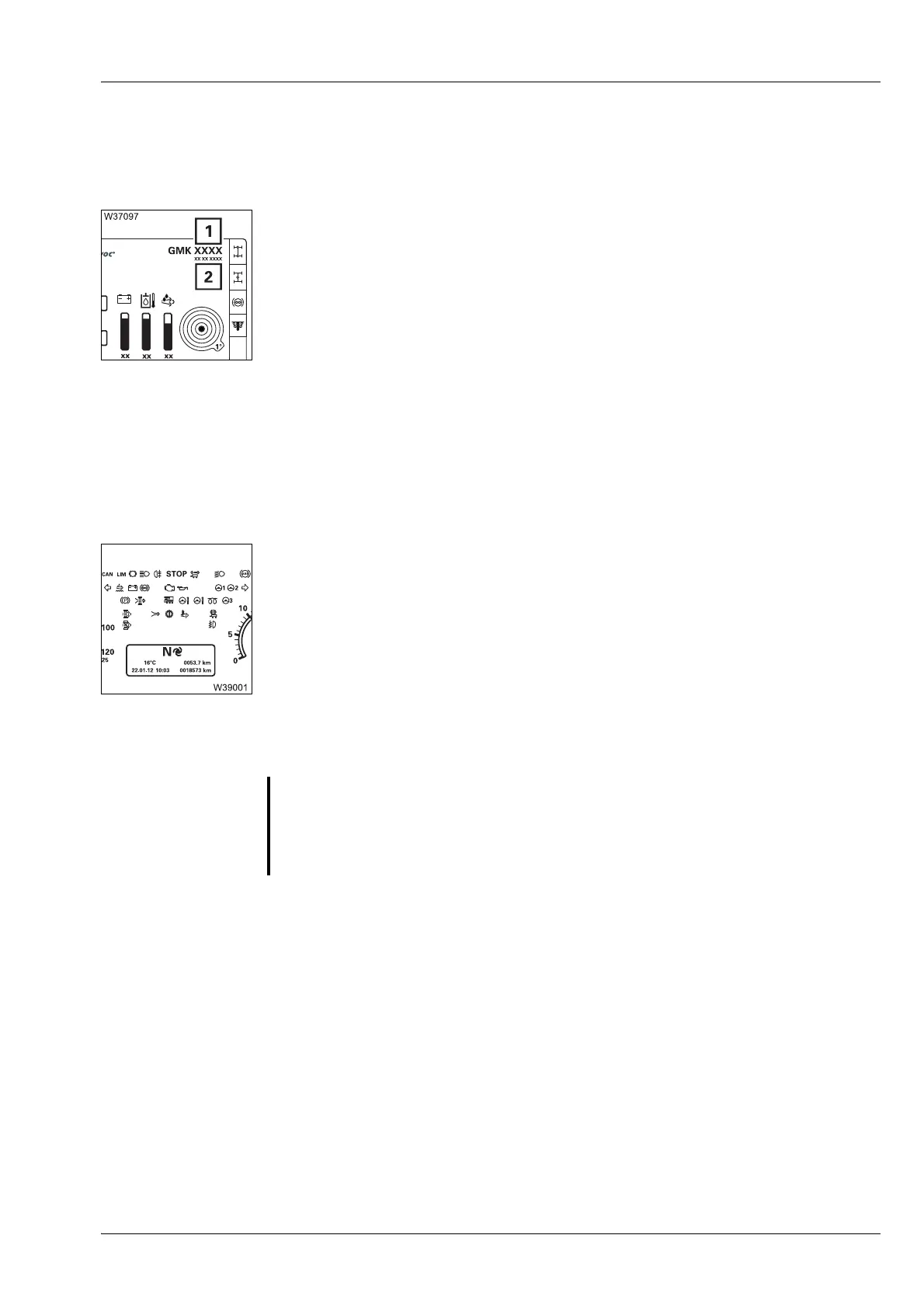Malfunctions in driving mode
8.3 Warning and error messages
Operating manual 3 302 819 en 8 - 3
GMK3060
13.12.2018
8.3 Warning and error messages
• Always note down the number of the program version and the serial number
after a malfunction occurs before contacting
Manitowoc Crane Care.
The crane type (1) and the serial number (2) are shown in the start menu.
The program version is displayed in the crane cab;
à p. 14 - 3.
8.3.1 Warning and malfunction messages on the instrument panel
Meaning of
the lamps
The colour of the lamps indicates whether a warning or malfunction message is
active in the corresponding area.
– Lamp goes out – no message.
–Lamp is red – warning message.
• Stop the truck crane immediately, taking into account the traffic situation,
and identify the cause!
–Lamp is orange – malfunction message.
• Identify the cause at the next opportunity.
If a symbol is displayed in red perform the following checks.
s
S
Risk of damage if warning or malfunction messages are not heeded!
Observe the following information promptly and take the appropriate corrective
measures if a warning or malfunction message appears. This prevents these
malfunctions causing defects in the truck crane.
