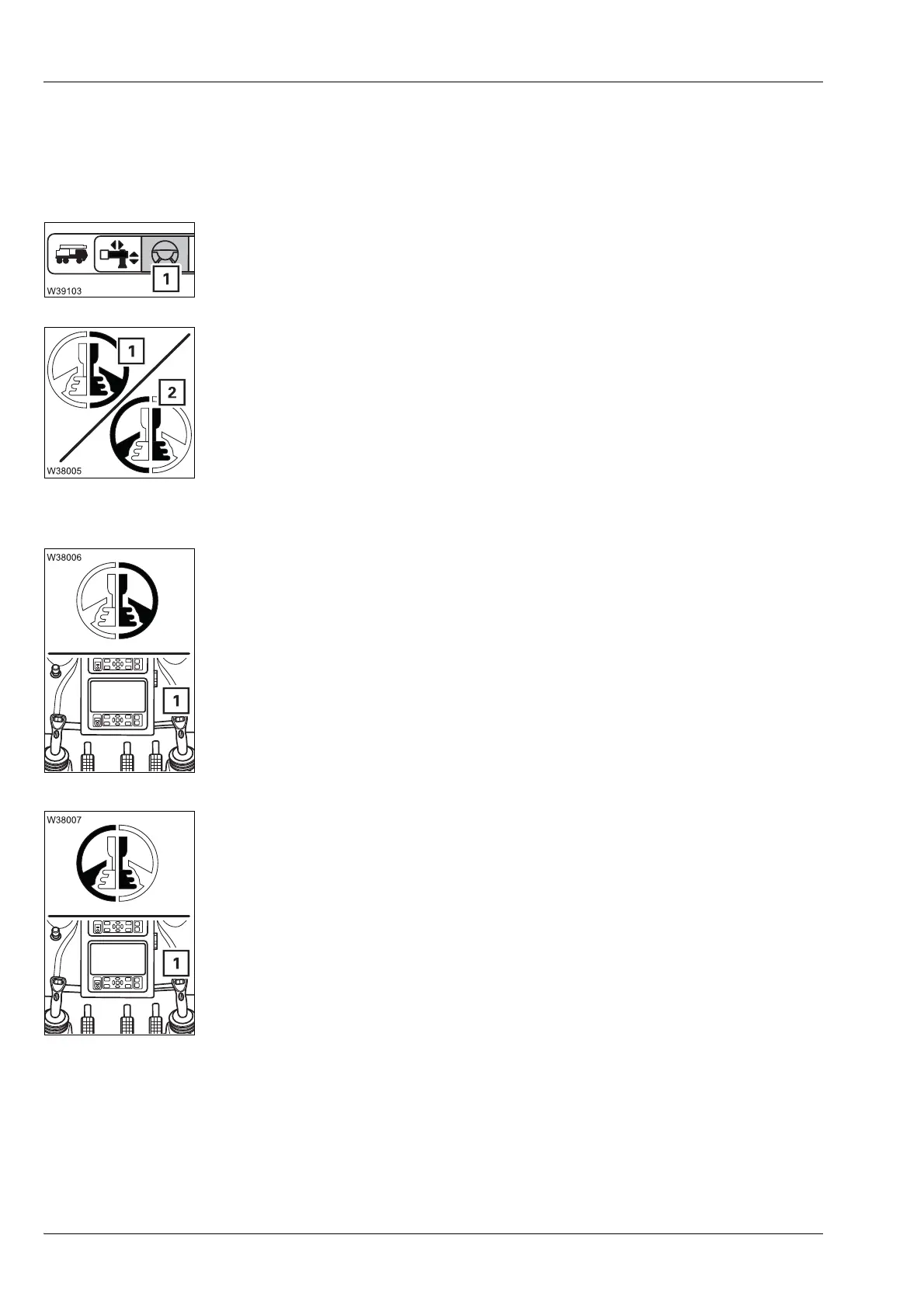Operating elements for crane operation
9.3 Short description of the operating elements – driving from the crane cab
9 - 156 3 302 819 en Operating manual
GMK3060
13.12.2018
9.3.5 Steering
CCS display
Driving menu
Changing the steering direction
Display
l
– Steering direction Steering wheel
– Steering direction Reversed
à Changing the steering direction, p. 13 - 19
– Opening: Select symbol (1) and confirm – menu is opened
1 Steering direction Steering wheel
2 Steering direction Reversed (compared to steering wheel)
Switch over: Select desired symbol and confirm
The setting will be secured
Function
– Press button (1) to the right = wheels turn to the right –
steering wheel turns to the right
– Press button (1) to the left = wheels turn to the left –
steering wheel turns to the left
Function
– Press button (1) to the right = turn wheels to the left –
steering wheel turns to the left
– Press button (1) to the left = wheels turn to the right –
steering wheel turns to the right
