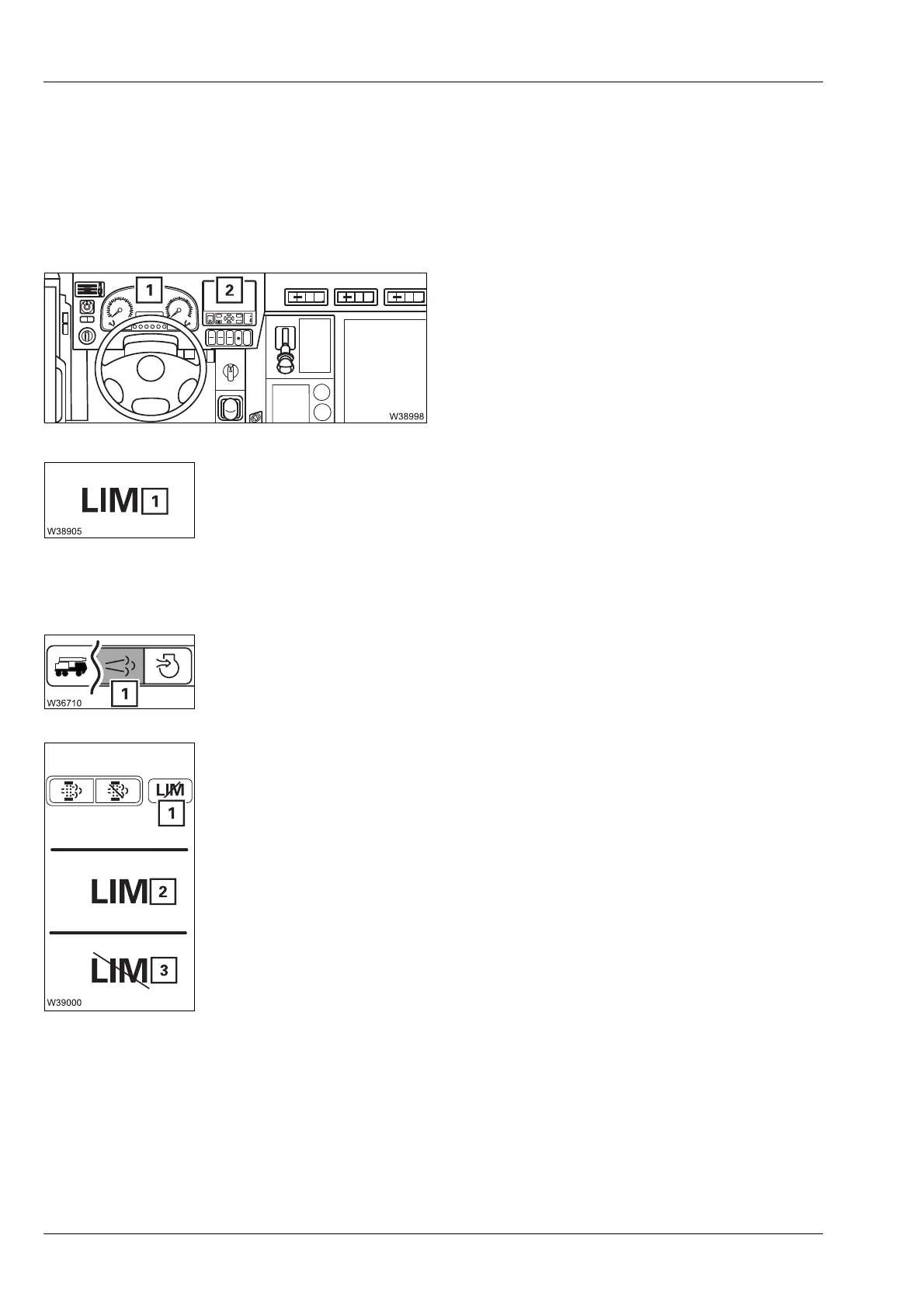Driving mode
5.3 Driving and parking the truck crane
5 - 48 3 302 819 en Operating manual
GMK3060
13.12.2018
5.3.6 Overriding torque reduction
You can override the torque reduction 3 times for a limited time during operation
so that the full motor output is available (e.g. for driving to a service station or
setting down the load).
Displays in the case of torque reduction;
à Torque reduction, p. 5 - 45.
Information regarding the lamps and symbols
All indications are shown simultaneously on the
instrument panel (1) and the CCS display (2);
à Information regarding the lamps and symbols,
p. 5 - 45.
The lamp (1) lights up when the torque is reduced.
In driving mode, you can only switch the transmission in the Manual operating
mode.
Depending on the current operating mode of the crane, the operation is
performed on the CCS display in the driver's cab or the CCS display in
the crane cab.
Select and confirm the symbol (1) – the Exhaust system menu opens.
• Select and confirm the symbol (1).
– The lamp (2) goes out.
– The symbol (3) is displayed.
The torque reduction function is overridden for 30 minutes.
In driving mode, the Automatic operating mode for the transmission is enabled.
After 30 minutes the torque is automatically reduced again.
You can override the reduction three times, after this the symbol (1) will become
inactive until the engine is restarted.
You can override this reduction three times. The torque is reduced continuously
with each override – down to 20%.
