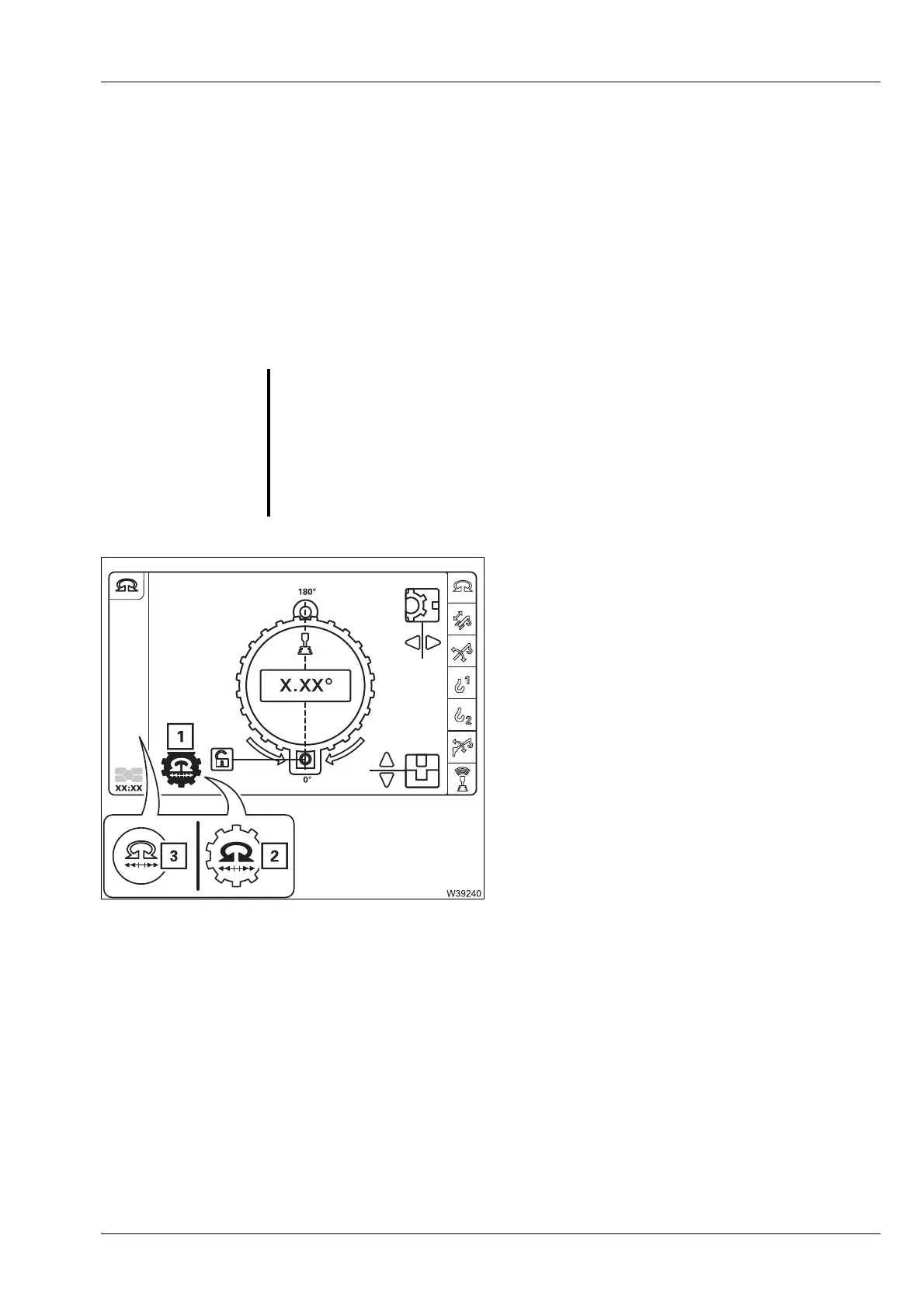Crane operation
11.5 Crane operation with main boom
Operating manual 3 302 819 en 11 - 127
GMK3060
13.12.2018
11.5.9 Slewing speed – Switching the reduction on and off
When the ignition is switched on the reduction of slewing speed is switched on
and depending on the degree of utilisation and the working radius, the slewing
speeds are automatically reduced to the maximum permissible levels listed in the
Lifting capacity table under the comments on slewing speed.
Switching
reduction off
You can only switch off the reduction if the slewing range type Standard has been
entered.
• Select and confirm the symbol (2).
– Display symbol (1) – green.
– Warning message display (3) – blue.
The slewing speed is not reduced automatically.
If the maximum permissible slewing speed is
exceeded, the buzzer tone sounds once and
the warning message (3) is displayed – red.
H
The entered limitations for the power unit speed of the slewing gear remain valid
and the continuous speed reductions due to the working range limiter remain
active.
s
G
Risk of accidents due to excessive slewing speed
Observe the specified maximum permissible slewing speeds. This prevents the
truck crane being subjected to excessive dynamic loads, which can lead to dam-
age to crane sections and the truck crane overturning. Always slow down and
accelerate the slewing movement slowly and avoid swinging loads.
When reduction is switched off, you as crane operator are responsible for a
slewing speed that is suitable the current loading case.
