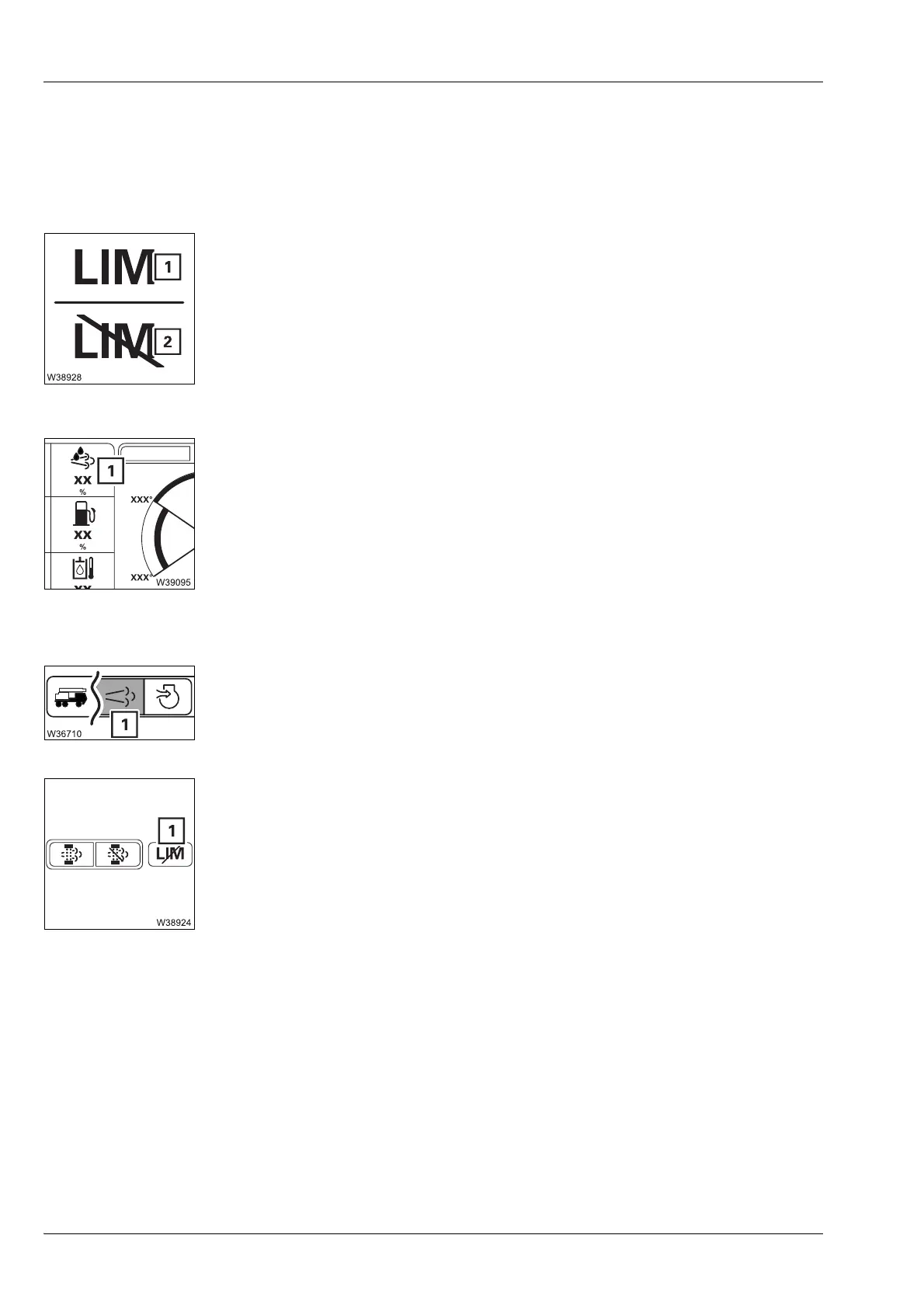Operating elements for crane operation
9.2 Brief description of the operating elements
9 - 90 3 302 819 en Operating manual
GMK3060
13.12.2018
9.2.4 AdBlue (DEF) system/Exhaust gas emission control system
CCS display Description of further symbols for warning and malfunction messages;
à Warning messages on the CCS display, p. 8 - 10.
Torque reduction indicator display
For the menu-independent displays
AdBlue (DEF) tank level display
In the Start menu
Exhaust system menu
Overriding torque reduction
The torque reduction is active
1 Torque reduction active
2 Torque reduction overridden
à Overriding torque reduction, p. 5 - 48
1 – Display Green: Over 10% – over 4 l (0.9 gal)
Yellow: 5 to 10% – 2 to 4 l (0.4 to 0.9 gal)
Red: Below 5% – less than 2 l (0.4 gal)
à p. 10 - 8
– Opening: Select symbol (1) and confirm – menu is opened
1 – Select and confirm: – Symbol (1) green
– Torque reduction overridden
after 30 minutes: – The symbol (1) is grey
– Torque reduced
– Select and confirm: Reaction as described above
– Select and confirm: Reaction as described above
After this, the function is deactivated until the next time the engine is
restarted;
à Overriding torque reduction, p. 5 - 48
