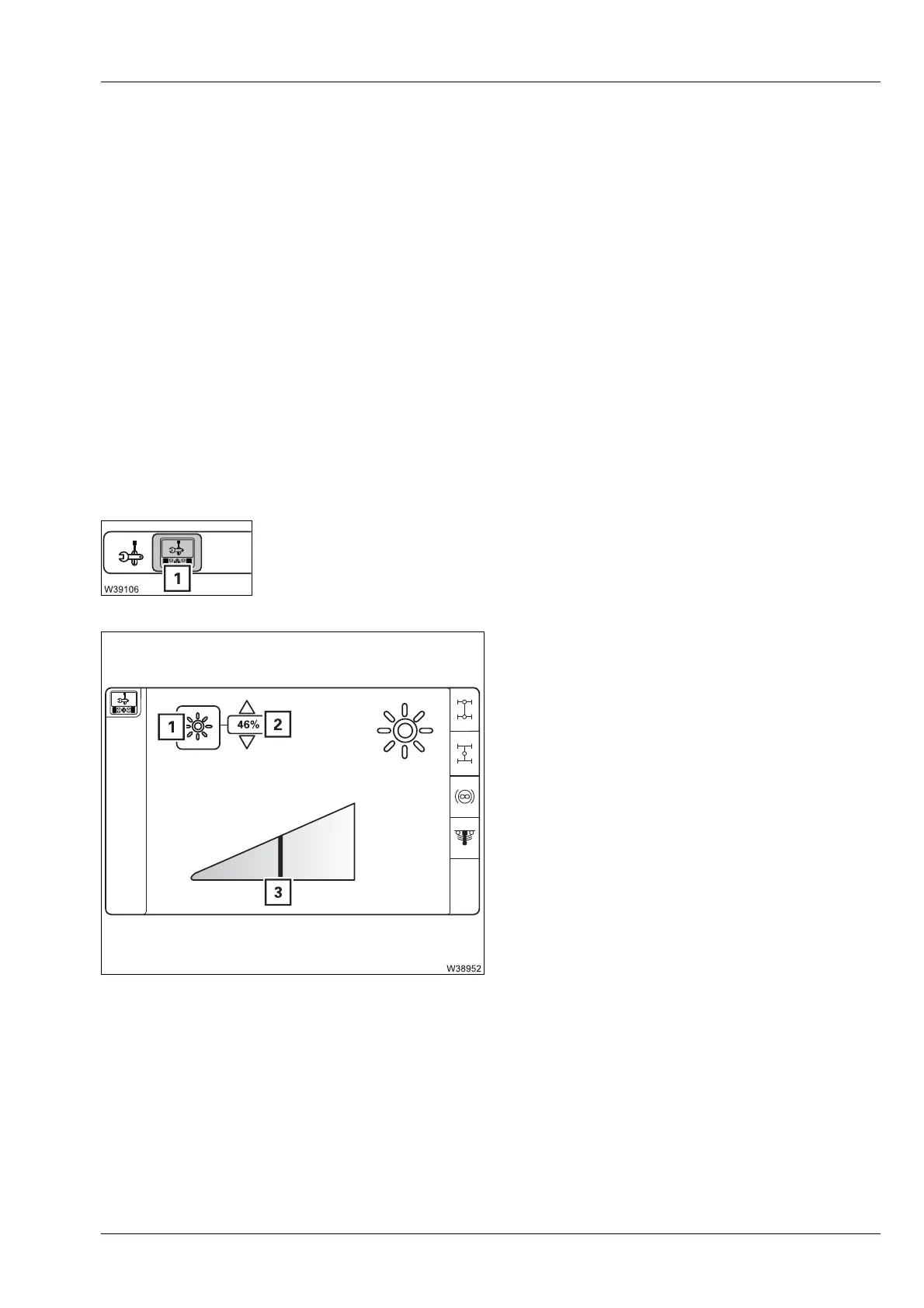Starting/stopping the engine – for driving
4.1 Starting the engine – from the driver's cab
Operating manual 3 302 819 en 4 - 11
GMK3060
13.12.2018
4.1.7 Display – setting the brightness
The brightness of the display can also be adjusted manually.
In the driver's cab You can set two brightness values.
– A value when the headlight is switched on.
– A value when the headlight is switched on.
The configured brightness is switched over when the headlight is switched on
and off.
In the crane cab You can set a common brightness for the CCS and the RCL displays.
Adjust brightness The setting is made in the same manner in the driver's cab and the crane cab.
• Open the Set display brightness menu (1).
• Select and confirm the symbol (1).
• Set the desired brightness on the display (2).
• Confirm the selection.
The brightness of the display changes while set-
ting and you can view the set value (0 to 100%)
on the display (2) or (3).
Temperature on
the display
If the temperature on the display is too high, the brightness is reduced
automatically.
