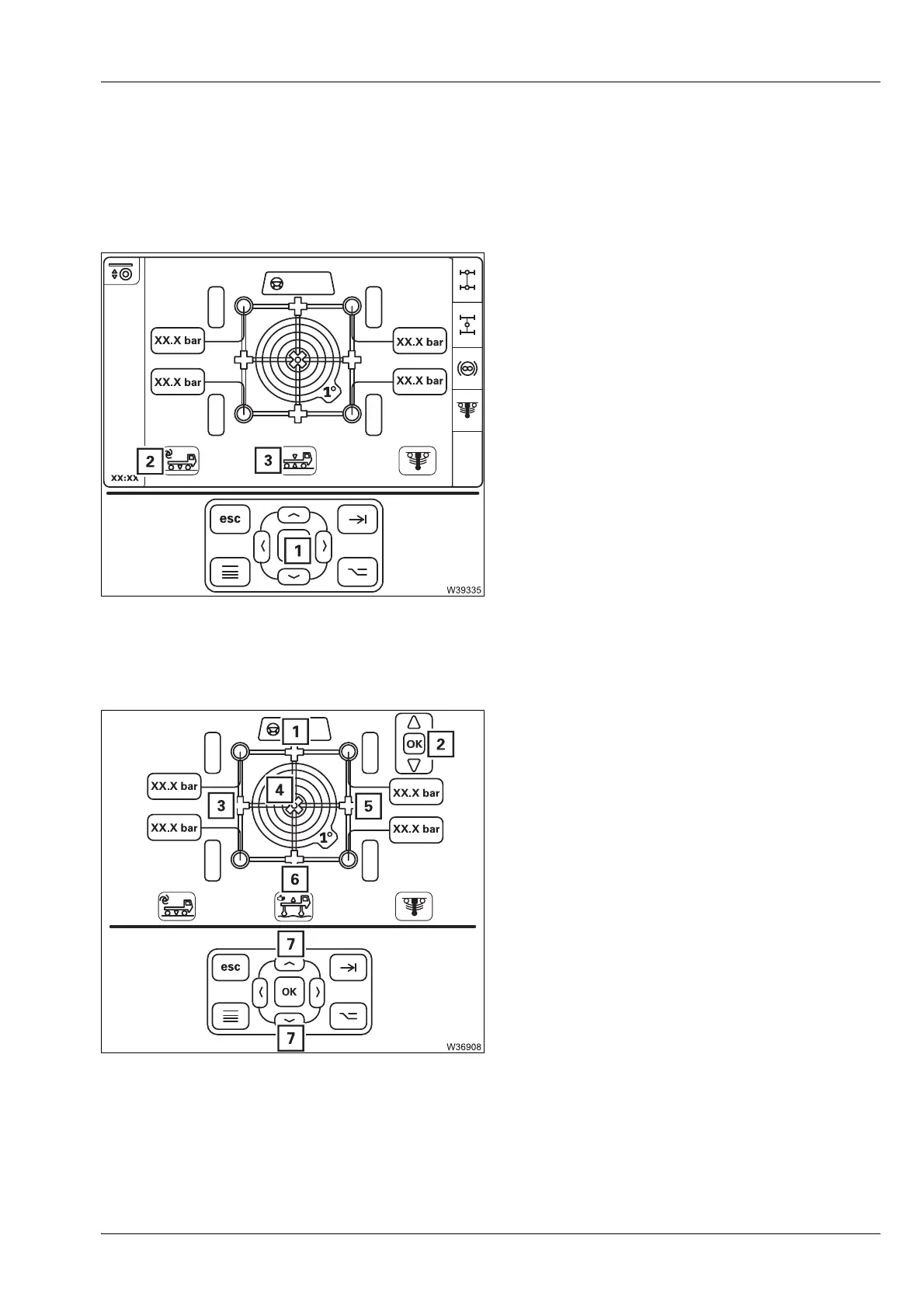Driving mode
5.4 Off-road driving
Operating manual 3 302 819 en 5 - 59
GMK3060
13.12.2018
Setting the
on-road level
For on-road driving, you must always set the on-road level in order to adhere to
the specified overall height.
• Park the truck crane on a level surface.
• Straighten the steering.
• Select the symbol (2) – symbol is orange.
• Press the button (1) until the symbol (3) is
displayed – on-road level has been reached.
Pre-selecting
suspension struts
You can pre-select the suspension struts for five different level changes.
– For a uniform level change
– For inclination
• Select and confirm the desired symbol – the
symbol turnsorange and the symbol (2) is also
displayed.
Now the vehicle level can be changed with
the (7) button.
s
4 Overall level – all suspension struts
1 Front level – suspension strut for
the 1st axle line
3 Left level – all suspension struts on
the left
5 Right level – all suspension struts on
the right
6 Rear level – suspension struts for the
2nd and 3rd axle line
