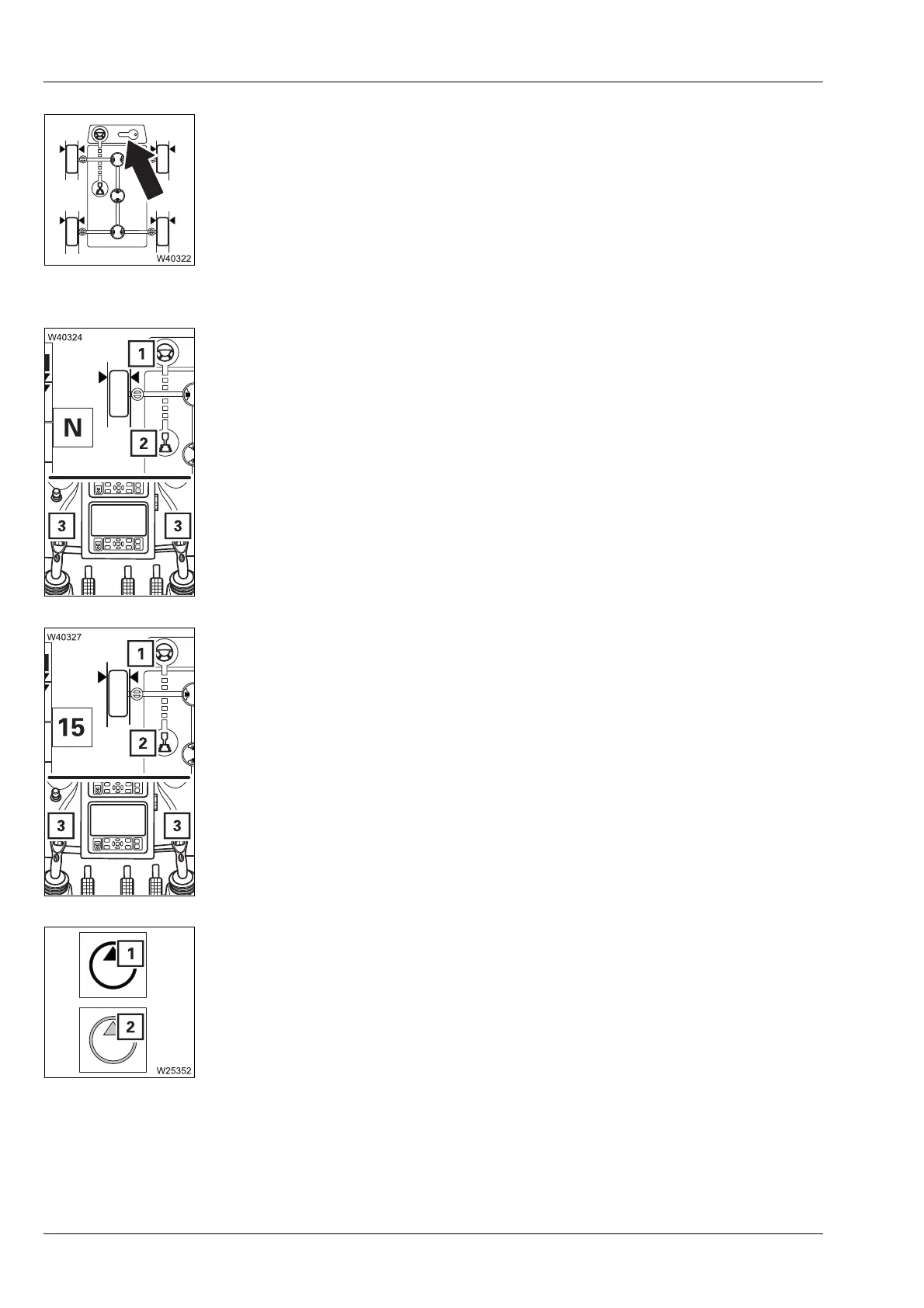Operating elements for crane operation
9.3 Short description of the operating elements – driving from the crane cab
9 - 150 3 302 819 en Operating manual
GMK3060
13.12.2018
Steering lock display
Change-over between crane operation and driving modes
– Switching on driving mode
Crane operation mode must be switched on
Select and confirm symbol (2)
– Symbol (2) green
– Symbol (1) black
– Buttons (3) have Steering function
– Transmission in neutral position
– Crane's hydraulic system Driving mode on
à Selecting the operating mode, p. 13 - 15
– Switching on crane operation mode
Driving mode must be switched on
Select and confirm symbol (2)
– Symbol (2) white
– Symbol (1) green
– Buttons (3) have High-speed mode function
– Transmission in gear 15
– Crane's hydraulic system Driving mode off
à Selecting the operating mode, p. 13 - 15
Crane hydraulic system driving mode on/off display
White: Driver's cab: Ignition key in position 1
Crane cab: Operating elements for driving active
Red: Driver's cab: Ignition key not in position 1
Crane cab: Operating elements for driving without function
à p. 13 - 15
1 Arrow orange – crane's hydraulic system Driving mode on (N, DM or
RM active)
2 Arrow grey – crane's hydraulic system Driving mode off (D or R active)
à Crane's hydraulic system Driving mode, p. 13 - 17
