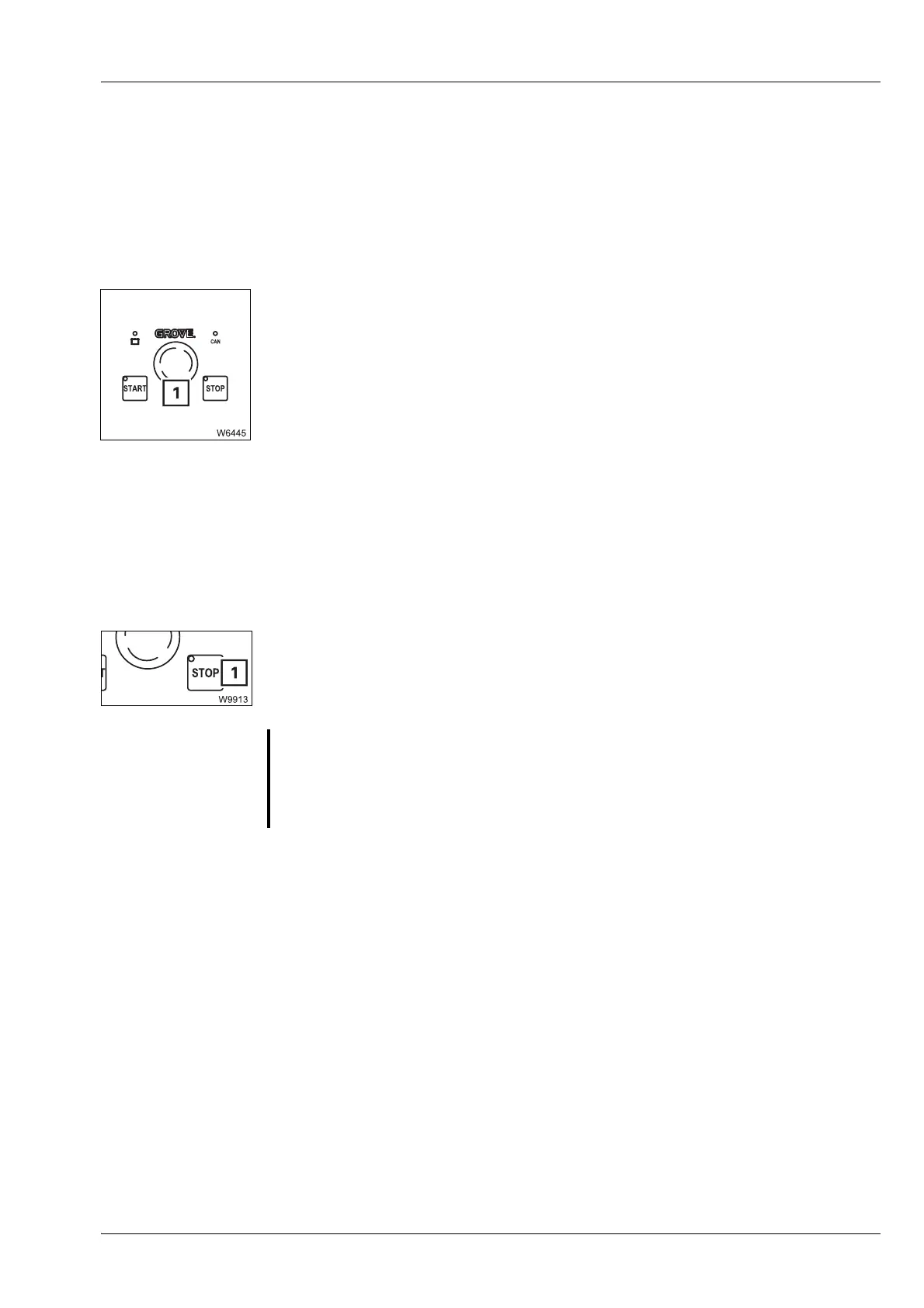Malfunctions during crane operation
14.5 Emergency operations and programs
Operating manual 3 302 819 en 14 - 47
GMK3060
13.12.2018
Stopping movements
The movement continues until you let go of the function button or the end position
is reached.
Stopping movements in emergencies
This section applies only to the situation where a motion does not stop after
releasing the Function button.
• Press the emergency stop switch (1) – the engine switches off.
The switch (1) latches.
After activating an emergency stop switch;
à Resetting the emergency stop switch,
p. 4 - 20.
H
You can also use the emergency stop switch on the carrier or in the crane cab;
à p. 14 - 1.
Switching off the engine
You can switch off the engine only by using the hand-held control.
• Stop all crane movements.
• Press the button (1) – the engine switches off.
G
Danger due to unauthorised use!
Always stow the hand-held control in the driver's cab or in the crane cab before
you leave the crane, and lock the doors.
This way you can prevent unauthorised persons starting the engine.
