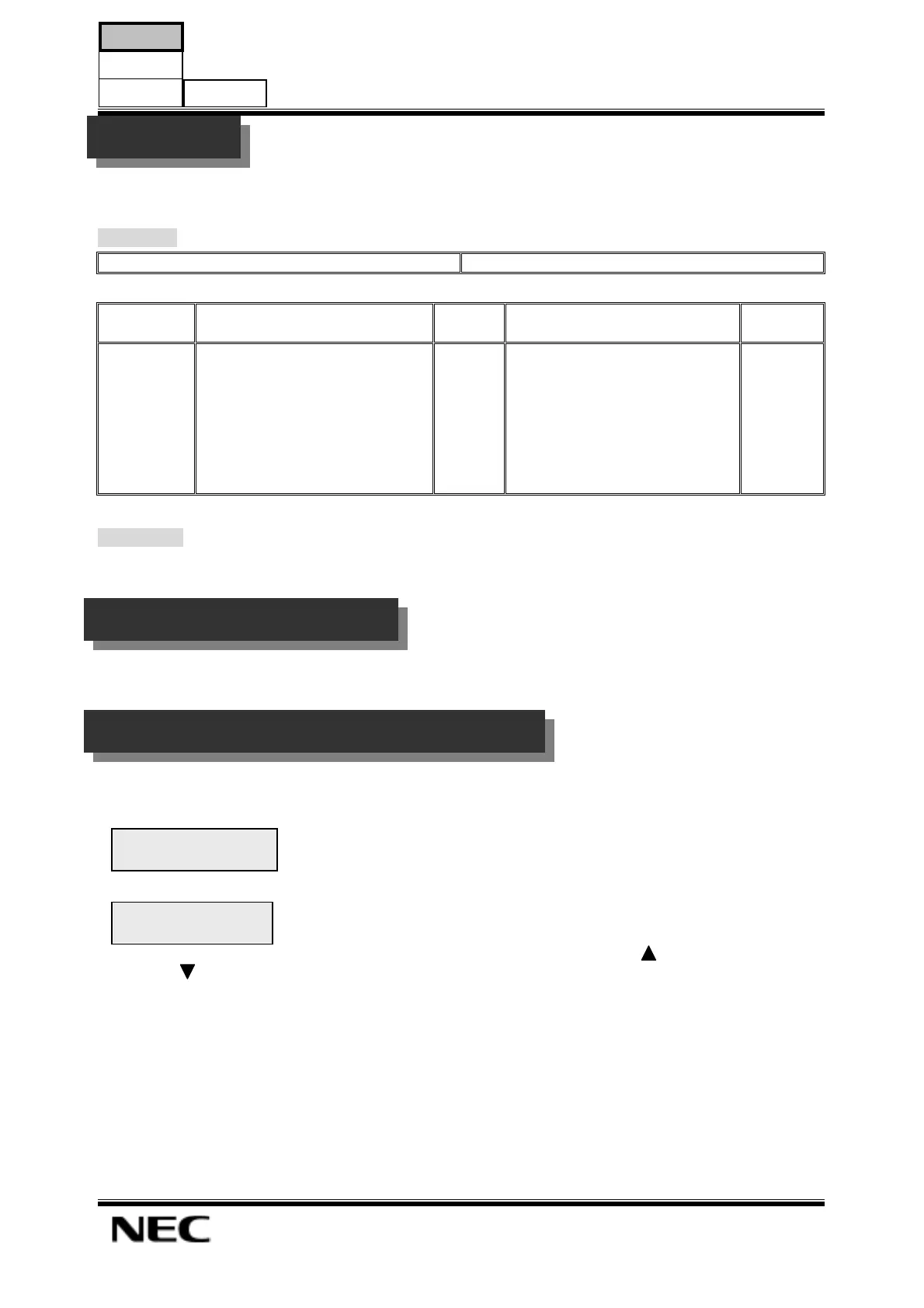191
Programming Manual
Program 22: Incoming Call Setup
22-02: Incoming Call Trunk Setup
SA
SB
COP
IN
Description
Use Program 22-02 : Incoming Call Trunk Setup to assign the incoming trunk type for each trunk. There is one
item for each Night Service Mode.
Input Data
Trunk Port Number
1-51
Day/Night
Mode.
Incoming Type Default Description
Related
Program
1-8
0 : Normal
1 : VRS(Second Dial Tone if no
VRS installed)
2 : DISA
3 : DID
4 : DIL
5 : Not Used
6 : Delayed DID
0 Use this option to set the feature
type for the trunk you are
programming.
14-04
Conditions
None
Feature Cross Reference
Central office Calls, Answering
Telephone Programming Instructions
To enter data for Program 22-02(Incoming Call Trunk Setup):
1. Enter the programming mode.
2. Enter 22 02
3. Enter the number of the item you want to program.
4. Select the trunk number to be programmed by pressing the FLASH or the VOLUME or
VOLUME keys.
5. Enter data for the item you selected + HOLD.
6. Enter data for the next item in the program.
OR
Press DC once to enter a new item number.
OR
Press DC until you’ve exited that series’s programming section.
22-02-01 Trunk1
Mode1 TR
22-02-xx Trunkxx
xxxxx
