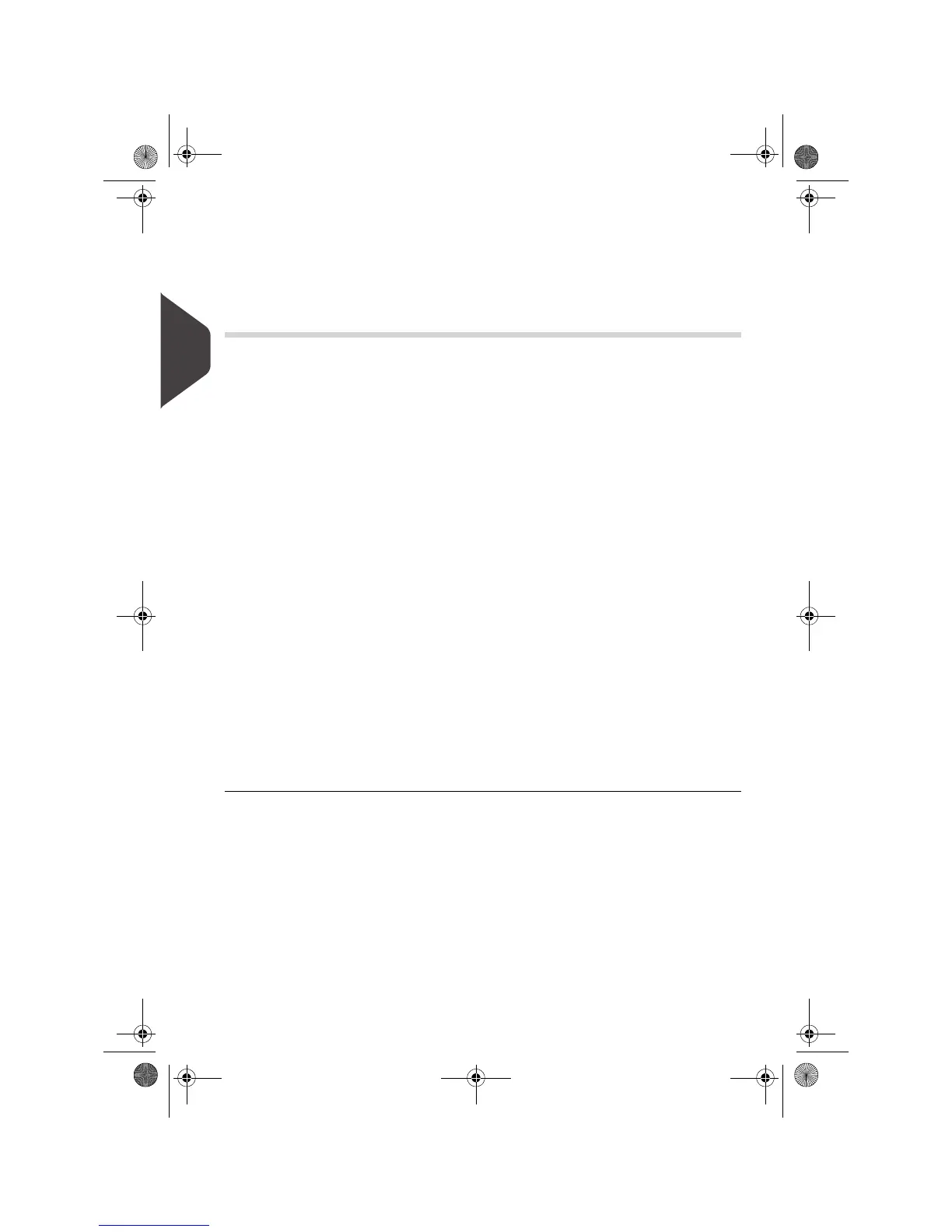Running Mail
32
3
Mail Types and Associated Tasks
This table lists the different process you can carry out and the related task and pa-
rameters.
* Required parameters are in bold type (default values apply if not set).
If you want to... ...then select
Print Mode...
and apply settings:
Apply Standard or Pre-
sort postage to outgo-
ing mail
[Print postage]
•
Rate
• Weighing mode
• Sealing mode
• Custom Text
• Ad slogan (graphic)
• Print offset
Print a Permit [Permit Mail]
• Permit
• Set Weight
• Custom Text
• Ad slogan (graphic)
• Print offset
Re-date mail [Print postage]
• Manually key in postage value
• Select new date [Date Settings]
• Print offset (print position)
Correct the amount on
a mail piece
[Print postage]
• Manual key in new postage
value
• Validate date [Date Settings]
• Print offset (print position)
Process incoming mail
by printing 'Received'
and/or the date
[Incoming Dating]
• Validate date [Date Settings]
• Print position
Seal Only [No printing] Sealing mode
Count mail by feeding [No Printing] Sealing mode (off)
OMEGA1_US.book Page 32 Vendredi, 1. octobre 2010 10:46 10
