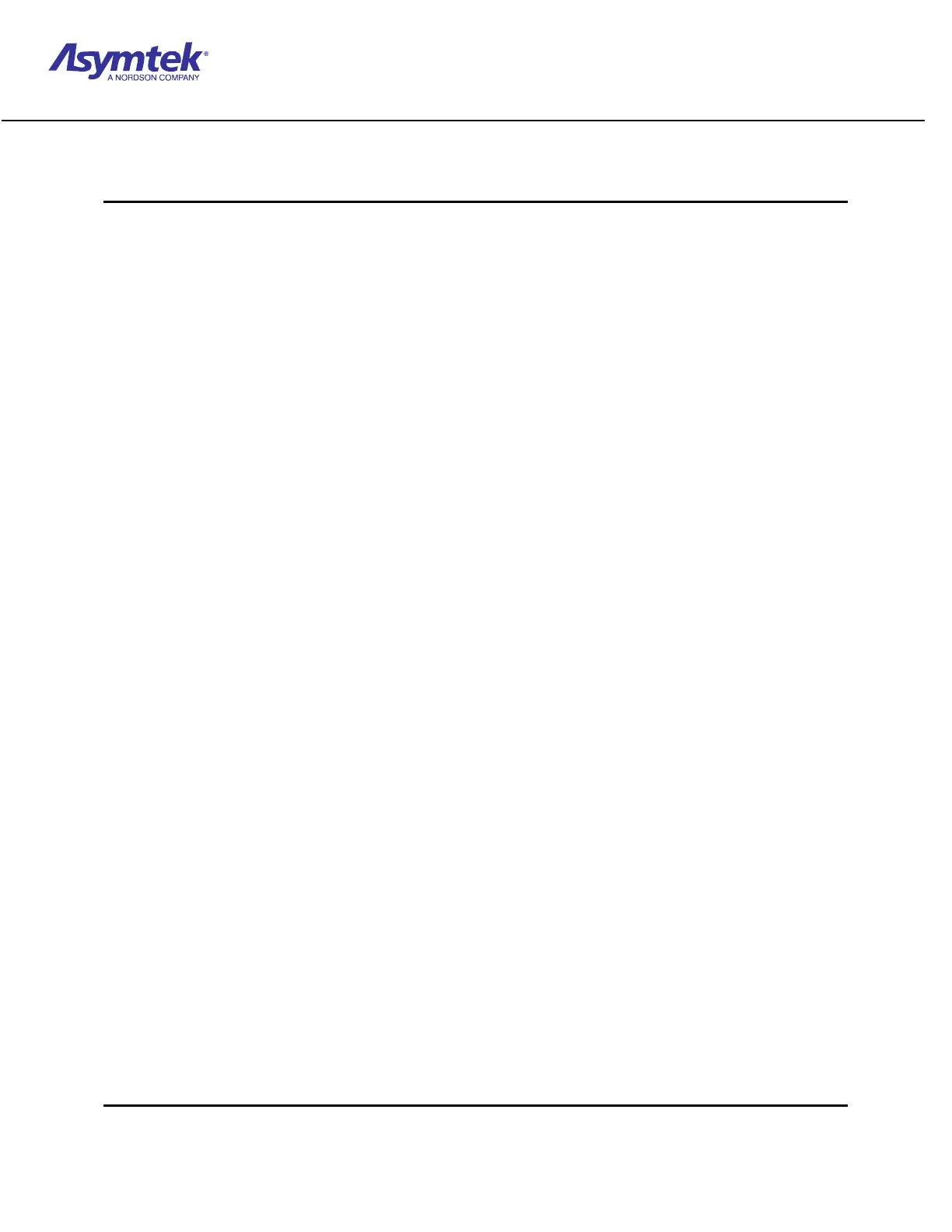Trainee Guide TR-L2-M2000
Level 2 Maintenance Training – M2000 Dispensing Systems 3-2-50 P/N 73-0018-00 (Revision B)
Exercise Sheet 3-7-1
Cleaning the Fans and Vents
Tools and Materials Needed:
1/8 inch hex key
Pliers
Philips head screw driver
1. Turn the Main Power Switch OFF (O).
2. Switch the Main Power Circuit Breaker to OFF (O).
3. Open the lower access panel on the back of the dispensing system.
4. Locate the fans in the floor of the cabinet, underneath the modules. Generally, one fan is
located in the left hand corner of the cabinet; the other is in the center.
5. Determine which modules will need to be removed to gain access to the fan located in the
center of the cabinet. You can either leave all connections to the modules intact, or
disconnect each module before removing it.
6. Use a 1/8-inch hex key to remove screws at the top and bottom of each module.
7. Carefully pull each module out of the cabinet and place them in a safe location.
8. Unplug the fan from its power connector
9. Remove the plastic fan cover.
10. Use the Philips head screwdriver to remove the screws in each corner of the fan.
The dust tray underneath the machine is held up by the two outside screws of each
fan. When the screws are removed, the right side of the tray will hang.
11. Remove the fan assembly.
12. Clean the fan with a cloth or blown air. Make sure it is free from dust and other materials.
13. Clean out the dust tray underneath the machine with a cloth or blown air. You may be
able to clean only half of the tray at this point.
14. Place the fan assembly back in position. Hold the dust tray in place underneath the
system while re-attaching it with the screws on the fan.
15. Put the plastic cover back on the fan and re-connect the power cable.
16. Remove or shift any modules that need to be moved in order to gain access to the fan in
the corner.
17. Repeat steps 9–17 for the second fan.
18. Re-install all modules that have been moved or removed. Secure each module with the
screws at the top and bottom.
19. Re-connect all cables and connections to each module that may have been disconnected
during the procedure.
