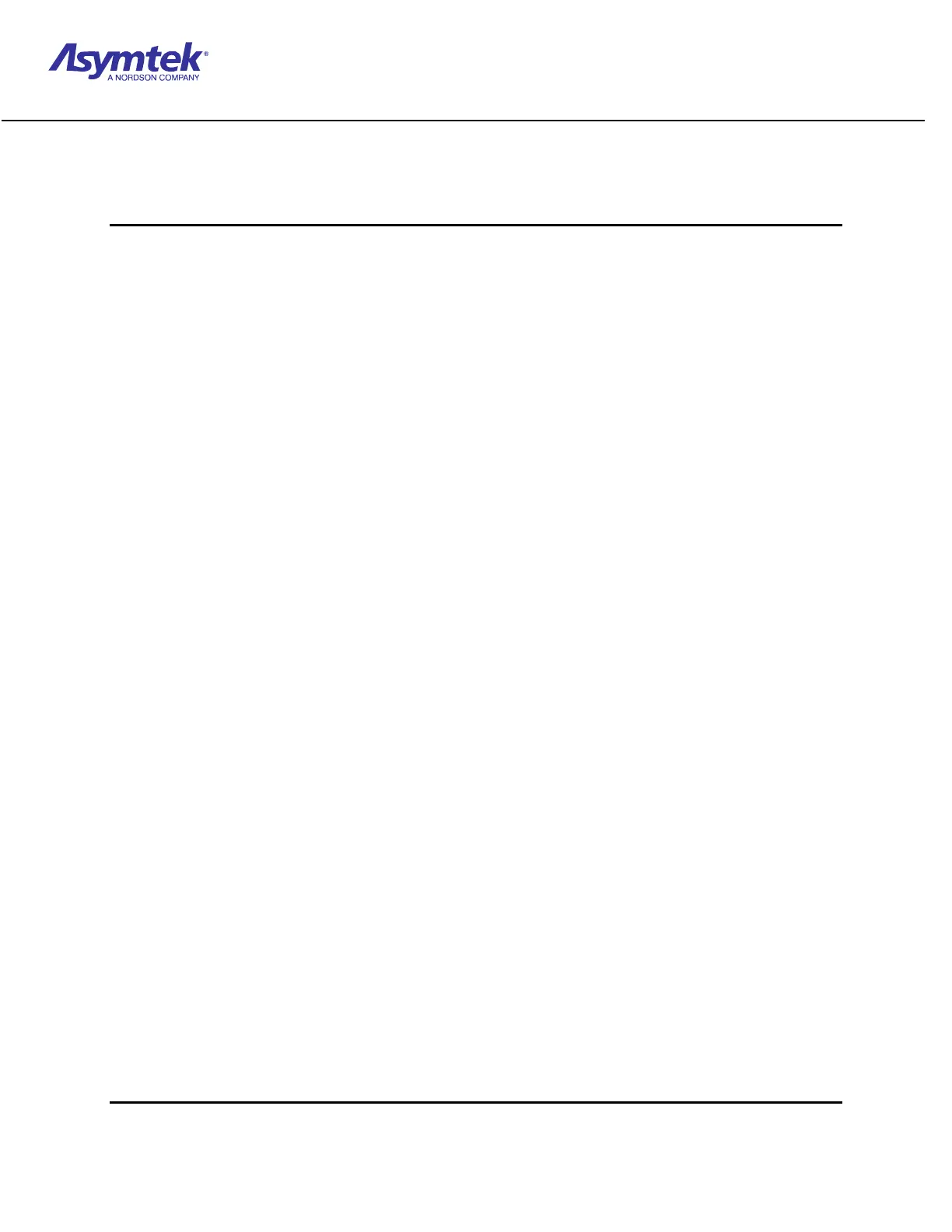Trainee Guide TR-L2-M2000
Level 2 Maintenance Training - M2000 Dispensing Systems 2-2-80 P/N 73-0018-00 (Revision B)
Exercise Sheet 2-10-2
Operations, Controls and Adjustments
Setting Up the Needle Heater:
1. Start FmNT.
2. In the Main window, click on Tools.
3. In the Tools window, click on Terminal.
4. Click on Heaters.
5. The Heater Control window opens.
6. Refer to Online Help for heater loop setup information.
Turning the Temperature Controller ON:
1. Follow proper procedures to turn ON your dispensing system.
2. If using the HT-2000 Temperature Controller, consult your service technician to see what
other system elements it controls.
3. Make certain that the heating element is present.
4. Turn ON (I
II
I) the power switch on the front panel of the temperature controller.
Turning the Temperature Controller OFF:
1. Turn OFF (0) the power switch on the front panel of the temperature controller.
To set the needle heater temperature:
1. Press INDEX on the temperature controller front panel until you see Set Point 1 (SP1).
2. Using S and Tadjust the temperature in the Set Value (SV) display to the desired value.
3. When you reach the desired value, press ENTER.
4. Press INDEX to record the value and return to the main display.
To change the display to Celsius or Fahrenheit:
1. Press Sand ENTER simultaneously for five seconds.
2. The display will show SECr and a number from 1-4.
3. Press INDEX until UNIT displays.
4. Using Sand Ttoggle between Fahrenheit and Celsius.
5. Press ENTER to record the new unit.
6. Press Tand INDEX simultaneously until you see the primary menu.
