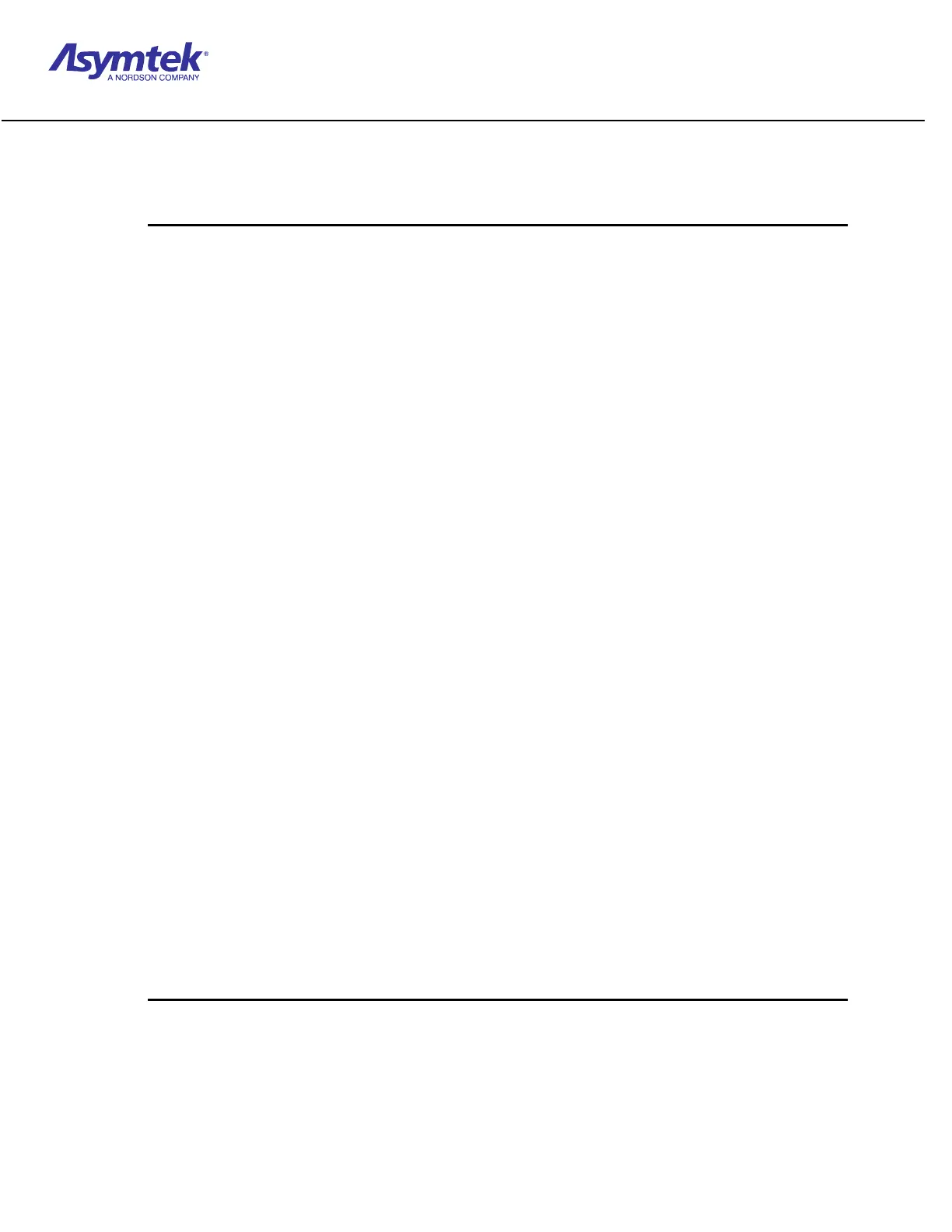Trainee Guide TR-L2-M2000
Level 2 Maintenance Training - M2000 Dispensing Systems 2-2-50 P/N 73-0018-00 (Revision B)
Exercise Sheet 2-7-2
Configuring the Height Sensor
1. In the Main Window, click on Configuration.
2. Select Setup Height Sensor from the Configuration Menu.
3. Click on the arrow under Height Sensor Type and select RT or LK Laser.
4. Select a Mode.
5. You have three options available, Height sense always, Selective height
sense and Height sense on command.
6. Click on OK.
7. Perform one of the following setup procedures:
Calculate Master Offsets (CMO).
Valve Offsets (VO).
Scripted Valve Offsets (SVO).
Camera-Assisted Scripted Valve Offsets (CASVO).
Z-Axis Velocity and Acceleration:
1. In the Main window, click on Configuration.
2. Select Setup Height Sensor.
3. The Height Sensor Setup dialog box opens.
4. Set the Z-Axis velocity and acceleration values in this dialog box.
5. Consult Online Help for assistance.
A slow velocity (1 in./sec) and a high acceleration value (300 in./sec
2
, for
example) produce the most accurate height sensing measurements.
6. Velocities above 2 in./sec and accelerations above 300 in./sec
2
can result in large
repeatability errors.
