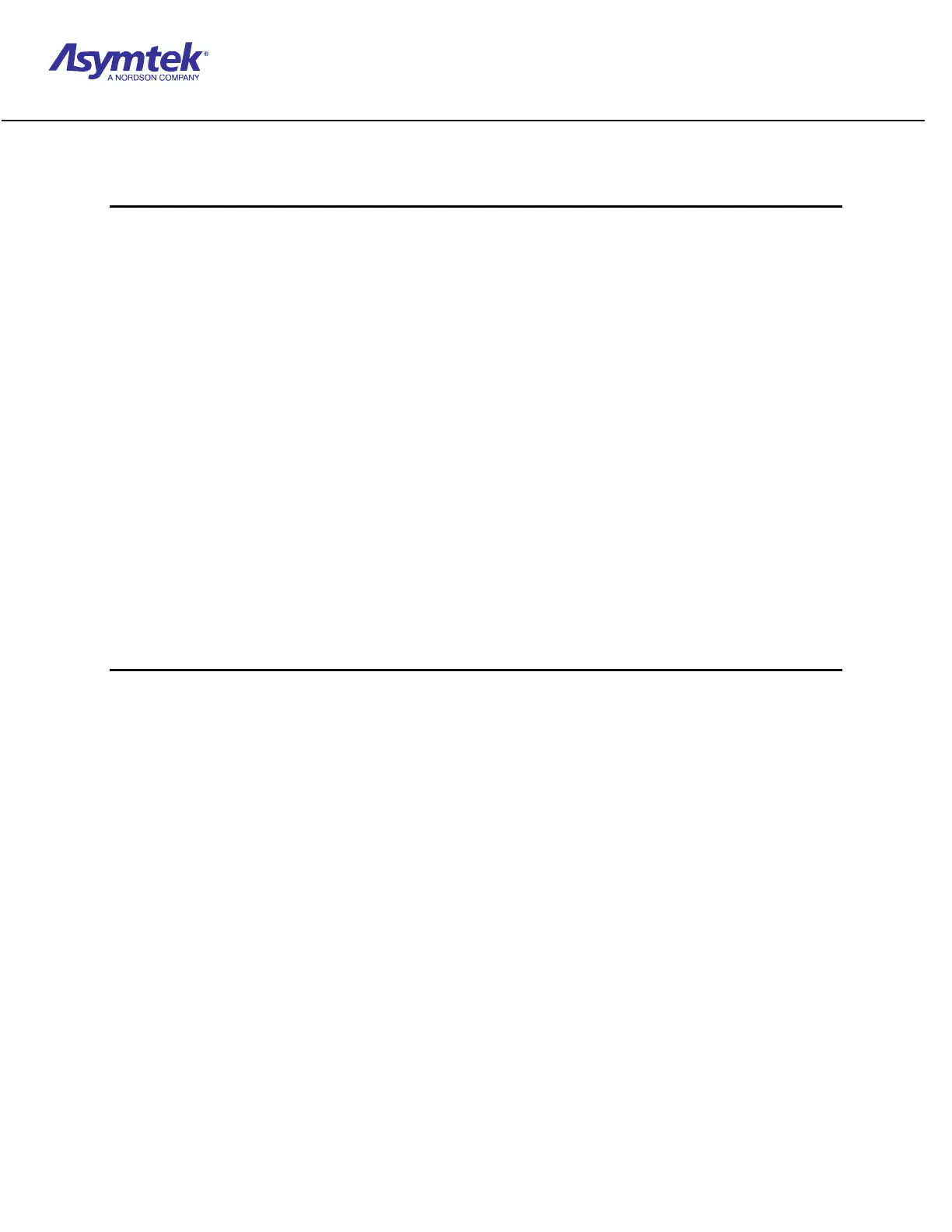Trainee Guide TR-L2-M2000
Level 2 Maintenance Training – M2000 Dispensing Systems 4-2-15 P/N 73-0018-00 (Revision B)
Exercise Sheet 4-5-1
Testing Heater Loops
1. In the Main Window, click on Tools.
2. In the Tools Window, click on Terminal.
3. Click on Heaters.
4. The Heater Controls Window opens.
5. In the On/Off column of the dialog box are heater coil icons.
6. Use the mouse or trackball to position the cursor over the heater icon next to the loop
name that you wish to activate, and double-click directly on the icon. (Double-clicking
again will deactivate it.)
7. A lighted icon indicates an active loop. A grayed-out icon indicates an inactive loop.
8. Check to make sure that the heater responds.
9. If the heater does not respond, refer to Information Sheet 4-5-1.
10. Click on OK to close the heater controls.
